Convert MP4 to AVI Online for Free
Convert MP4 files to AVI format for legacy compatibility and professional video editing needs.
Steps to Convert MP4 to AVI
Upload Video
Upload your video by selecting or dragging and dropping media.
Use the Video Converter
Convert your MP4 video to AVI video using the Video Converter.
Download Video
Your video is ready to download now.
MP4 to AVI Video Conversion in a Few Clicks
Change MP4 to AVI for a Seamless Video Playback
The MP4 video format is immensely popular these days. However, there may be cases where certain software or older or specialized devices may not have native support for MP4 files. In such cases, it is best to convert it to a more universally compatible format appropriate video format, which is AVI to ensure smooth playback! You can change your video format from MP4 to AVI for free with LightX's Video Converter. It lets you convert any MP4 video to AVI in a suitable quality in just a few seconds. Switch to AVI format videos for ads, short films, etc., to be played on a variety of compatible platforms.

How to Convert MP4 to AVI
To convert MP4 to AVI online, first visit LightX's website, www.lightxeditor.com. From the Editor Tools, select the Video Converter. Next, upload the MP4 video that you wish to convert from your device. Once you are redirected to the tool's screen, select MP4 as the format to Convert From and AVI as the format to Convert To. Finally, click Convert Video. In just a few seconds, your AVI video is ready. Save the video to your device by clicking Download. That's how easily and smartly you can change the format of your MP4 to AVI.
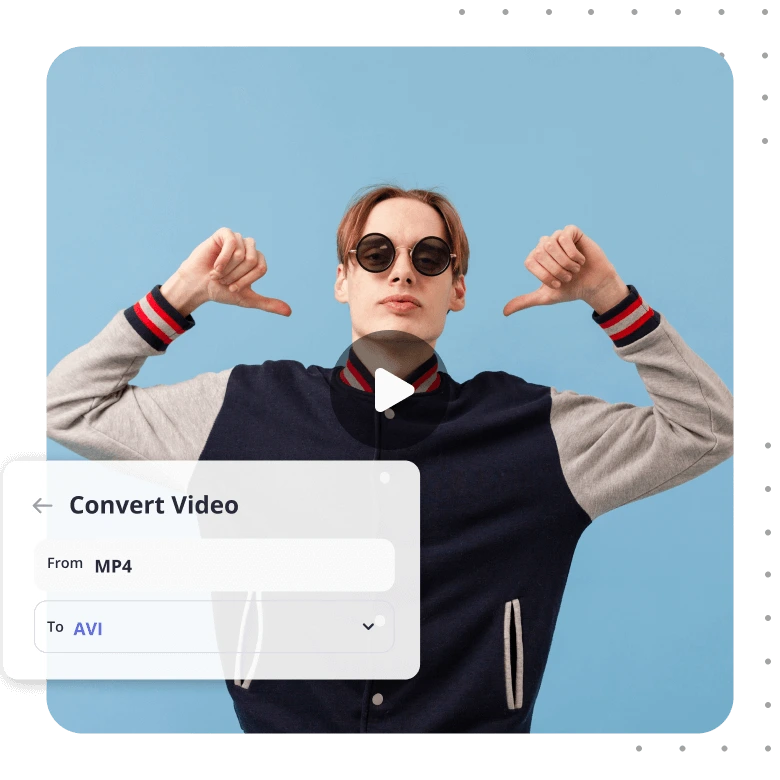
Personalize Video with Different Tools and Features
Don't stop just at video conversion! Personalize, as well, your converted AVI video effortlessly. With LightX, you can try many different tools and features to edit your video. Using these tools, get to add custom text, music, etc., to your video. Enjoy a bunch of editable video templates, too. From Food, Fitness, to Travel, Fashion, and more. Explore a range of professionally-designed video templates. Edit these preset templates according to your idea and requirement. Get creative with your converted AVI video and make it more appealing.

Frequently Asked Questions
Both AVI and MP4 file formats are used for storing and playing digital videos. AVI offers good compatibility across various devices and software. It is known for its high-quality video and audio playback. MP4 is a widely supported video format providing efficient compression while maintaining high-quality video and audio. It is popularly used for online streaming and on multimedia platforms.
