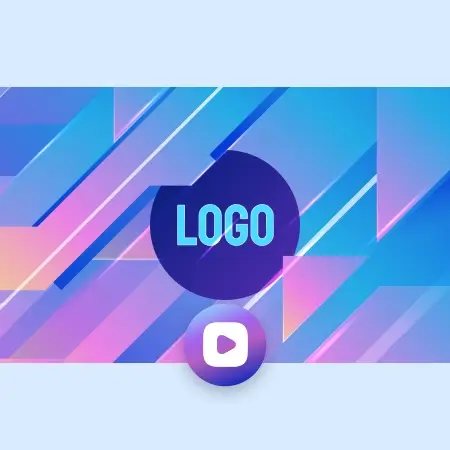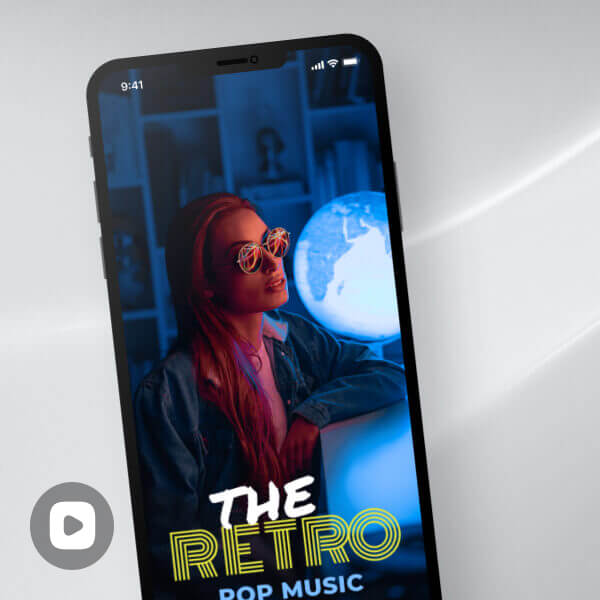How to Make a Promotion Video?

Select a Promotion Video Template
LightX pre-designed promotion video templates let you achieve a professional design for your promo videos. Select any that suits you. If you wish for a blank canvas to begin your video, create from scratch. Don’t forget to select the suitable layout from the aspect ratios of 1:1, 9:16, and 16:9. You can resize the video later, as well.
Customize the Template
Customize your promo by adding your message and CTA using the text templates. Add eye-catching images or video clips to your video, along with appropriate music, illustrations, stickers, and animation effects.
Download and Share
And you are all done! Click on ‘Export’ to download your video and share it finally with your audience.
Make a Video Presentation for Promotion
Promote and sell your products and services in a snap by displaying them effectively in a video presentation. Create a compelling presentation with text animations like Fade, Swipe, or Wipe, sound effects, relevant illustrations, your brand's logo, and more using LightX online video presentation maker for free. Preview your video presentation as many times as you want to end with an immensely engaging and creative promo for your target audience.

Include Call to Action in Video
Presenting your products and services in a promo video becomes impeccable when incorporated with a visually appealing and engaging Call to Action. Let your audience know what move to make by adding a CTA in your video with LightX video-making app. You can add any text template, a heading, or the sub-heading anywhere you want in the video as the Call to Action. Customize the added text then according to your video's tone and theme. Try different typography, font color, line height, letter space, text alignment, and suchlike.

Add Watermark to Video Online Easily
Adding a watermark to your promo video lets your audience know you, recognize you, and helps them in finding you on different digital platforms where you are available. With the LightX video maker app, adding a watermark in your promo video is plain sailing. You can either use an overlay image of your logo or watermark or insert the animated text as the watermark in your promotional video. Further, you can edit your watermark as per your wish and need.

Get access to dozens of professional templates
And start creating your project today