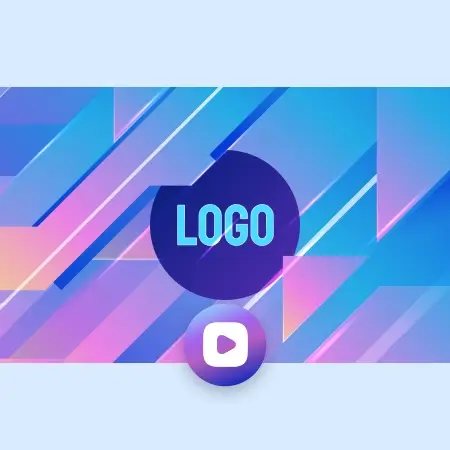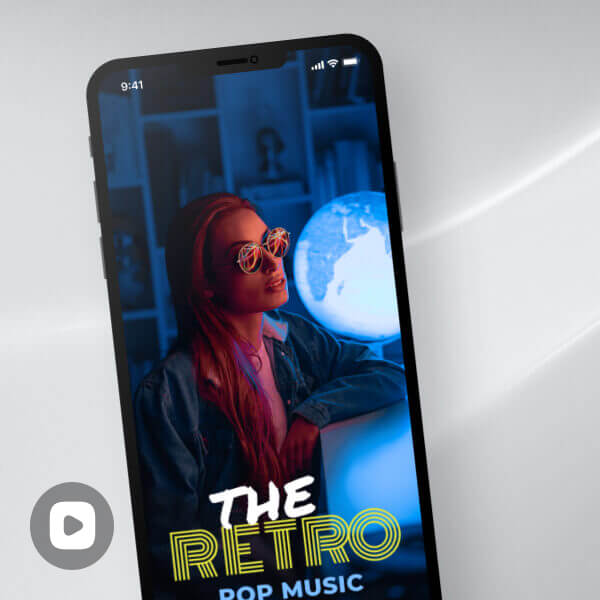https://d2v5dzhdg4zhx3.cloudfront.net/adminTemplate/vt/cd84b459aaaf4c91acbbdaf2a4ea37f2.mp4

https://d2v5dzhdg4zhx3.cloudfront.net/adminTemplate/vt/c6421bc73fdd4049aee11e019a28001f.mp4

https://d2v5dzhdg4zhx3.cloudfront.net/adminTemplate/vt/4754600f70f14291974cb42d91acd4d0.mp4

https://d2v5dzhdg4zhx3.cloudfront.net/adminTemplate/vt/18ea635af7d9468f9a56f9af0378136e.mp4

https://d2v5dzhdg4zhx3.cloudfront.net/adminTemplate/vt/739423ff2ce1435badb1f7e61c16b49f.mp4

https://d2v5dzhdg4zhx3.cloudfront.net/adminTemplate/vt/92179d5a587141cb83bd81a0ec8aadce.mp4

https://d2v5dzhdg4zhx3.cloudfront.net/adminTemplate/vt/3cc081f4f6454921a7bafd103329b9e3.mp4

https://d2v5dzhdg4zhx3.cloudfront.net/adminTemplate/vt/f57c5cd6ee8b4aafa06615091c53ed8f.mp4

https://d2v5dzhdg4zhx3.cloudfront.net/adminTemplate/vt/2c16c9ca5ad840c1acfd5bd04878acec.mp4

https://d2v5dzhdg4zhx3.cloudfront.net/adminTemplate/vt/0569b3d4c8b74ee6a96e1a4b4103cd43.mp4

https://d2v5dzhdg4zhx3.cloudfront.net/adminTemplate/vt/518b3ba5abce4b5fa9091b7f3b581283.mp4

https://d2v5dzhdg4zhx3.cloudfront.net/adminTemplate/vt/4393cfd7a8ec481bb92ba50a087229b0.mp4

https://d2v5dzhdg4zhx3.cloudfront.net/adminTemplate/vt/b4739813f33f4a9da8a4b1b12a4cbf4b.mp4

https://d2v5dzhdg4zhx3.cloudfront.net/adminTemplate/vt/442153b95c7a4d749bafcab3a959af59.mp4

https://d2v5dzhdg4zhx3.cloudfront.net/adminTemplate/vt/553ff330773e4dd895cddc56dd8ad55f.mp4
See all