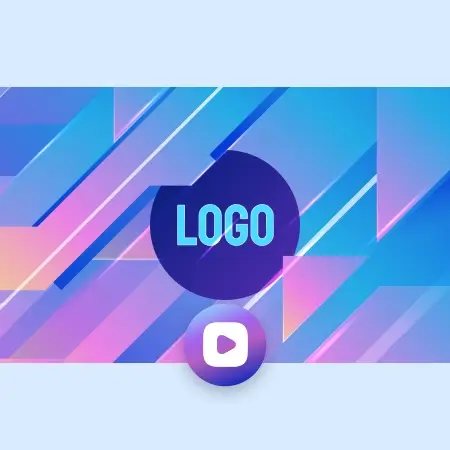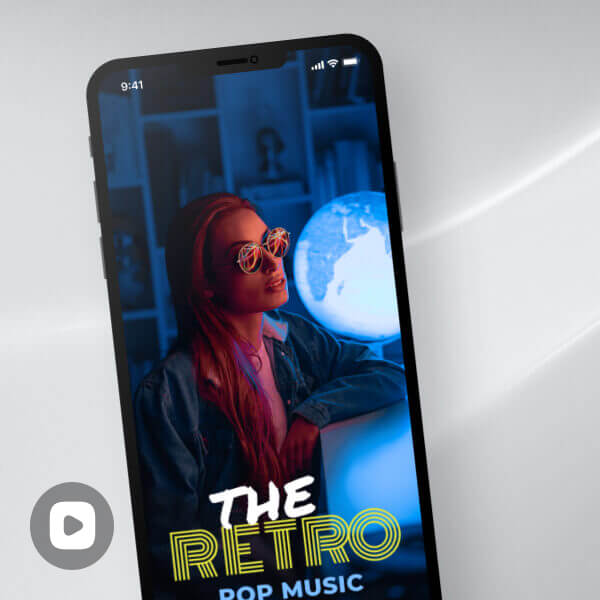Creating a Facebook Video with LightX

Choose Templates or Blank Canvas
Begin your video creation process by selecting one of two options: utilizing our customizable pre-made templates or by clicking on “Create from Scratch” to get a blank canvas.
Add Images, Videos, Music, and Graphics
Add your own images and videos, set the desired mood with music from the tool's library or your own, and strategically place graphic elements like stickers and animations.
Download the Video as an MP4 File
Click on the "Download" button, and specify the desired resolution and quality settings for your video. The video rendering process will be completed in seconds. Once the video is ready, download it to your device for further use and distribution.
Create Facebook Video Design for Posts, Stories, or Ads
Effortlessly create FB videos for posts, stories, or ads in recommended sizes to increase reach and engagement, tell your brand's story, drive traffic and conversions, showcase products or services, educate and inform, increase brand awareness, advertise and promote, or simply stand out in the news feed using LightX's free Facebook video maker. Experience effortless video creation where creativity meets maximum impact without any need for specialized editing skills.

Add Images, Videos & Text with Transitions
Customize your templates in LightX's Facebook video creator by uploading your own high-quality images or videos. For additional visual inspiration, access the Stock image library. Edit images with Adjustment sliders and Filters or crop, align, and flip them. Conduct video editing by trimming, looping, modifying volume, scaling, rotating, and more. Apply popular transition effects to them with a click. Add text, as well, using pre-animated text templates. Effortlessly modify font styles, sizes, colors, and more.

Add Elements & Music with Facebook Video Creator
Boost the allure of your video with a myriad of expertly curated graphic elements. Make your Facebook video design with APNGs, lotties, transparent stickers, and illustrations, and customize them by transforming, adjusting opacity, and more. Enhance the viewer's engagement even more with multiple genres of music for every niche and objective in LightX's expansive library. Or, upload your own soundtracks, audio snippets, or voiceovers to stir emotions and make a lasting impact!

Frequently Asked Questions
LighX’s fast editing, simple interface, and unique collection of Facebook Video Maker templates makes it the best video editor for Facebook. The best part is that you can operate on LightX from your desktop or mobile device, regardless of your expertise. You do not have to be a professional to access LightX.
Discover more tools
Get access to dozens of professional templates
And start creating your project today