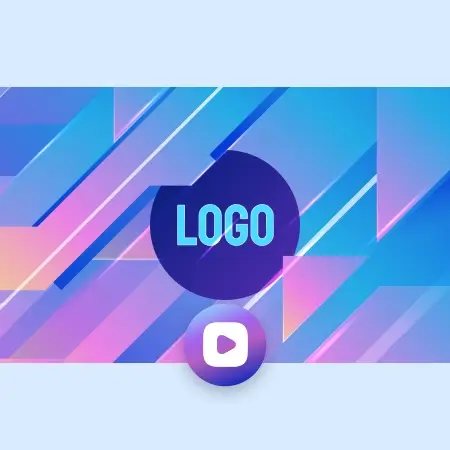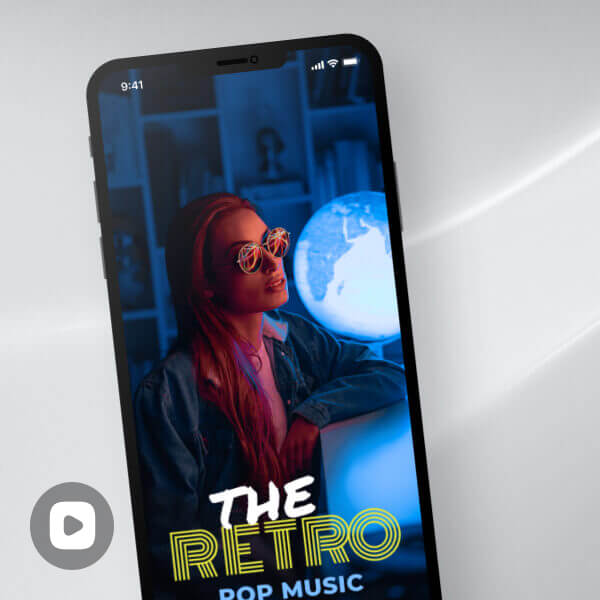Creating an Educational Video with LightX

Choose Templates or Blank Canvas
Begin your product/brand video creation process by selecting one of two options: utilizing our customizable pre-made templates or by clicking on “Create from Scratch” to get a blank canvas.
Add Images, Videos, Music, and Graphics
Include your images and videos, incorporate voice over, and strategically position graphic elements such as stickers and animations to enhance the informational aspect.
Download the Video as an MP4 File
Click on the "Download" button, and specify the desired resolution and quality settings for your video. The video rendering process will be completed in seconds. Once the video is ready, download it to your device for further use and distribution.
Create eLearning Videos for Youtube, Udemy, Coursera, Linkedin Learning and more
LightX Educational Video Maker is a simple and accessible tool for all. With its user-friendly interface and powerful features, you can effortlessly transform raw footage into captivating content. Confidently share your knowledge and expertise on platforms like YouTube, Udemy, Coursera, LinkedIn Learning, and more, knowing that your videos are visually stunning and impactful.

Add Animated Icons, Texts and Geometrical illustrations
For an enticing and engaging educational video, find the best high-quality free stock images and videos in the enormous and well-enriched library of LightX. Get suitable pictures and video clips as per your requirement for your educational video and use them for guidance or reference accordingly. Edit, adjust and animate your chosen images or video clips in not more than a few clicks.

Add Voiceover or Music to your educational video
LightX offers a convenient feature that allows users to add voiceover or music to their educational videos. Provide explanations, instructions, or additional context to complement the visuals. If you prefer not to include a voiceover in your educational video, choose from LightX’s wide selection of stock music for all moods and genres, including an upbeat, energetic vibe or a calm, soothing ambiance.

Add Multiple Media and Animation
With LightX’s intuitive interface and powerful features, you can seamlessly incorporate multiple media elements and add animation to enhance your video content. Easily import and arrange images and videos on the timeline, ensuring a smooth and coherent flow of information. With a wide range of dynamic animations, such as fades, slides, or other captivating animation effects, you can effortlessly apply them to your images and videos.

Frequently Asked Questions
To make an educational video for YouTube, use the LightX video editor. Start by organizing your content and creating a script. Then, pick the pre-made size of and import your video clip and audio. You can trim, cut, and rearrange clips to create a cohesive narrative. Use text overlays, and animations to enhance the visual appeal of your video. Finally, export your video and upload it on YouTube.
Get access to dozens of professional templates
And start creating your project today