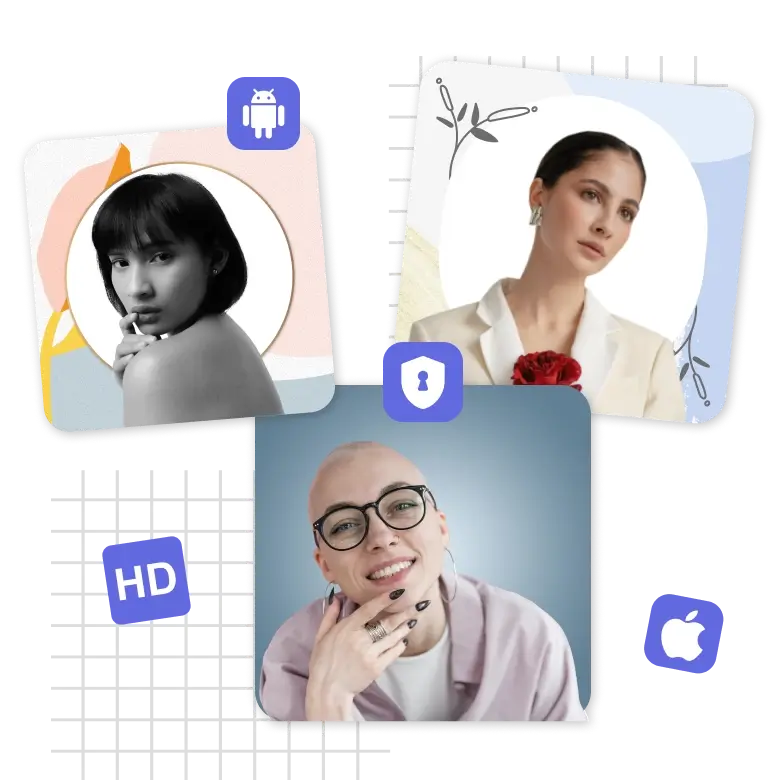Create LinkedIn Profile Picture Online
Use our LinkedIn photo editor to convert your regular image into a clean LinkedIn profile picture. Choose preset templates, use for CV, resume, portfolio, or any professional platform, with a strong impression.




Experience the Instant Transformation From Selfies to Professional Headshots

Steps to use free LinkedIn photo editor
Upload Image
Just upload your raw product image, and AI will automatically place your picture cutouts in different professional templates.
Choose and Customize
Select the template that suits your needs and personalize it to your preferences by adding your product details.
Download and Save
Now, simply download the final image to save it to your device, where you can also adjust the resolution or size.
Have a Truly Professional Profile Picture for Your LinkedIn
Drive Attention With a LinkedIn Profile Photo
Any profile picture, including LinkedIn, is likely to get noticed quickly, helping to increase more views and connections than a profile without an image. LightX’s photo editor for LinkedIn makes your picture a cutout and uploads it into multiple preset templates. From polished corporate looks to modern urban styles or tech-inspired aesthetics, it provides the best professional headshots with changing poses and styles. If you are in a hurry, our AI LinkedIn photo generator lets you create professional profiles instantly.

Benefits of AI LinkedIn profile picture
Career growth: A polished photo shows seriousness and professionalism.
Professional backgrounds: Get office-inspired scenes that suit LinkedIn’s professional tone.
Time-saving: No need to hire a photographer or set up lighting, as LightX automatically enhances lighting and quality.
Professional image: Create a brand that looks trustworthy. A great photo helps grow your brand and build trust.
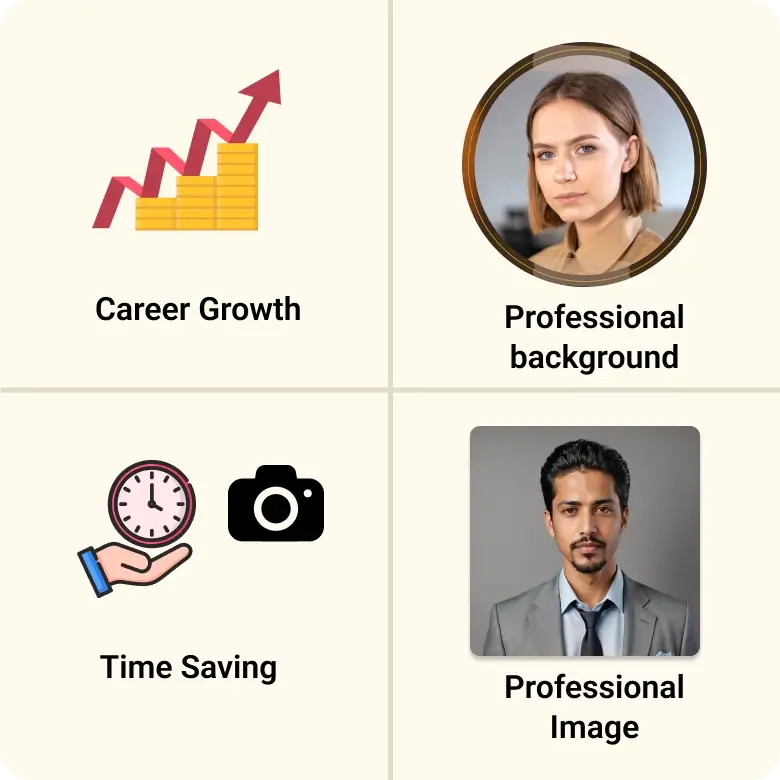
Use cases for LinkedIn profile picture maker
Job seekers: Make your LinkedIn photo look neat and professional so you can get noticed by recruiters.
Freelancers: Show off your skills with a great profile picture, to get more work from new clients.
Entrepreneurs: Look trustworthy to people who might want to work with you or invest in your business by using a smart, professional picture.
Career changers: If you're starting a new kind of job, you can update your photo to show your new path with a fresh, confident look.
Remote workers: Working from home? A strong LinkedIn photo helps people take you seriously, even when they only meet you online.
Students & graduates: A professional photo helps you look ready for your first job or internship.

Customize AI Headshot for LinkedIn Effortlessly
LightX helps you make your LinkedIn profile picture look amazing with just a few clicks. Whether you're creating pfps for men or women, it enhances every photo by automatically adjusting the brightness, upscaling the picture, or adjusting the colors.You can also resize it, move it around, or change how clear or soft it looks. Want to make it more fun or professional? Add text, cool stickers, or other details to match your style. It’s easy to use and gives you lots of ways to make your picture just right.

Frequently Asked Questions
Yes, you can easily remove or edit the background by using LightX’s background eraser tool for more control.
Experience the Instant Transformation From Selfies to Professional Headshots