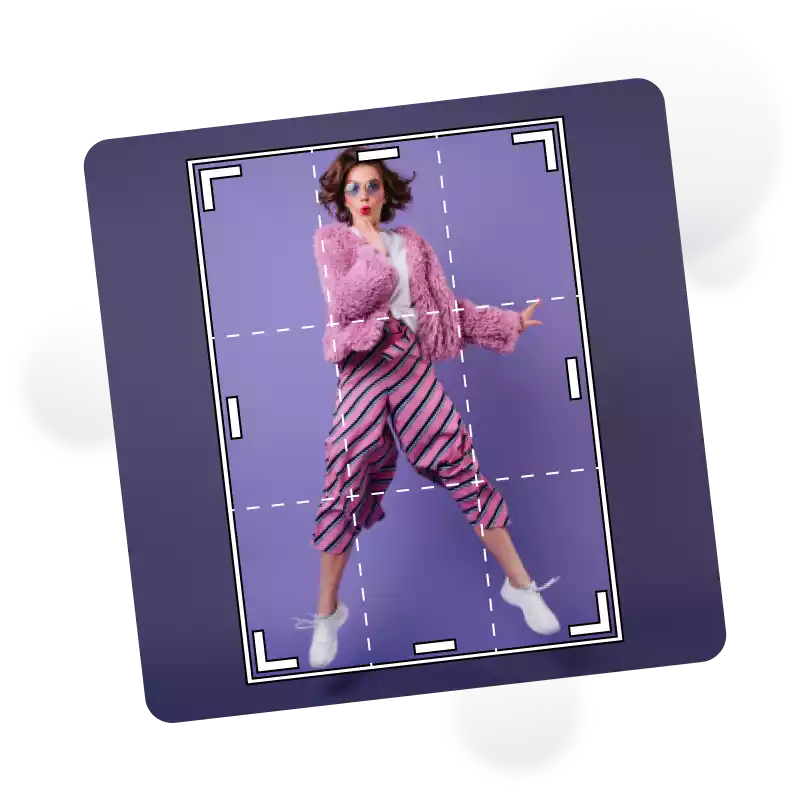Crop Image Online: Crop Photo By Size And Platforms
Quickly and accurately adjust the size and aspect ratio of any photo with our versatile online cropping tool. Ideal for customizing images for any platform or print format.




How To Crop Photo Online?
Upload Image
Select or drag and drop your image to upload.
Apply Crop
Crop a photo to a specific size using presets for social media, standard dimensions, freeform, or custom pixel measurements.
Download Image
Download the cropped picture in JPEG or PNG format and the preferred resolution.
Crop Image With Dimensions: Achieve Precise Sizes
Precisely crop photo by size to fit specific dimensions. This advanced aspect ratio crop feature in LightX enables you to tailor your image effortlessly to meet any requirement, both professional and personal use, ideally. For example, you can utilise the tool as a 2x2 photo cropper to make standard passport-sized photos. Simply adjust the size of the photo by cutting it down to the desired width and height measurements, and you're done! LightX's tool to crop photo by size is incredibly handy when it comes to making consistently sized images across different applications.

PNG And JPEG Crop Online: Enhance Image Composition
Cropping photos is a great medium to remove distracting elements from the edges, focus on the subject, and enhance visual composition. LightX's advanced PNG and JPEG crop online tool enables you to do that smoothly and seamlessly. Whether you are trying for the first time or a seasoned user, this crop image online tool offers a user-friendly interface suitable for all levels of expertise. Look no further! You have found that quick, efficient, and user-friendly tool you have always wanted to crop a PNG or JPEG format image online in high quality!

Crop For WhatsApp DP, Instagram, YouTube Banner And More
If you are looking to enhance your online persona with a refined digital appearance of WhatsApp DP, Instagram profile, YouTube channel, or any other, this square image cropper by LightX is one versatile tool to try! Utilise the profile pic cropper for pictures that fit flawlessly upon upload. The dedicated features to crop photo for Instagram or the YouTube banner cropper let you tailor your visuals to the unique specifications of each platform, ensuring they stand out and captivate your audience.

Cut Image Online And Customise Further: An All-In-One Tool!
A comprehensive tool for all your image editing needs! Seamlessly crop and resize images to match any specification or platform. A user-friendly usage enables you to crop photos freehand online, offering complete control over the final look. It doesn't end just here! You can crop and edit photos with filters and adjustments. Whether for an artistic endeavour or a personal project, LightX's tool ensures that your images look their best every time.

Frequently Asked Questions
Easily crop a person out of a photo's edges in LightX. To begin, upload the photo to the tool. Apply the desired crop using presets for social media, standard dimensions, freeform, or custom pixel size. Once done, download your cropped image in the JPEG or PNG format and a suitable resolution.