Blur Image Background with AI in a Single Click
The AI blur background tool automatically finds and segments the subject or objects in the foreground. You don’t need to use tools like the lasso or manual intervention. With just one click, you can blur the background of a photo and make the subject stand out clearly.




How to blur the background of a picture?
Upload your photo
Drag and drop or choose an image to upload in JPG or PNG format.
Select the blurring option
Choose the "Auto" option for instant background blurring. Or, manually blur the areas using the brush tool.
Download the results
Once you get the photo with the background blurred, download your edited image in JPG or PNG format.
Why should you choose LightX’s blur photo tool?
LightX’s AI blur tool smartly detects the foreground of your portraits, selfies, or product photos. It then applies the desired blur without halos or jagged outlines, ensuring smooth edges and a clean, seamless blending with the blurred background. You get to enjoy:

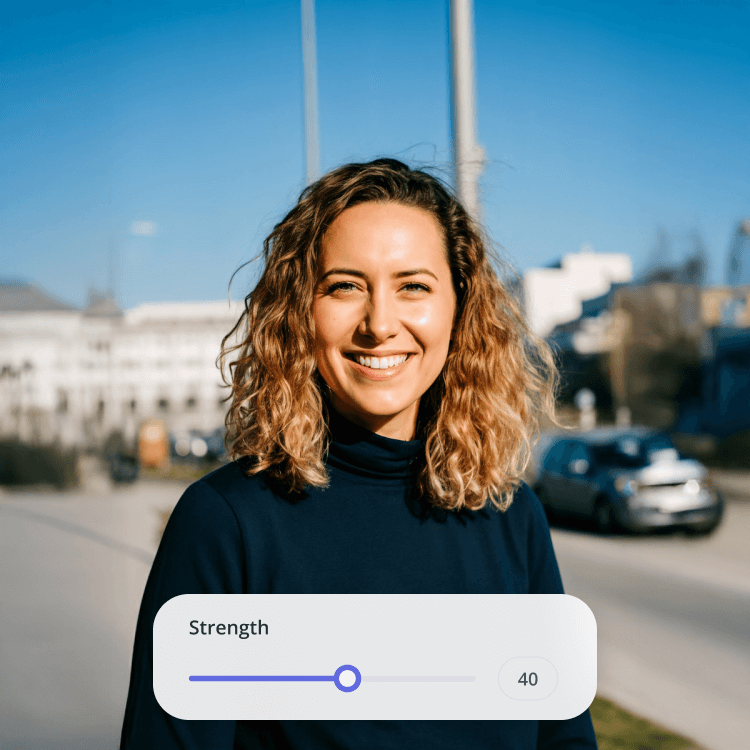

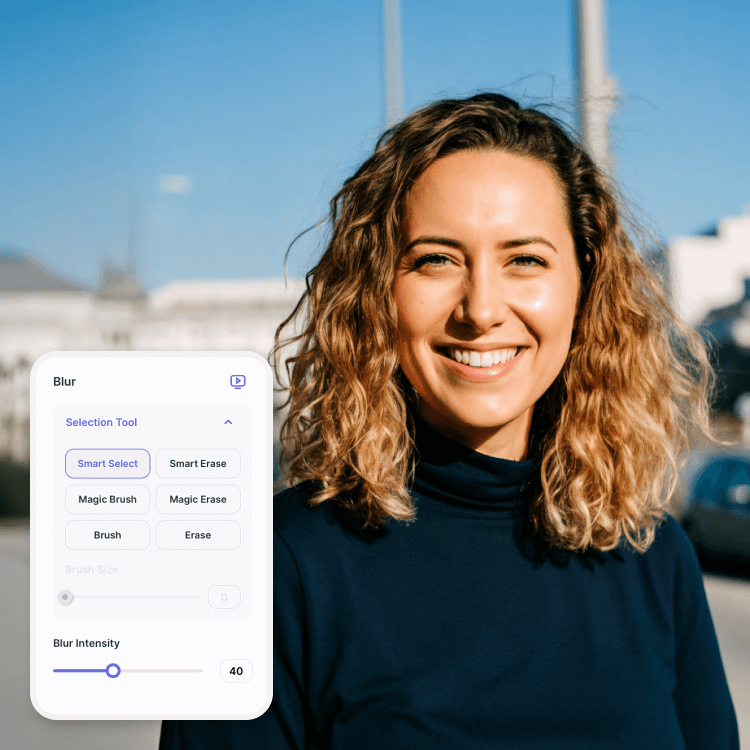
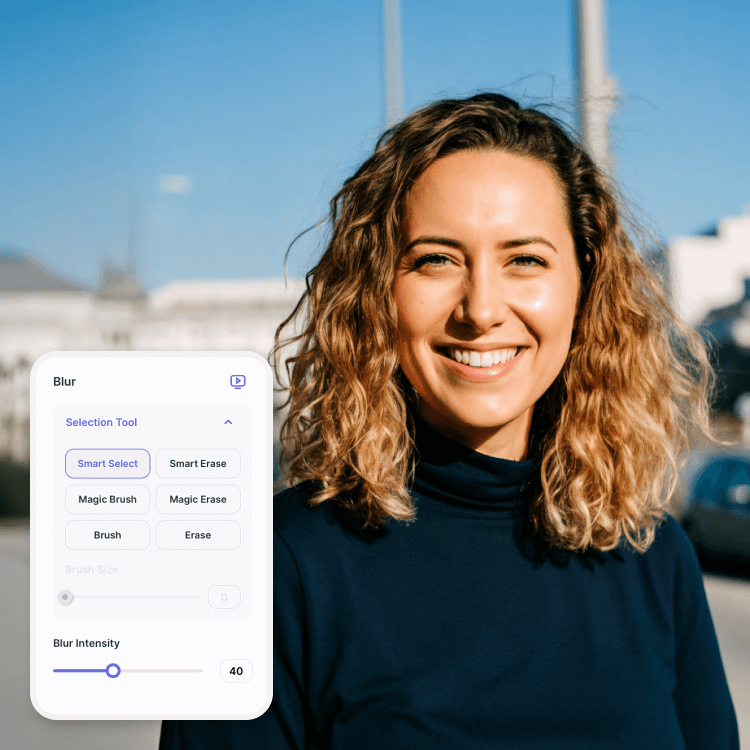
Highlight the foreground with blur photo editor
LightX provides one of the most popular background editing tools for free. This not only enables creating a strong depth effect, but also helps in grabbing the viewer's attention to the main element of your image, all without signing up, losing quality, or leaving a watermark.

Play with blur: Gaussian, motion, Bokeh & beyond
Blur isn’t just a blur; it comes in styles. From Gaussian to Bokeh, there’s a blur for every vibe.
✔ Gaussian: For a clean look on ID photos, product shots, and thumbnails.
✔ Bokeh effect: For a dreamy background on lifestyle and fashion shots.
✔ Motion blur: To add a sense of speed or movement in sports and action shots.
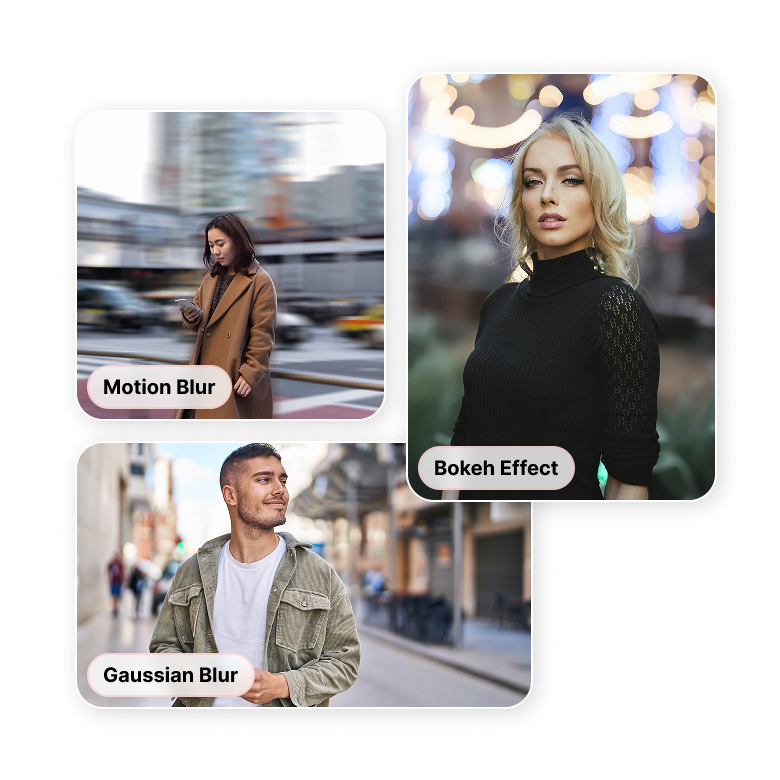
Adjustable intensity to pop up the image as you like
With LightX, you can adjust the blur intensity just the way you like it. This tool gives you full control over your photo blur. Whether you want a light touch or a strong blur, it’s all up to you. Adjust the blur effect to make your photos appear as if they were taken with a DSLR, and enhance your photography with simple steps.
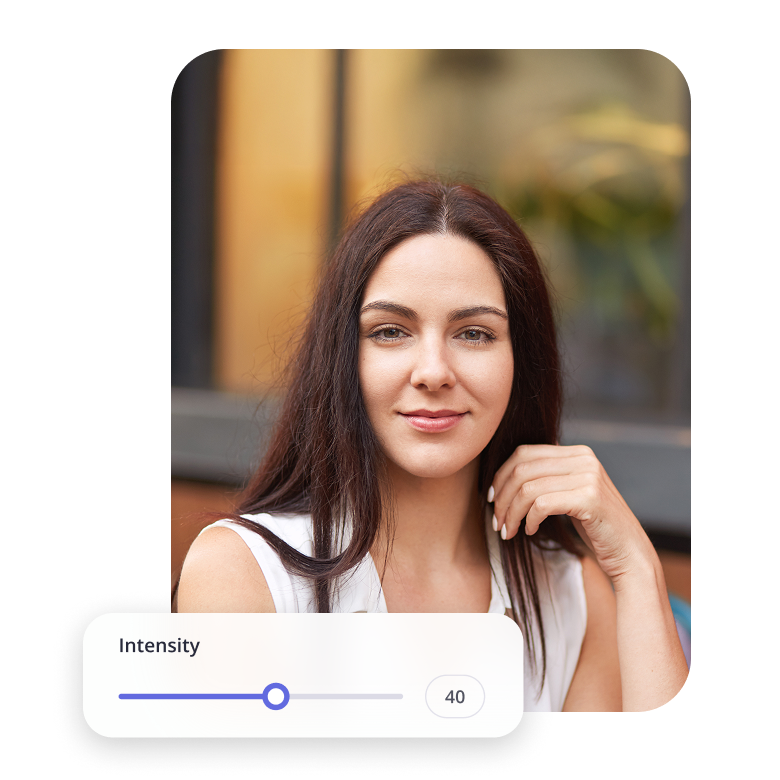
Built to blur better
✔ Straightforward Process
✔ Professional Results
✔ No Sign-up Required
✔ No quality loss

Works on any photo
✔ Portrait: Make portrait noise-free, with full focus on the person’s face.
✔ Product listings: Blur the background to keep the product in sharp focus.
✔ Professional headshots: A blurred background adds professionalism and makes a strong first impression.
✔ Social media: Make travel photos and casual selfies pop in the feed.
✔ Protect the privacy of online photos: Hide private information such as house number, license plate, location, etc.

More than just blur: Full suite of background tools
Besides blurring backgrounds, LightX is your full suite for all background editing needs. You can remove the background, change the background color, add or edit a new background, or even use the AI Background Generator for quick and creative results.
Choose from various textures, cool patterns, vibrant gradients, or upload your own image. It’s super easy to make your photo look amazing—no need for any other editor!

Frequently Asked Questions
Yes, using LightX, your blurred image will be saved in the project, and you can edit it later.



