Get Red Hair Virtual Makeover with AI Red Hair Filter
Get ready for your red hair transformation with LightX Free Red Hair Filter online. If you've ever wondered what you'd look like with a fiery or subtle auburn shade, this filter is a quick, commitment-free way to try it out.





How to use the AI Red Hair Color Filter
Upload your photo
Ensure your hair is clearly visible, so the AI can accurately generate your new red hair look.
Enter your text prompt
Describe your perfect red hair style—whether it's fiery red, deep auburn, or a vibrant ombre blend. Just type your vision, and click "Generate" to see the transformation instantly!
Save and share your transformation
Once your red hair style is ready, save the photo and share it on social media. The lifelike results will impress your friends with your stunning new look!
Get vibrant red hair instantly using simple text prompts
Quickly try on red hair by simply typing your desired shade and style. Let AI do the rest for an instant, realistic redhead makeover!
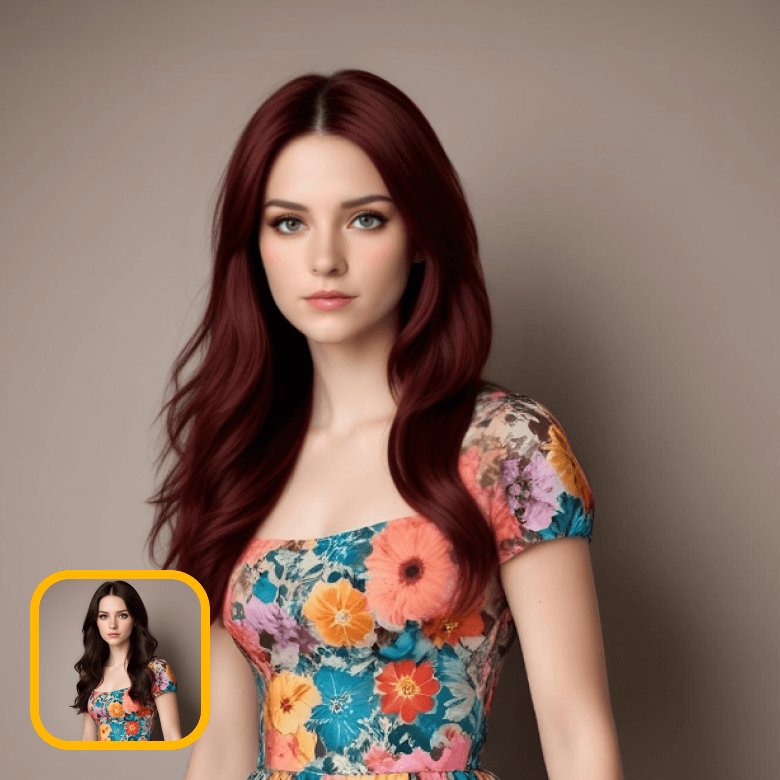
AI simulates red hair for realistic color application
LightX AI applies natural-looking red shades without messing with your hair’s texture or detail. The AI not only generates red hair to your photo, but also blends the shade with your skin tone. So, it doesn’t look unnatural or fake. Perfect for both men and women it’s so real, even your mirror might do a double-take! Get ready to red-efine your look effortlessly. Additionally, you get various red shades in styles like ombre, balayage, and highlights, offering endless options to explore vibrant red hues in your preferred style.

Generates red hair in variety of shades
Whether you’re feeling bold with vibrant scarlet or leaning towards subtle strawberry blonde, Try the Red Hair photo filter to explore endless hues—from rich auburn to fiery copper, playful ginger to deep burgundy, and everything in between! Just write in your prompt—because why settle for just red when you can get the red that’s you? And yes, if you only want to change the hair color without changing the style you can use the manual hair color changer tool. It adds subtle color to your natural hair without altering any strands.

Edit red hair further and share
Add some extra flair! With our AI-enabled editing tools, you can not only apply the redhead filter but accessorize it too. From hairbands to highlights, customize it all with just a prompt. Use the AI Replace tool to add pretty accessories to your generated red hair. Because why stop at red when you can go full-on fabulous?

Frequently Asked Questions
Yes, you can choose from a variety of red hair shades! Explore any shade, such as vibrant scarlet, rich auburn, fiery copper, playful ginger, deep burgundy, soft strawberry blonde, and bold ruby red. The AI will seamlessly generate your chosen shade.



