Various AI art styles to match your imagination

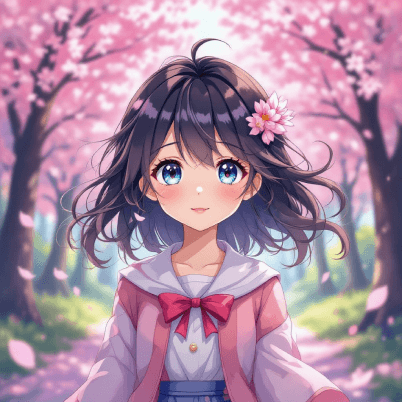


How To Create AI Artwork?
Choose an input
Select the input type: text prompts, image reference, or rough sketch upload.
Select size and style
Pick your canvas size and generate image style like- realistic, 3D, or any other of your choice.
Generate & Download
Click "Generate" to get the final image, create variations, or download your image in JPEG or PNG format.
Design in your favorite art styles effortlessly
With LightX’s AI Art Generator, turn your ideas into cool artwork in an easy way. Get a huge variety of styles:
• Traditional: Photorealism, Impressionism, and Cubism.
• Popular styles: Oil painting, cyberpunk, Anime, watercolor, 3D, pixel art.
• Genre-based themes: Sci-fi, gothic, Manga, comic book.
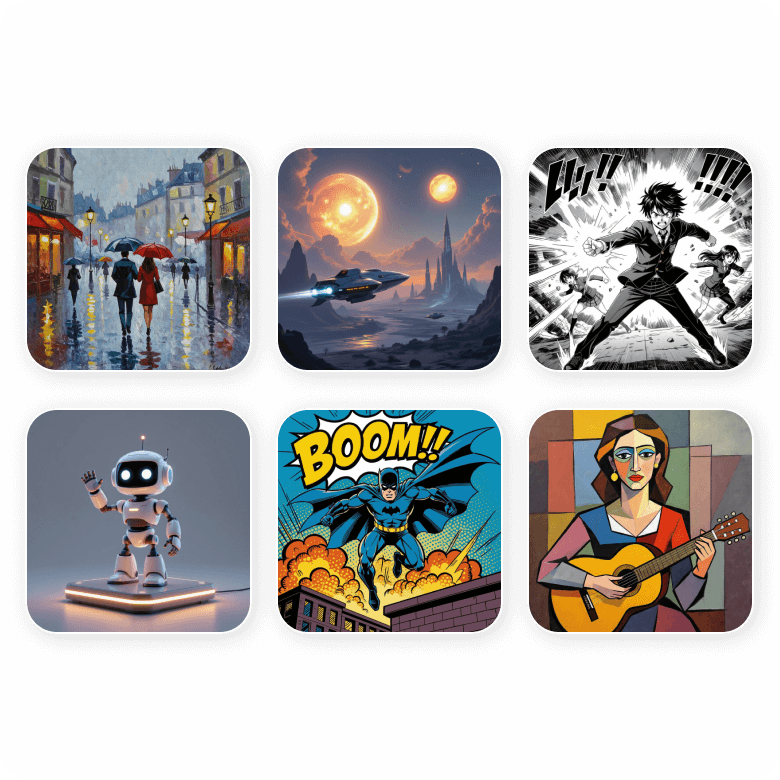
Turn your text into AI Art instantly
LightX has an option to give text prompts where you can simply type what you have in your mind, and the tool will turn your text into artwork. Whether it’s a lush forest, a futuristic city, a pet, or a portrait, you just need to describe it. You can also upload a reference image to match the style of the final design for precise results.
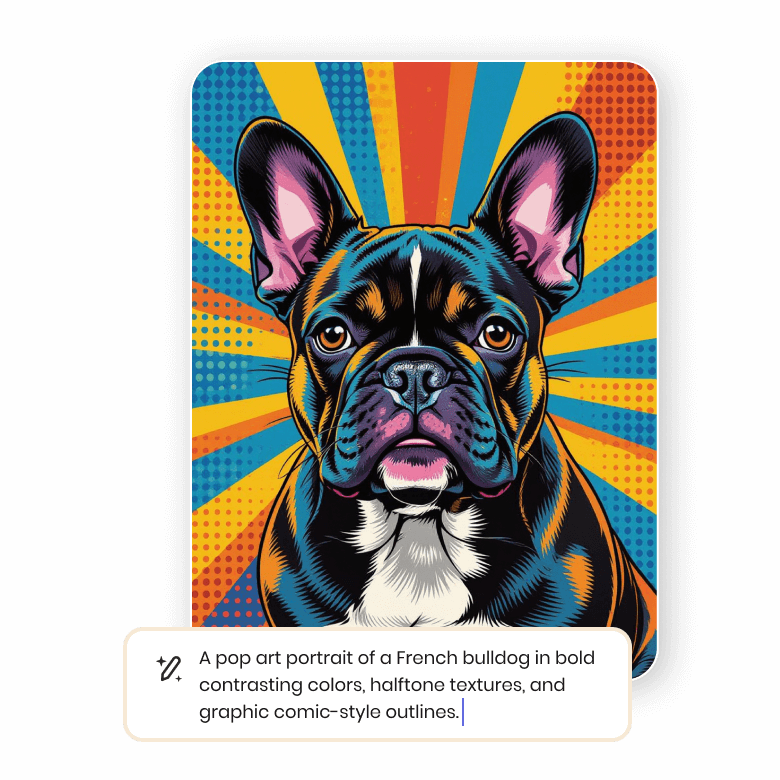
Enhance your image with an AI art online generator
LightX’s AI art generator also works well on images. Just upload your photo, and the AI will help you to completely transform it into a new piece of art. It's perfect for reworking old visuals, adding artistic flair, or getting ideas to make digital art out of your image.
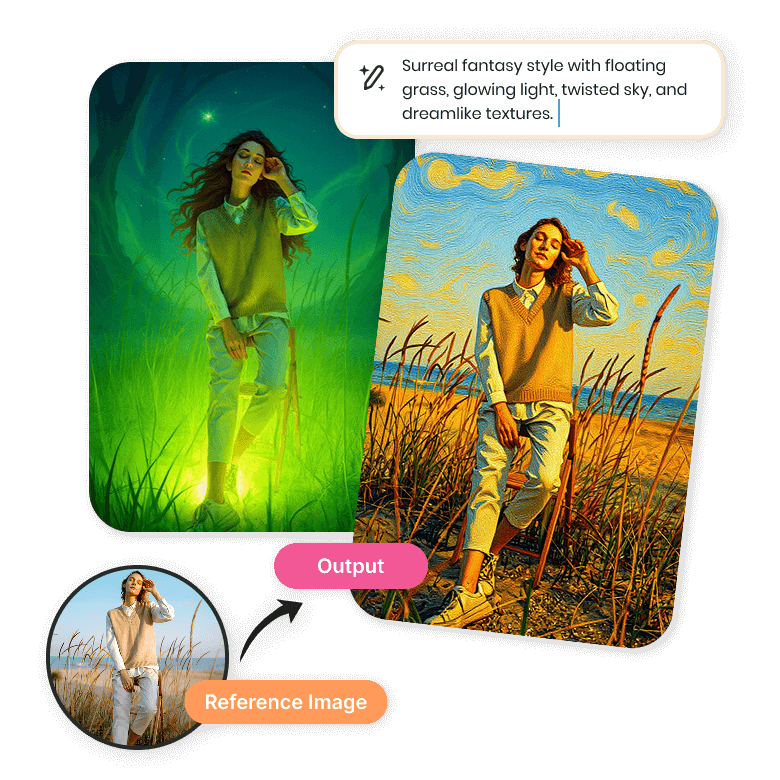
Turn sketches into polished digital art
Have a quick sketch or a rough drawing? Upload it or draw directly in the tool using the built-in sketch option. Once your sketch is ready, LightX turns simple outlines into full, detailed artwork. It’s a great way to bring your hand-drawn ideas to life with a professional touch.
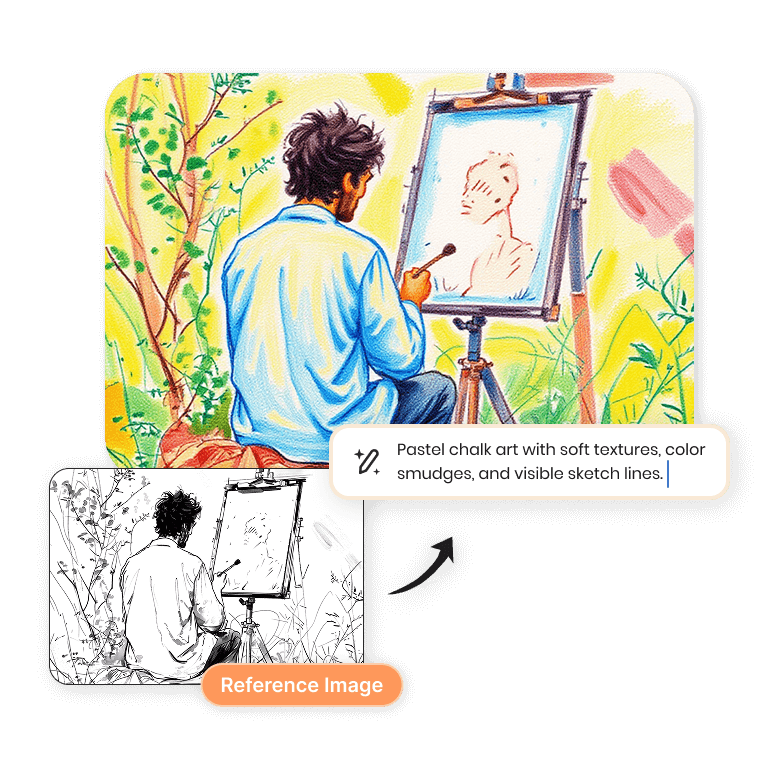
Top uses of AI art style generator
Content creator: Create multiple images to post daily to keep your page fresh and boost engagement, and stay connected with your audience.
Designers: Create beautiful book covers, posters, backgrounds, and advertising images effortlessly.
Writers: From characters to icons, authors can use them all in their narrative.
Game: Make AI characters to use in the game, including DnD, or make a furry character or AI avatar to use as their profile picture.
Social media: Casual users can create art, make customized wallpaper, and gifts to share online with their loved ones.
Artist: experiment with different art styles, turn your rough sketch into a detailed masterpiece, and create personalized artwork for people.
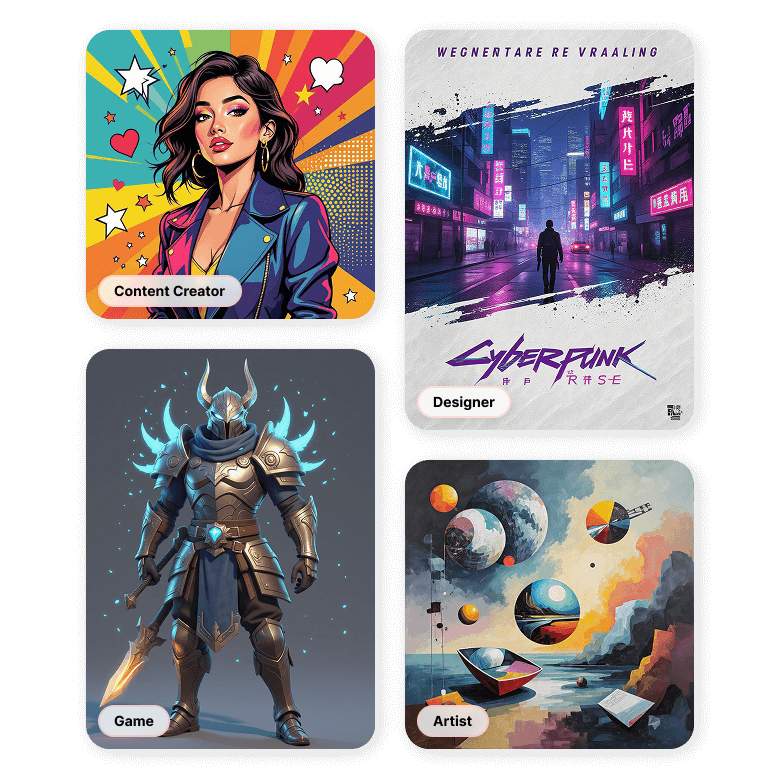
All-in-one AI art tool features
✔ Beginner friendly
✔ Infinite customization
✔ Full privacy
✔ Save time
✔ Free to use
✔ Seamless AI Integration
✔ High-resolution downloads
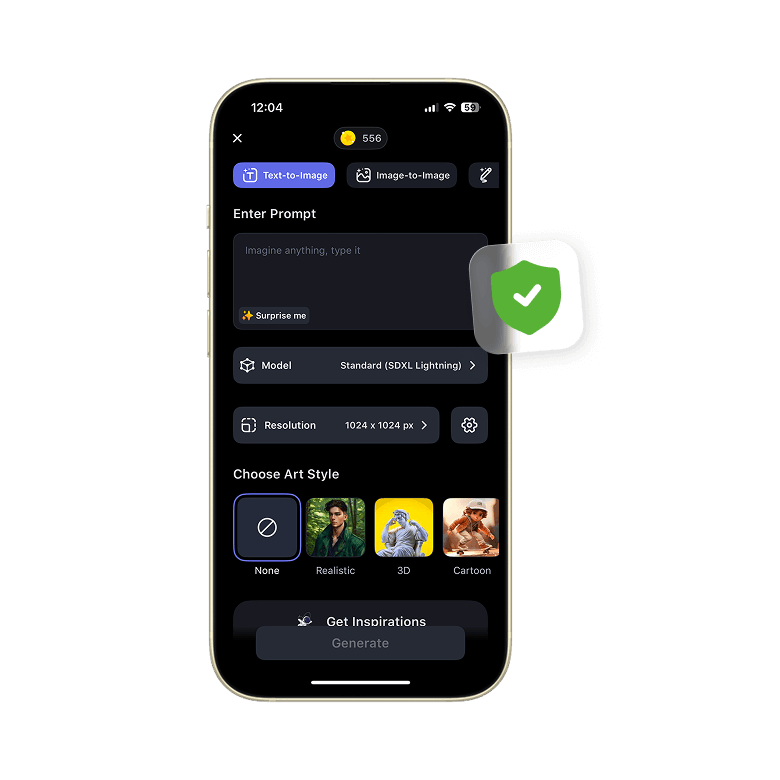
Frequently Asked Questions
Yes, you can use your creation for commercial purposes using LightX’s AI art creator online; there will not be any copyright issues.



