What is the YouTube banner size and how to make one on iPhone?
3 min readPublished on: Feb 26, 2021

The YouTube banner is the first aspect people notice when they visit your channel. And making a lasting impression is necessary for them to subscribe to your channel, along with, of course, the content. It instantly conveys the genre of your channel and hence has to be catchy and attractive. For this, first, you need to know what is the YouTube banner size and second, how to make YouTube banner on iPhone.
Let’s get started!
What is the YouTube banner size?
The current YouTube banner size is 2560 x 1140 pixels. Although considering all the parameters and devices, a size of 1546 x 423 is the best!
Think of LightX mobile photo editor’s YouTube banner maker as your graphic design kit. You don’t need any design experience to make a YouTube banner of this size. All social media sizes are predefined and you can even set the custom size while selecting a template.
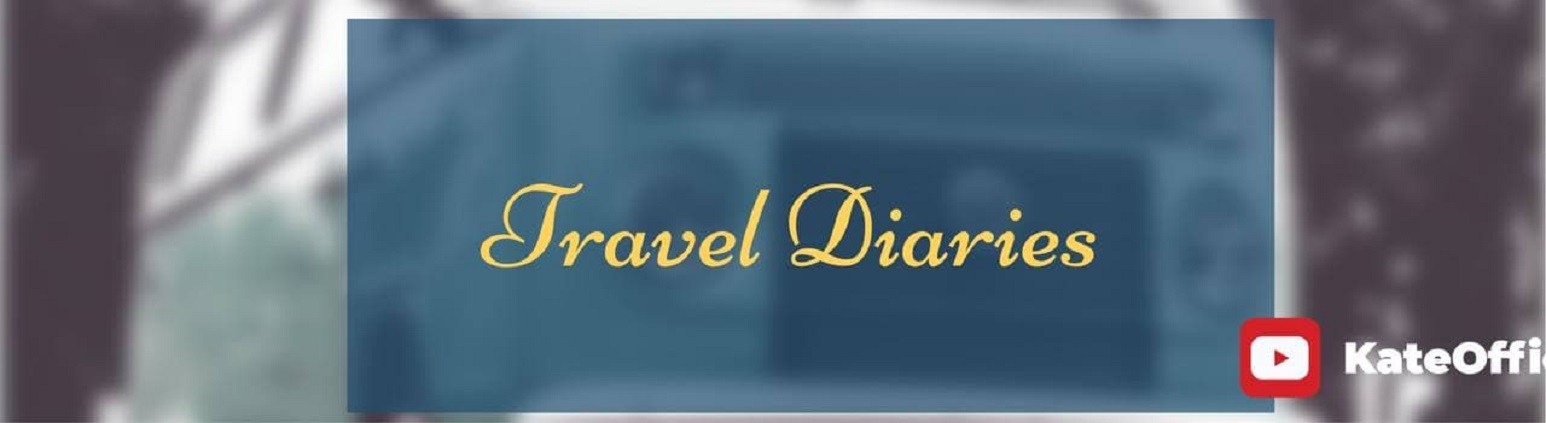
Along with thousands of professionally made templates to choose from, you also have access to thousands of stock images, free colors and fonts, illustrations, and an in-built image editor. With the LightX app on your iOS device, you are just steps away from making a YouTube banner.
How to make YouTube banner on iPhone?
Now that you know what is the YouTube banner size, the next step is to make one for your YouTube channel. Once you have a fair idea of what you want to convey through your YouTube banner, open the LightX App and follow these steps:
- Open LightX mobile photo editor on your iOS device
- Select ‘Templates’ at the bottom of the screen
- If you want to start from scratch, use the Basic templates, otherwise choose a template that suits your theme the best
- Set the Custom Size in the given space.
- Add a background picture or color, add text like writing a hook to attract followers and add illustrations to make a catchy YouTube banner.
- Save it to your device and then upload it to your channel.

With LightX mobile photo editor for iOS, you can easily make a YouTube banner for your channel and get all that engagement!
You can update your banner any time with LightX App since it saves all your edits in one place.
Edit Now



