Edit Now
Are you someone for whom image aesthetics matter a lot? Getting that one perfect picture is #Goals? Are you a professional looking for easy means to create an ad or a banner or a flyer? Or are you someone who just wants to design a simple invitation for an occasion? Whatever your purpose might be, be assured it’s fulfilled now. There is one single magical wand- the Shape Tool in LightX App mobile editor, with which you can add different shapes to photos.
Apart from the dreamy and moody filters, you can add shapes to photos which when used creatively, can enhance the look of a plain picture. You can always try to have a little fun with your pictures, by including geometric shapes and patterns to suit them. The Shape Tool helps you with exactly that. Let’s have a look at what all you can create with LightX.
Add shapes to photos and enhance your images
Having an eye for aesthetics is a blessing! It helps you create extraordinary out of the ordinary. Clicking an eye catching picture is one form of art and enhancing it is another. The Shape Tool in LightX is a simple tool that offers you advanced editing features. It takes mobile photo editing to another level.

The Shape Tool under the Social category in the LightX App has a variety of options which you can use in combination with each other to make your pictures look extraordinary!
Make ads and flyers with LightX
LightX also doubles as a flyer maker app and a banner maker app for you. You can create simple ads and banners and flyers with the Shape Tool. Open your own image or select one from millions of stock photos and get started! Make catchy campaigns and expand your business. The Shape Tool combined with a variety of fonts will give you sophisticated, classy and professional results. Have a look:
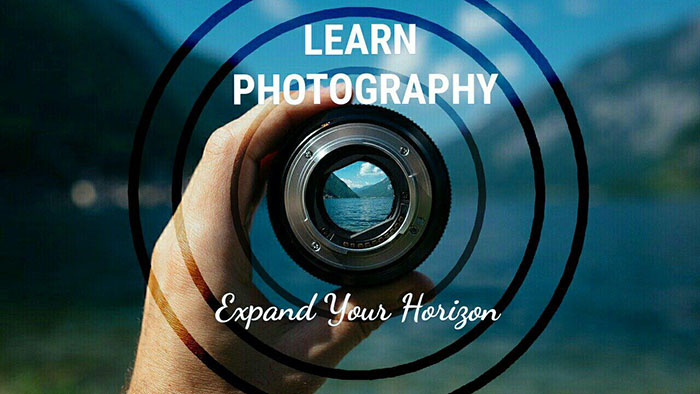

Make simple, digital invitations
Birthday invites, Wedding invites- add shapes to photos and get the wow factor on with LightX! Be it curved lines or complex shapes, it has everything you need to create an elegant invitation which will get your loved ones hooked!

Follow these steps to add shapes to photos easily:
- You can select from the six sets of shapes or even make your custom one, using straight line and curved line.
- After selecting the shape, head on to edit it. There you will see options to colorize the shape, add shadow to it and add glow to it.
- There are four ways to color your shape- Solid, Neon, Linear, Radial.
Solid– colors the shape in solid color
Neon– adds a neon glow around the shape
Linear– adds two colors in the shape which will range in a linear way
Radial– adds two colors in the shape which will range in a radial way - In the Shadow option, you can adjust if you want the shadow or not, the opacity of the shadow, the color of the shadow and the blur to it.
- With the Glow option, you adjust the intensity of the glow of the shape, if you want to keep it.
- In the subsequent steps, you can position the shape on the picture, resize it and even skew it from the corners. You can even Duplicate the shape or Delete it altogether.
- You can even erase the parts of the shape where you don’t require it.
When you are satisfied with your creation, you can click on the ‘tick’ mark on the top of the screen and then save it.
The number and variety of shapes found under the Shape Tool in LightX App will make your work easier and your pictures prettier!
Edit Now



