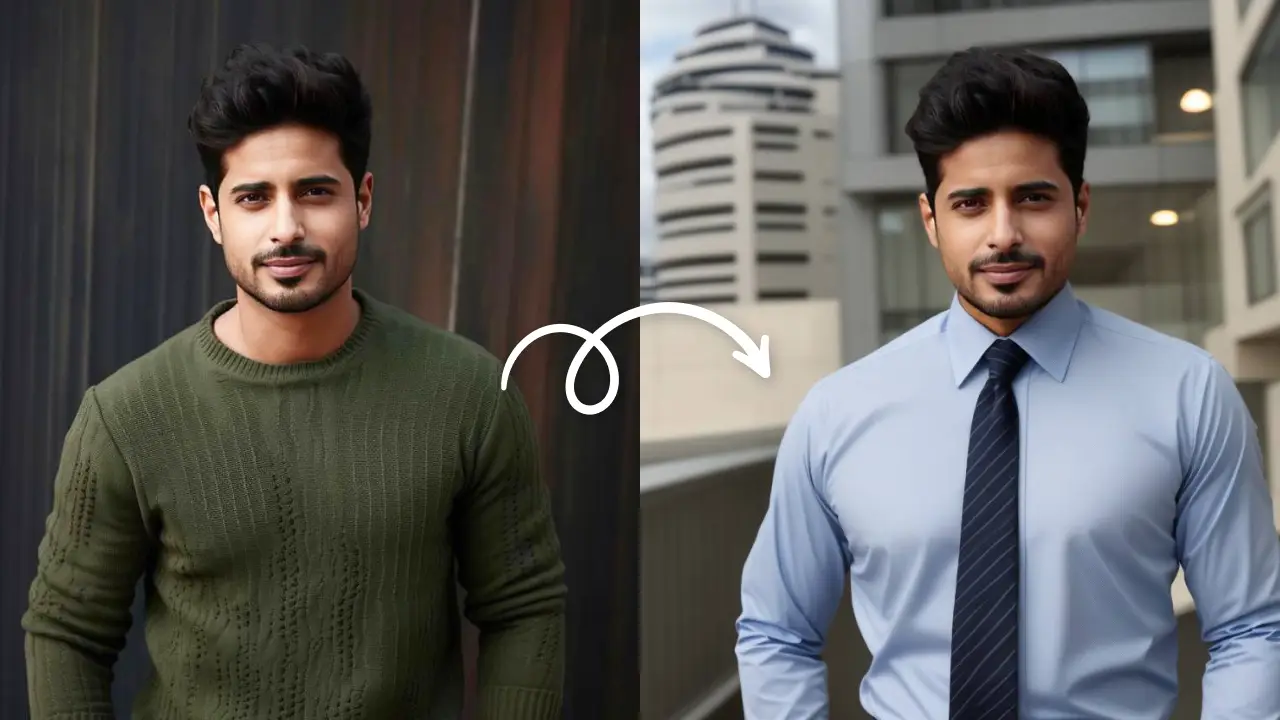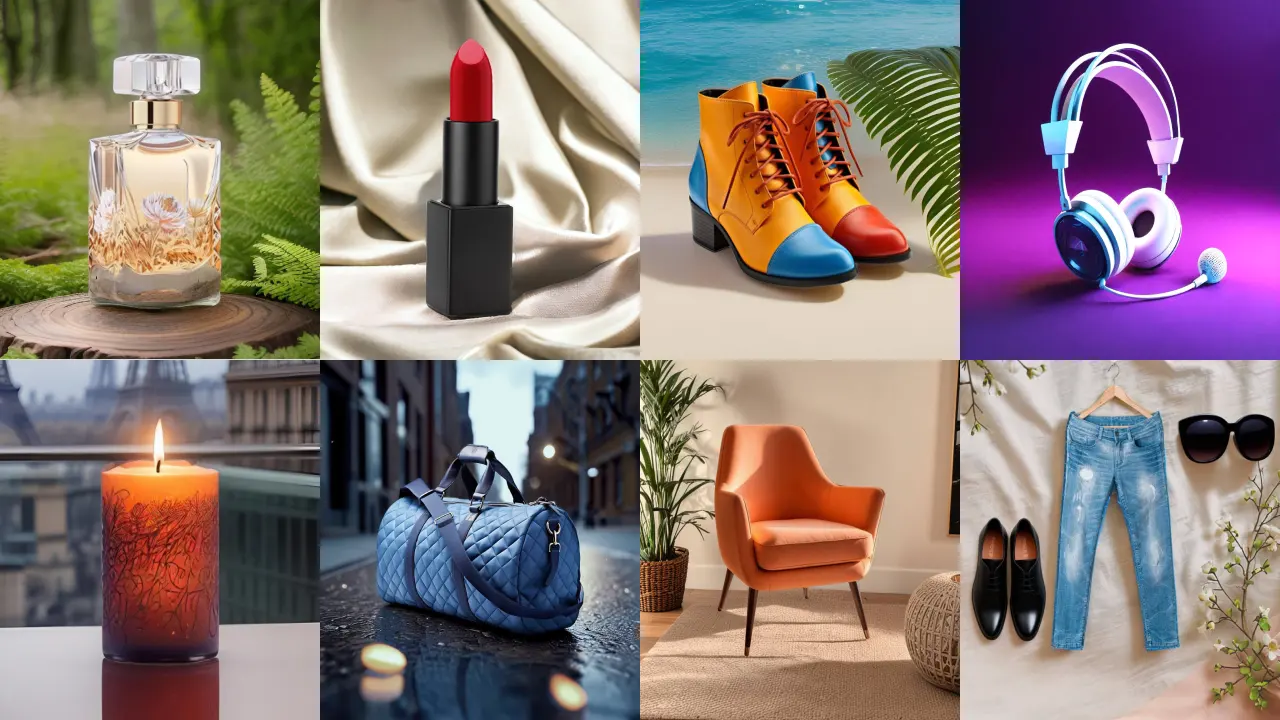Try Aesthetic Template NowEdit Now
Instagram is everyone’s favorite. Well, mostly! Checking it first thing in the morning is more like a habit for some. And maintaining an aesthetic IG feed is a necessity. From the golden hour photos to Pinterest inspiration, you want to try it all. After all, it is all about the red heart.
For your Instagram feed to look flawless and consistent, you have to decide what aesthetic you want? Here we are going to tell you how to make aesthetic edits with the LightX App mobile photo editor.
How to make aesthetic edits to photos?
There are many ways you could go about making your Instagram look flawless. For that, you have to first decide what kind of aesthetic do you want. Some people like a pink aesthetic, some like a brown aesthetic, some have a liking for the yellow aesthetic. Or if you are someone who likes bright popping color combinations, then go for that! LightX mobile photo editor is the best app to make aesthetic edits on the go.
So once you know what aesthetic you vibe with, it’s easy to keep your Instagram widget or feed consistent and aesthetic. Here is some inspiration on how to make aesthetic edits for your Instagram feed!
The pink aesthetic
If this is the palette you vibe with, you can make some very cool and pretty edits. Also, you can go with rose gold or peach shades. The idea is to have a touch of pink in every post that you have or will have on Instagram. With LightX mobile editor, it is not all difficult to get the pink aesthetic. You can do it in two ways:
With the adjustment tool:
- Open LightX mobile photo editor
- Open the photo you want to edit.
- Go to the ‘Adjustment’ tool
- Use the Tint slider to give a pink tint to the photo or use the Green slider(slide to left).

With the Color Mix Tool:
- Select the ‘Color Mix’ tool from the ‘Mixing’ category
- Use the effects already available or make new ones with the color wheel
- Use the desired overlays for your photo
- Save the photo in the desired format and dimensions and voila! Upload it to your Instagram and wait for the hearts to go beating!
Pro Tip: Combine the pink aesthetic with sparkle stickers to give a 90’s vibe to your photo.
The brown aesthetic
This gives more of a sophisticated look. The brown aesthetic can also be linked to a fall vibe. In your quest of learning how to make aesthetic edits, you can try out a lighter brown or a darker brown- as per your preference. This too can be done with the best app to make aesthetic edits, LightX mobile photo editor, available on both iOS and Android.
Again, go to the ‘Color Mix’ tool and select from the preset effects or apply your own filter!

How to make aesthetic edits-Bring a pop of colors
If you are not the one to go with dreamy vibes, and instead prefer solid quirky color combinations, then go for it! Use contrasting colors in the background like purple-yellow, yellow-pink, red-yellow, cyan-pastel pink, and many more combinations.
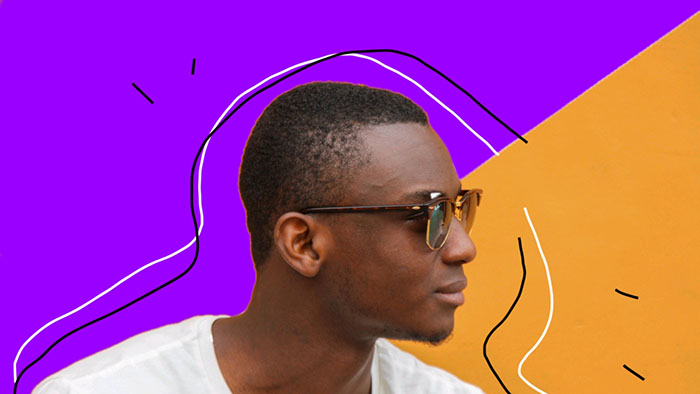
This looks better on portraits or self-portraits with plain backgrounds. You can quirk it up by doodling along the outlines or adding stickers.
The creative soul in you plus the Instagrammer equals too much fun! With the best app to make aesthetic edits, you can play around with your photos as much as you like. Come up with your own filters or add a little text while editing!
Try Aesthetic Template NowEdit Now