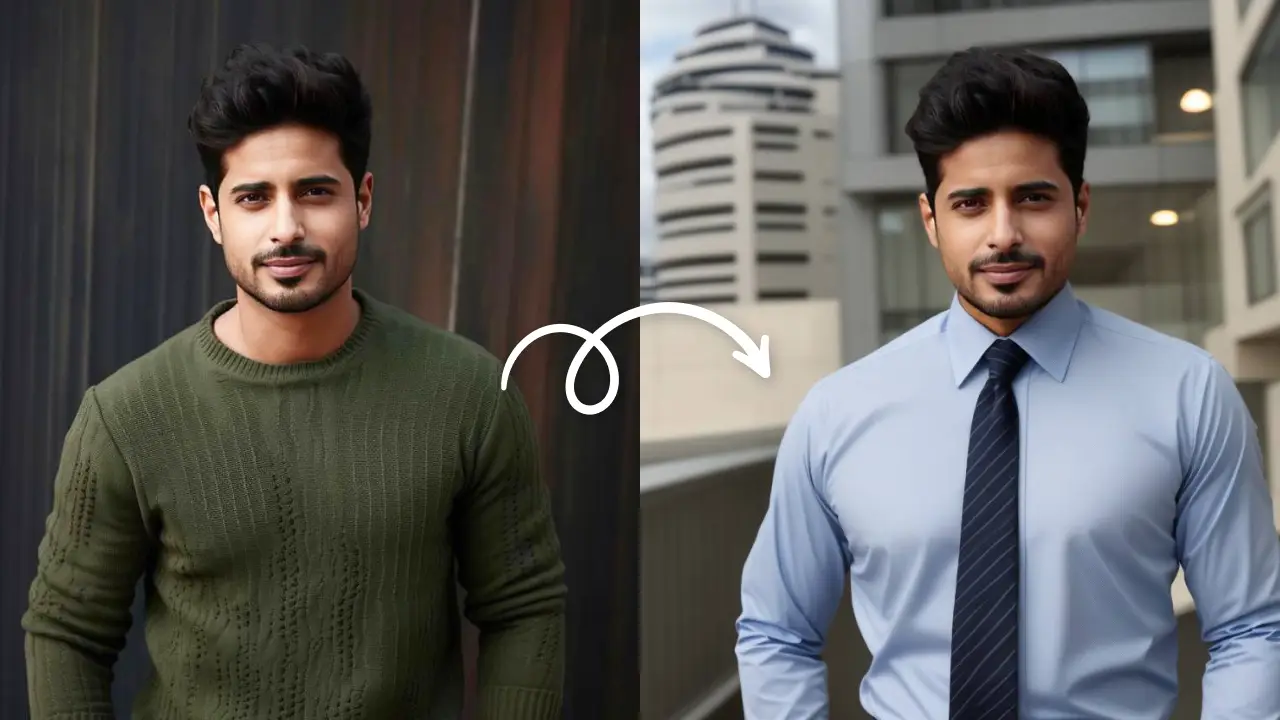Replace Image ColorEdit Now
Getting the right picture or image with the wrong color is an absolute nightmare. Or maybe the colors you have on an image are not the ones you imagined or they simply do not work for you! Did you know you can replace color in image without a heavy software? In fact you can do it in seconds! You don’t even need photo editing experience for that!
With LightX mobile photo editor and its selective tools, changing even one or two colors in a photo is easy-peasy! Let’s see how it is done.


How to replace color in image with LightX App?
If you have clicked a picture and you wish that the colors were different, or if you found a stock image and want to customize the colors, then this is just what you want! Follow the steps below to replace color in image with LightX App:
- Open the LightX mobile photo editor
- Open the image you want to correct or select from thousands of stock photos
- Select the ‘Brush’ tool from the ‘Selective’ category
- Select the region/ color which you want to change by moving your finger
- Use the ‘Magic Brush’ tool to select the pixels with the same color. The selection becomes easy with these AI-powered tools
- From the ‘Effects’, choose Hue, and using the slider, select the color you want in place of the existing one
- Once you have found the right color, make precise changes using the ‘Brush’ and ‘Eraser’ tools.
When you are satisfied with the edit, save it to your device or share it directly on social media platforms.
So now you know how to change a color in a photo! How is it different from adjusting colors in a photo?
What is color adjustment?
Color adjustment is different in the way that it applies the changes to all colors in a photo. This tool is good for correcting the white balance of the image or applying tint or warmth! It changes the mood of the picture on the whole.

While the Brush Tool of LightX mobile photo editor allows you to replace color in image- one single color or more than one, turn by turn. This does not affect the mood or the aesthetic of the picture at all.

Photo editing is a delight with LightX mobile photo editor because there is no limit to what you can do with it! Start editing now!
Replace Image ColorEdit Now