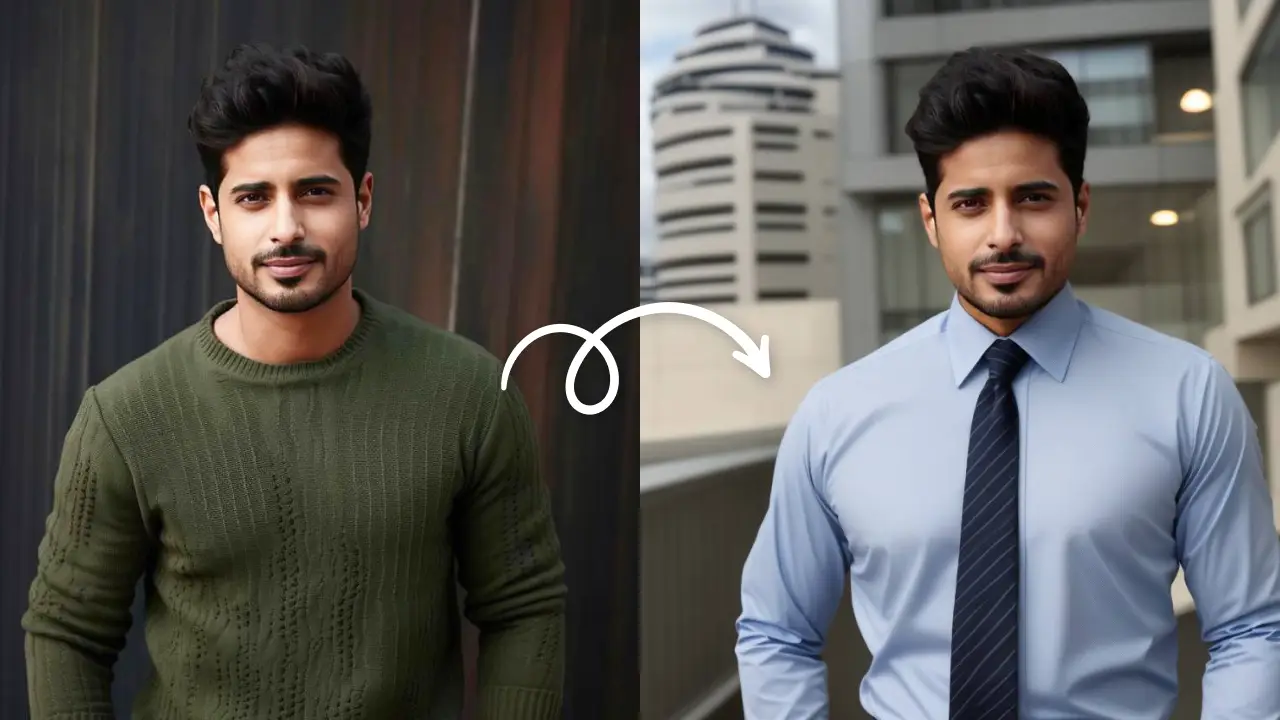WhatsApp Sticker Maker OnlineEdit Now
Are you one of those people who make the maximum use of stickers and GIFs while texting? You don’t care for words and your sticker game is lit! For all you guys, we have something which will make sure you never run out of stickers again! We are here with a guide on how to make your own WhatsApp stickers!

Yes, you heard that right! Your very own Whatsapp stickers!
Although you can use the stickers already available on Whatsapp, making your own stickers is absolutely fun! You can make cut-out stickers out of your friends’ funny and goofy photos and send them across!
How to make your own WhatsApp sticker?
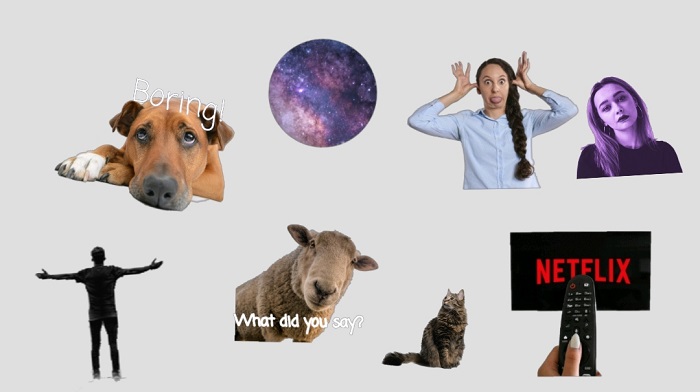
With LightX mobile photo editor you can make stickers for WhatsApp from your favorite photos in the following ways:
- Open LightX App on your phone
- Select the photo from which you want to make a sticker
- Select the ‘Cut-Out’ option from the menu
- Draw along the edges of the photo and cut out the area you want for the sticker
- In the next steps, apply a filter or adjust the lighting of the sticker
- Save it as a PNG on your device to use as stickers for WhatsApp
This is how you make stickers for WhatsApp from the ease of your phone. Stickers are a fun way to quirk up the conversation.
You can use these stickers in your photos as well. For example, if you want a sticker that you cannot find in the LightX Store, then you can make a sticker in this way!
Now that you know how to make your own WhatsApp sticker, you can have all the fun! Make stickers of your friends, memes, goofy expressions, absolutely anything!
WhatsApp Sticker Maker OnlineEdit Now