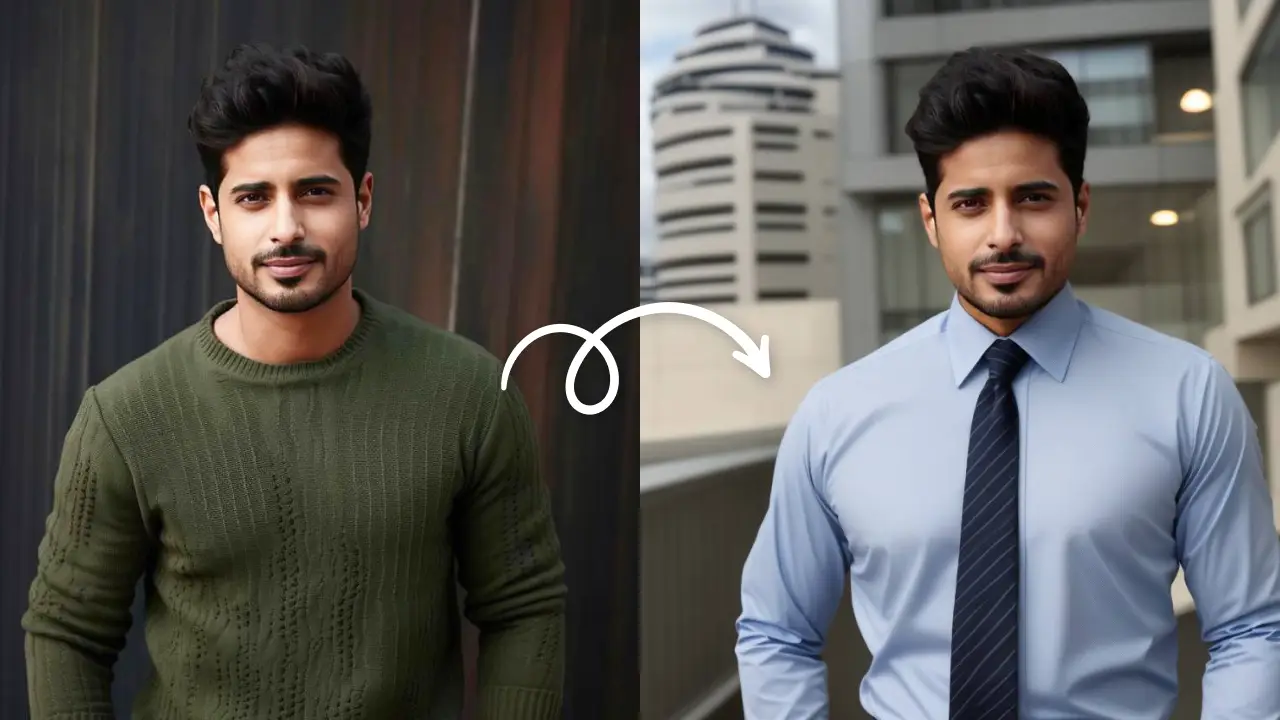Edit Now
There is something about vintage photo effects and vintage photo filters that immediately catches the eye! Maybe it’s the grainy effect or the old 90s aesthetic that attracts the viewer. But whatever it is, we cannot deny that we have all searched for this effect while editing pictures. Do you know how to make a photo look vintage?
The grainy effect makes up for the bygone era. Remember before the advent of high-quality smartphones and DSLRs? The photos were always a little grainy, with dim lighting. This is what the ‘vintage’ effect is. Recreating the 90’s aesthetic with today’s photos!
LightX mobile photo editor is the app for vintage photo effects. And not only one, but you can also choose from a variety of vintage styles!
Read on further to find out how to make a photo look vintage and also find some #inspo!
What is a vintage photo effect?
As mentioned above, the vintage photo filter is the most popular photo filter when it comes to giving the photos a retro and old look. It seems that the photo has been clicked by a film camera, not a digital one. You can mix and match this effect with a black and white filter, duotone filter, or create custom filters with LightX mobile photo editor.

The photo effect has taken photo-sharing sites such as Instagram and Pinterest by storm because of the beautiful, grainy aesthetics. If you are one of those people for whom their social media feed matters a lot, then you have got to try this!!
How to make a photo look vintage and retro?
Your search for the app for vintage effects ends here at LightX mobile photo editor. In just a few steps, you will know how to make your photo look vintage.
- Open LightX mobile photo editor
- Open the photo which you want to edit
- Select the ‘Effects’ option from the ‘Mixing’ category.
- Scroll down to the ‘Vintage’ photo filters and select the one which you like the best.
- From the ‘Blend’ tool, select how you want to blend the effect with the photo and change the opacity.
- You can even erase the effect from the area where you don’t want it.
- Save the image in the desired format and dimensions.

This is how easy it is to make your photo look vintage. You can combine this with other features and tools of the app and create masterpieces. You can even make vintage wallpapers for your phone.
Combine vintage photo effect with Duotone
Now that you know how to make a photo look vintage, you can combine multiple features to make it more aesthetic. For example, apply Duotone after applying vintage photo effect and you will get something like this:

Looks amazing, doesn’t it? This is just one of the few ways in which you can make creative retro edits with the LightX mobile photo editor.
Combine vintage photo effect with Color Mixing
Can’t find any filter that suits your photo? Appy your own photo filter with the ‘Color Mix’ tool. Select any of the presets or make your own using the color wheel. You can try something like this:

Now you know how to make your photo look vintage and retro. Create awesome edits for your social media like Instagram, WhatsApp, Facebook, etc. and Facebook etc show off to the world! Use the LightX app for vintage photo effects, available on both Play Store and App Store!
Edit Now