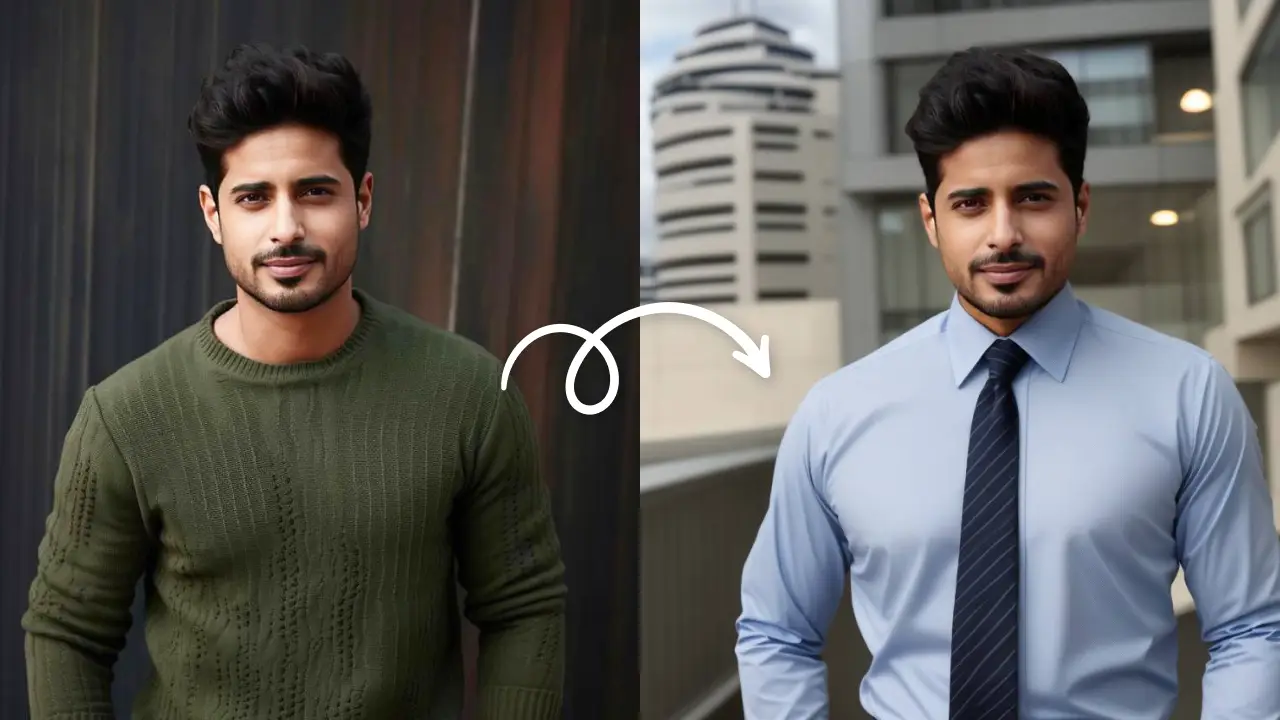Edit Now
Editing photos is an art- that we all agree. To create that art, you need vision and inspiration. And when that inspiration strikes, you should have the tools to convert that into reality. One such tool, rather an effect that you can use to enhance your pictures is the Vignette effect. The Vignette effect in photography is when you reduce the brightness and saturation of a picture towards the boundary of the picture and the focus remains on the main subject. A photographer may intentionally use the lens known for providing the effect or introduce it in the post processing stage. The best app for Vignette effect is the LightX app for Android and iOS. With a few swipes, you can create beautiful portrait pictures.

How the Vignette effect with LightX App works in correcting your photos.
Vignette is a word used in literature for portraying a character or a scene with a great attention to detail. It brings the audience’s attention to the character and taken away from the surroundings. Photography follows a similar idea. It creates a photo in which the subject slowly fades into the background without an actual border being there.
The Vignette effect is related to the lighting. The brightness and saturation around the corners gradually decreases and the focus is on the subject of the photo. This effect works amazingly well with the portrait images. It helps your image pop.

By creating a fading border, the effect adds drama to your photos as well as makes them stand out.
Relax! You need not do the adjustments manually. Add Vignette effect for Android and iOS with LightX App easily with the following steps:
- Open the LightX App and open the image to which you want to add the effect.
- Select ‘Vignette’ under the ‘Selective’ category.
- You will see two tabs- ‘Outer’ and ‘Inner’.
- The ‘Outer’ slider will apply the Vignette effect on photos on the outside of the lens. Slide it to darken or lighten the effect.
- The ‘Inner’ slider will apply the Vignette effect on photos on the inside of the lens. Slide it to darken or lighten the effect.
- You can adjust the size of the lens as required. When you are satisfied with the results, save the photo on your device in the required format and dimension.
The Vignette effect is achieved easily both in Android and iOS devices with the LightX App. It is specially designed to make complex editing easier and faster for you.
Edit Now