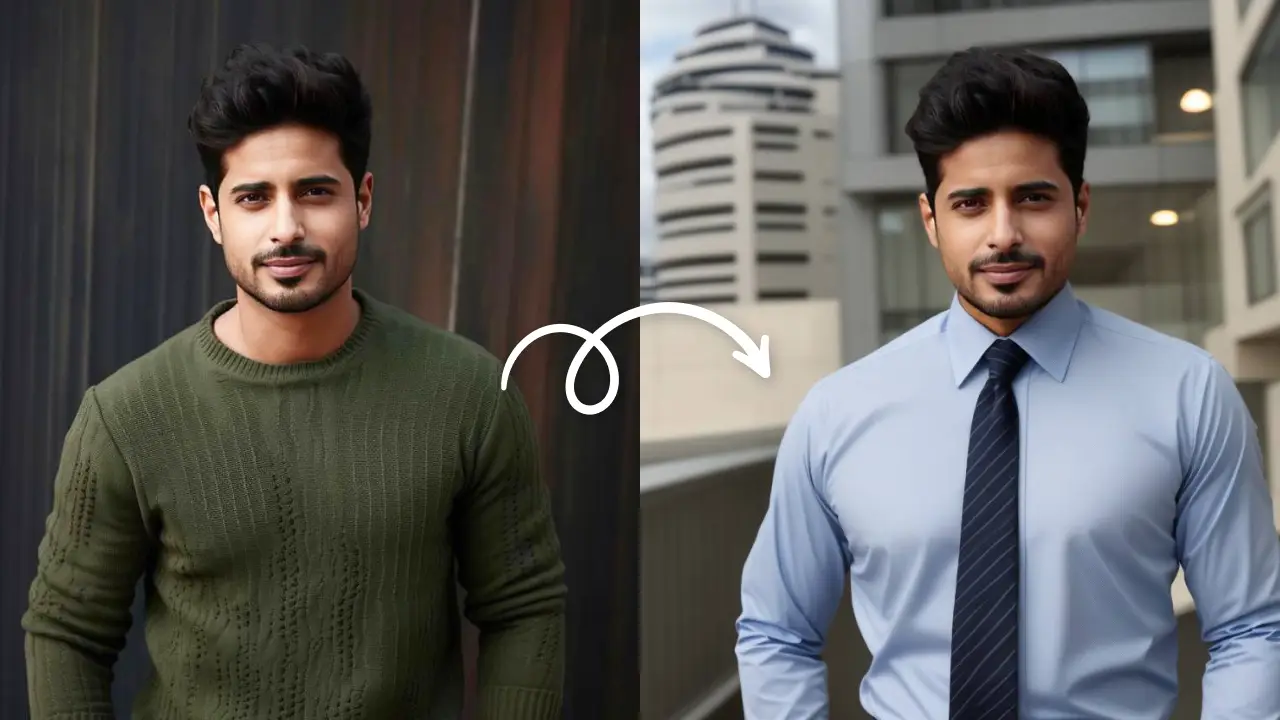Make Collage OnlineEdit Now
There is one feature in LightX App that we bet you are going to love if you are fond of playing around with your photos- if the basic square images are not your thing. All of us have made a photo collage online for some occasion or the other. The basic grid type square shaped collages, right? But what if we tell you that you can up your collage making game and include pictures in shapes other than square- circle images, heart shaped images, flower shapes images, diamond shaped images and many, many more! The Freestyle photo collage maker app LightX presents you with the option of completely revamping your editing skills and adding oomph to your photo collages!
That is not all- after all LightX online photo editor is an all in one package, isn’t it? What we mean is whether it is your social media post, or a banner, a logo or an icon that you are designing, wouldn’t you love it if you could make a circle image easily with them? The Freestyle photo collage tool when combined with other tools in LightX App, can do wonders with your photo! Let’s see how!
Freestyle collage maker app LightX
Why restrict yourself to grids when you can just unleash your creativity with freestyle collage maker app LightX. Just open any one picture that you want to add to the collage and select ‘Freestyle’ from the ‘Collage’ category. Here you can:
- Change the shape of your photo
- Change the orientation and the size of the photo
- Add border to the photo
- Add more photos to the collage
- Change the opacity of the photo
- Add stickers to the collage
- Add text to the collage
- Change the background color
- Add a background image
This is the place to get your creative mode on. Add more photos to the collage, in whatever shape you like! Place them in a way so that they look aesthetic and voila, you’re done. Make customised collages with the freestyle photo collage maker app LightX for any occasion or a special day.
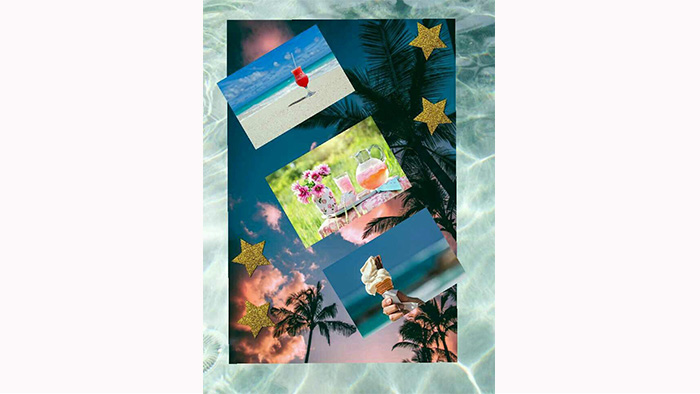
Combine with other tools and go head on with designing
This is probably the most interesting part of the freestyle collage maker. Apart from making photo collages on your phone, you can combine this tool with other tools and have a little fun of your own.
Combine this with the shape tool in LightX to get amazing aesthetics and professional style photo editing. The various shape options available in the shape tool will make designing seem like a breeze. Take a look here for inspiration!
Combine the freestyle collage maker tool with the famous Cut out Tool of LightX App. When you save a picture in freestyle collage, head on next to the ‘Cut Out’ tool in ‘Creative’ Category. Just erase the background within a swipes and save the image with a transparent background. There you go!! You now have customised stickers with you, in whichever shape you want!
Working with Freestyle collage maker app LightX is fun and easy and once you get a hang of it, the ideas keep rolling in! So start creating now!
Make Collage OnlineEdit Now