How to Know if a Photo is Copyrighted
7 min readPublished on: 3 months ago
Found an exciting and captivating photo that you want to use for your project?
Well, it isn’t that simple.
Just because it is available online doesn’t mean you can download and use it.
It may be copyright protected.
Now, how to know if a photo is copyrighted?
That is exactly what we are going to tell you in this blog. Discover how you can identify if an image is copyrighted to avoid any trouble of unauthorized use.
Let’s get started!
How to know if a photo is copyrighted
You see, it makes sense that you would want to use all these stunning photos that are readily available online in today’s digital world.
However, it all ultimately comes down to whether an image is copyrighted or royalty-free and usable.
There are several details that you can look for in order to determine if an image is copyright-protected.
Let’s get to them in detail.
1. Look for a Creative Commons License

Here is one of the simplest ways to tell if a photo is copyrighted—check the Creative Commons (CC) license.
CC licenses allow image owners to specify how anyone can use, edit, or share their image.
Pictures with this license are generally free to use. The image owners often permit others to use their work. They do, however, add some conditions.
So, it is always better to still check the terms. This can save you from the risk of copyright infringement.
2. Use a reverse image search tool

You do not always get a lot of information about a picture you see online, do you?
For example, you might assume that a picture on a social media site is free to use.
Well, do not draw conclusions until you have all the necessary information about copyright. Doing so could get you into serious trouble.
You can use a reverse image search tool to steer clear of these situations.
These tools allow you to upload your image as an input query and then search for the images based on the same.
What’s so impressive about them?
They analyze your query, the uploaded image, and search for similar content posted online. They show where the same or similar photos are available.
Put simply, the reverse image search can lead you to the sources of photos. And, the source can help you know whether it’s copyrighted or not.
3. Contact the owner

If you are unable to find any information about a photo, do not worry.
Simply get in touch with the owner to check if a photo is copyrighted.
This way, you will undoubtedly be able to obtain all of the necessary information about it.
Of course, you can praise their work if you like, but remember why you reached out in the first place: ask about copyright and obtain permission to use that image in your project.
Just make sure to ask for permission or any other information in a polite and professional manner.
Most of the time, the image owners grant permission under specific guidelines. So, even if the photo is copyrighted, you can still use it without worrying about anything if they allow you to use it. It can also improve your connection with them.
It is crucial to get everything in writing, whether as a message or an email, to prevent misunderstandings later.
4. Check the watermark
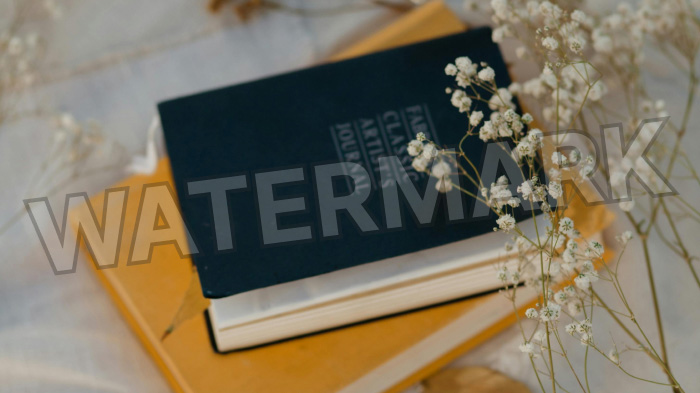
Watermarks are added to the images, indicating the ownership. They are frequently used to safeguard images.
Before using an image that has a watermark, whether it be patterned, in the center, or somewhere else, be sure to get the owner’s consent.
Failure to do so could lead to issues for you; you might be sued by the image owner.
Speak with the owner of the image, ask for their permission to use it, and request that they send you the image without a watermark.
In a case where you have the permission to use an image but couldn’t manage to get its watermark-free copy, you can use a free AI watermark remover online to get rid of it.
Read more: How to remove a watermark from a photo.
5. Review metadata

And last but certainly not least, review metadata.
Metadata is the hidden data embedded in various kinds of files. It can help you learn a lot about a particular image that you would not know otherwise.
For example, if you look through the metadata, you might find out about the camera settings used when the photo was taken, the date it was taken, and even copyright information.
Yes, copyright details, as well!
Therefore, check the metadata of a picture whenever you want to learn more about it.
However, metadata is not always reliable. Use the other methods mentioned above to cross-check in order to prevent unauthorized use and make well-informed decisions.
And there you have it all about how to know if a photo is copyrighted—all the common ways in which you can identify.
Always, always, always make sure to verify whether an image is royalty-free or copyrighted for worry-free use and perfect content creation.
Final words
You know, checking the copyright license or terms is relatively easy these days.
Owners of images often state that their images are protected by copyright and should not be used by anybody without their consent.
However, there are instances when they do not give that information in an understandable manner.
The many methods we listed above—such as searching for a Creative Commons (CC) license, utilizing a reverse image search tool, getting in touch with the image owner, looking for watermarks, and examining metadata—come in handy in this situation.
These techniques are all simple and will protect you from any and every issue of unauthorized use.
After everything is in order—you are able to find out if a photo is copyrighted and obtain permission to use it—enjoy producing your masterpiece of content!
Frequently asked questions
1. What distinguishes copyrighted images from royalty-free images?
Images that are royalty-free allow you to use them without paying each time, but there may still be restrictions. However, images that are protected by copyright always require a license or permission. Using them without permission can get you into problems.
2. What happens if I use a copyrighted image unknowingly?
If you use a copyrighted image without realizing it, the owner may request that it be taken down, charge you a fee, or even take legal action against you. To prevent these problems, always check for copyright protection before using any image.
3. Do screenshots from websites or videos also have copyrights?
Indeed, the screenshots are protected by copyright since they are considered “derivative works.” Use of them requires permission unless they are in the public domain or fall under fair use.
4. If I edit a photo, is it still copyrighted?
Merely editing a copyrighted image does not remove its copyright protection. The image is still regarded as a “derivative work,” even if it has been edited or modified. To use it lawfully, you still need the owner’s consent.
5. Is copyright applied to images in the public domain?
Images in the public domain are not protected by copyright. Anyone can use them for free. This includes works that have been purposefully released into the public domain by creators or that are older and whose copyrights have expired.
6. How do I attribute an image properly?
Image attribution is not difficult. All you have to do is do it right. In order to properly attribute an image, you should include the name of the owner, the image’s title, and the source (such as a website). Remember to specify the kind of license. Just as the license specifies, place the attribution close to the image.



