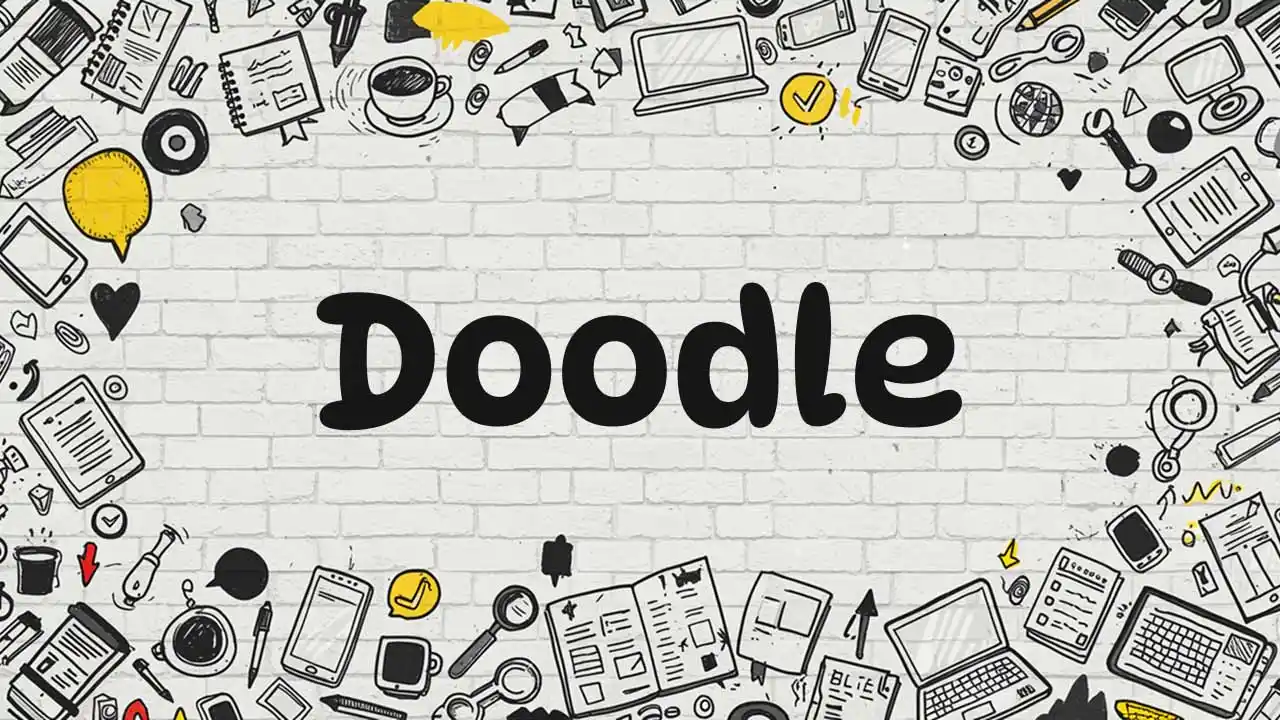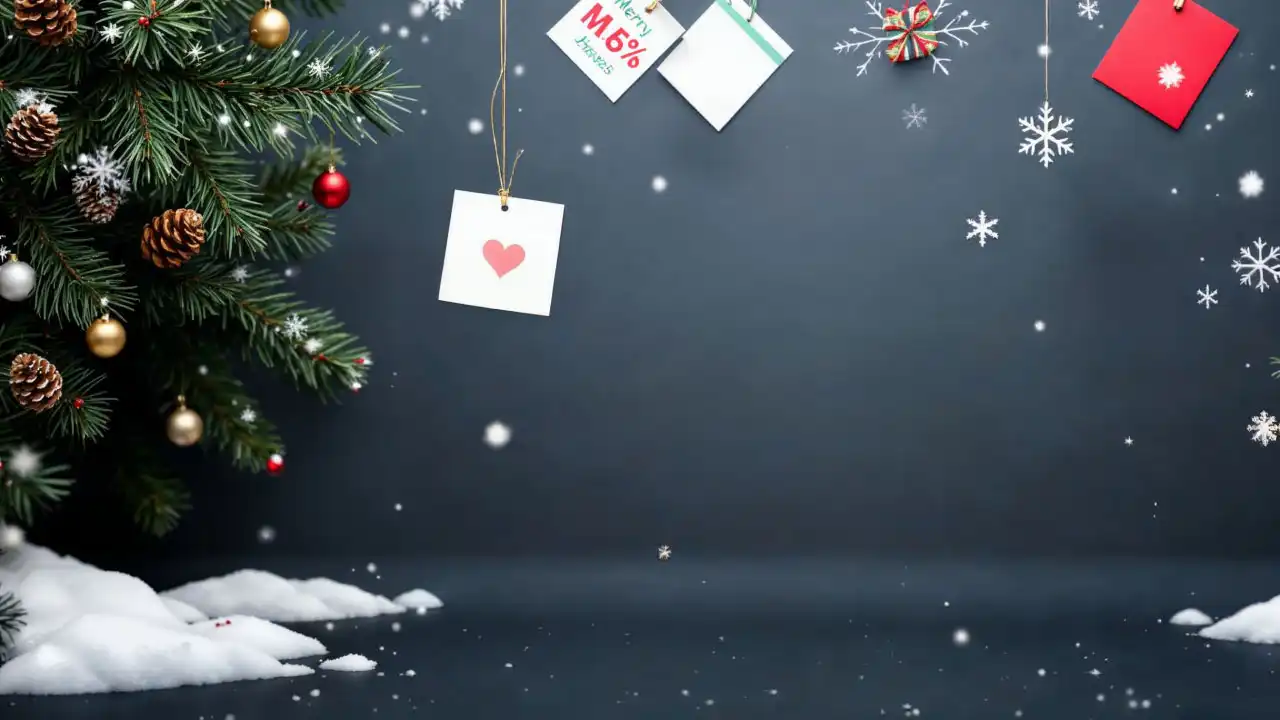It isn’t just drawing that lets you express.
Besides drawing, doodling is another fun way of expressing your feelings and ideas. You just move your hand freely, turning all the emotions into lines and patterns.
Now, if you are wondering how to doodle perfectly, you have landed on the right blog.
We are going to tell you all about doodling, from the basics to the tools and supplies needed, techniques, and even ideas.
Let’s look into it more thoroughly ahead!
Understanding the concept of doodling
Doodling is a simple and fun way to show your creativity.
Start with basic shapes like squares or circles if you’re unsure how to doodle. And then, add lines, patterns, and details.
Just use your imagination; there is no right or wrong approach!
Paper or notebooks; just grab a pen or the marker, start sketching, and have fun. Your doodles will get better and more imaginative the more you practice!
You can even use digital gadgets like phones or tablets for doodling
Furthermore, many people prefer personalizing images with doodling.
Doodling is for everyone, regardless of their skill proficiency. It is a fantastic way to calm down, increase focus, and boost creativity.
Related post: How to make a collage on iPhone
Even the concept of doodling is fun, isn’t it?
Now, let’s move on to the tools and supplies required.
Essential tools and supplies for doodling
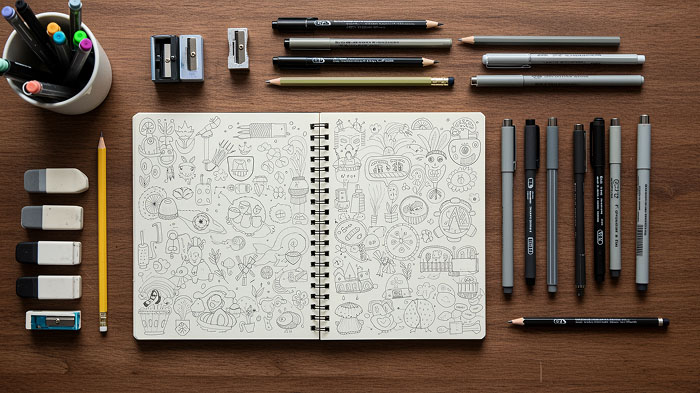
Doodling is more fun and easier when you have the correct tools.
Whether your interest is in drawing simple shapes or creating detailed artwork, the right pens, pencils, and paper can enhance your work.
Here are some basic supplies to get you going:
1. Pencil: A simple yet effective doodling tool that creates soft lines and subtle shading. For beginners as well as professionals, a high-quality pencil is perfect since it makes sketching and erasing simple. While typical wooden pencils give a variety of strokes, mechanical pencils can be excellent for precision.
2. Ink pen set: These pens are great for clean sketches and doodling since they have their thin tips, which produce smooth, clear lines. You can create both broad and thin lines for a better impression, as they come in a variety of sizes. Some pens don’t smudge, so you can use them with markers or watercolors without ruining your artwork.
3. Color pencils: These are useful for giving your doodles delicate or vibrant colors. Color mixing and layering are simple ways to achieve a smooth, realistic drawing style. Changing the pencil’s pressure creates highlights, textures, and shadows.
4. Packs of washable markers: An essential for notable, vibrant drawings that make an impact on paper. Beginners and kids benefit greatly from washable markers since they make it simple to correct mistakes. They include an array of tip styles, including fine tips for details and brush tips for flowing strokes.
5. Paper on sketch pad: To practice and maintain doodling in one spot, a sturdy sketch pad is necessary. To ensure long-lasting artwork and avoid yellowing, look for acid-free paper. While textured sheets give pencil sketches character, smooth pages are best for pen work.
6. Sketch pad illustration: A wonderful drawing pad with thicker pages to stop ink bleed, which is especially made for artwork. Spiral-bound sketchbooks make it simple to go through and store doodles for a long time. Select a size that suits your preferences, whether larger for complicated designs or portable for doodling while on the road.
7. Regular and kneaded erasers: A quality rubber ensures clean, well-drawn designs while avoiding any damage to the paper. Additionally, elastic, kneaded erasers are perfect for extremely fine adjustments. While kneaded erasers lift graphite and produce highlights, regular erasers remove errors neatly.
8. Gel pens: The excellent, smooth ink flow of these pens makes sketches stand out with metallic or vivid hues. Excellent for enhancing designs with fine details, accents, and highlights. White gel pens work very well for adding accents to colored or dark paper.
9. Fine liner pens: With their incredibly fine nibs for accuracy, these pens are perfect for outlining and adding fine details to sketches. Since it has varying thicknesses, detailed line work and shading effects are possible. Perfect for creating black-and-white sketches that appear professional!
10. Blending stumps: The key to adding depth and smooth gradients to pencil sketches is shading and smudging them. They make it possible to shade naturally and softly without using harsh lines. An excellent tool for giving your sketches more depth and life!
Related post: Best AI image generators
And that’s it!
Once you have all these supplies ready, you are all set to doodle.
Let’s take a detailed look at doodling steps ahead.
How to doodle: Step-by-step guide
Anyone can showcase their creativity through doodling, which is an effortless and fun activity!
To get started doodling, simply follow these steps:
1. Assemble your materials
Start with a pencil, pen, or marker.
For practice, get some plain paper or a sketchbook.
Get some colored pencils or markers if you enjoy color.
2. Begin with basic shapes
Sketch simple forms such as triangles, squares, and circles.
Put them together to make exciting objects or patterns.
Doodling is about having fun, so don’t worry about getting it flawless!
3. Include patterns and details
To add interest to your doodling, use zig zags, dots, or lines.
To enhance depth, try cross-hatching or shading.
To make interesting patterns, repeat shapes.
4. Play around with various styles
Try drawing appealing objects, animals, or characters.
Make geometric shapes, swirls, or abstract patterns.
For entertainment purposes and draw faces or expressions in the style of cartoons.
5. Allow your creativity to run wild
Don’t overthink it; just doodle whatever comes to mind.
Without raising your pen, try drawing freehand.
To make a cool doodle collage, cover an entire page with doodles.
6. Have fun and practice!
You’ll get better the more you doodle.
Try doodling while on the phone or listening to music.
Above all, have fun with the process and don’t worry about perfection!
Related post: How to blur the background of a photo
Easy peasy, isn’t it?
Now, how about some doodling techniques?
Sounds exciting, right?
Allow us to share!
Fun doodling techniques to try
There are lots of interesting techniques for doodling.
Your works will look exciting and unique as you use these simple techniques:
1. Line doodling: To give your doodles life and texture, draw patterns using straight, wavy, or zigzag lines. It’s an easy way that adds interest to drawings.
2. Stippling (dot art): To add depth and shading to your drawings, use small dots. It’s excellent to give realistic effects, as the entire area appears darker the closer the dots are.
3. Hatching and cross-hatching: To provide depth and shadows, draw lines that are parallel or crisscrossed. It’s an excellent option for giving basic sketches depth and character.
4. Doodle characters: Draw funny and expressive cartoon faces, animals, or stick figures. These straightforward characters give your doodling identity and narrative depth.
5. Mandala doodling: Starting in the center, draw circular patterns with ongoing details and forms. This method creates lovely, detailed designs and is peaceful.
6. Zentangle patterns: Use repeating, structured patterns, such as grids, dots, or swirls, to fill in empty spaces. It can make even basic drawings appear detailed and is a relaxing method of doodling.
7. Scribble doodling: Without raising your pen, make continuous, untidy scribbles. Analyze the shapes that emerge from the scrawls and add more details to them.
8. 3D doodling: To make doodles appear three-dimensional, apply shading, highlights, and depth. For objects like cubes, letters, and realistic drawings, it performs admirably.
9. Doodling in the style of graffiti: Try using 3D, bold, or bubble letters with entertaining effects like splashes, swirls, and arrows. This vibrant and personal style was inspired by street art.
10. Doodle collage: Cover a page with random doodles that overlap or connect. Combine many styles, such as words, characters, and patterns, to create a composition that is imaginative and free-flowing.
Related post: Best AI art generators
These techniques are sure to help you create some masterpieces!
Now, if you need some inspiration to begin, we have some great doodling ideas ahead.
Let’s explore!
Creative doodling ideas to inspire your next sketch

Are you ready?
Here are some creative and interesting doodle ideas you can try:
1. Patterns and abstracts
- Try using geometric forms in new manners.
- Make an infinite number of looping lines that don’t cross.
- Create captivating zentangle patterns or elaborate mandalas.
- Try playing with shapes that repeat, such as checkerboards or honeycombs.
2. Inspired by nature
- Sketch fanciful trees with twisted branches.
- Imagine tiny mushrooms that have been turned into comfy homes.
- Doodle a fantastical garden with impossibly beautiful flowers.
- Record waves in the ocean turning into clouds.
3. Playful and whimsical
- Small animals attending a tea gathering.
- A cat wearing a royal crown and sunglasses.
- Hot air balloons attached to a drifting whale.
- A newborn dragon curled up the way a drowsy kitten would.
4. Fantasy and science fiction
- Create a unique robot with mismatched parts.
- Create a spacecraft with a small garden on board.
- Imagine a city with levitating buildings in the future.
- Sketch a strange entrance to an unseen realm.
5. Everyday things with a twist
- A cup of hot coffee with planets surrounding it.
- A trainer with wings that are ready to take off.
- A clock that melts and drips like candle wax.
- A comfortable small home within clouds
6. Doodles of characters
- A storm cloud with its arms crossed and wretched.
- A small, amiable creature offering a flower.
- Investigating a mystery with a detective cat.
- An actual bookworm who is deeply engaged in reading.
7. Doodles that tell stories
- A surprise on a treasure map.
- An alien’s typical day on Earth.
- A snow globe containing a miniature world.
- An enigmatic portal leading to alternate universes.
Related post: How to turn a picture into a silhouette
And there you go! Some amazing ideas worth trying!
Now if you wish to doodle while saving your manual effort and time, there is AI to help.
Let’s learn about it in detail ahead.
Create doodles with AI: Anytime, anywhere!
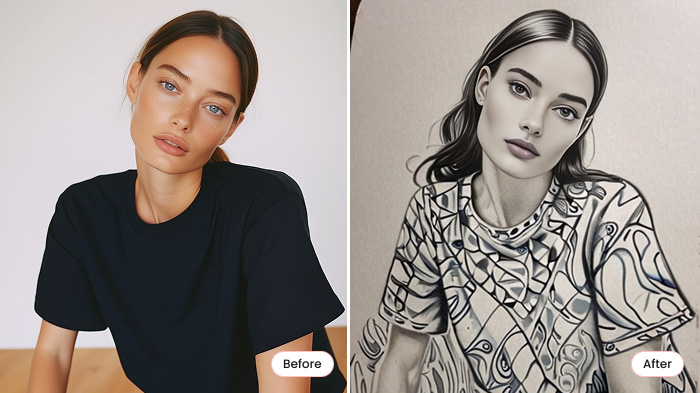
In the modern digital era, AI makes the creation of art simple.
It can assist in turning your ideas into artistic doodles effortlessly and instantly.
With the AI doodle generator by LightX, create doodles like professionals. Just write a text prompt describing your doodle idea, select a suitable style, and download it in the PNG format.
Create unique colorful or B&W doodle art. Try abstract doodles, zentangles, animal doodles, character doodles, patterned doodles, nature doodles, and many more.
And it doesn’t end here!
You can also generate AI stickers for anime, kawai, chibi, cartoons, celebrities, or social media. Design AI graphics for personalized stickers or any image you want. Make AI emojis for every emotion and expression. Even generate high-resolution AI illustrations for any project.
You can also turn a sketch into a doodle, just upload your sketch and get doodle right away!
Doodling becomes more enjoyable and accessible for everyone with the LightX app, which is available on the App Store and Google Play Store. It puts powerful AI creativity at your fingertips!
Related post: Best AI photo editors
Summing up
You can bring forth your feelings and thoughts creatively with doodling.
With the help of doodling, you can transform ordinary ideas into imaginative and entertaining creations. There are countless options, whether it’s a character, a pattern, or a quick doodle.
And the best part? You just need a few simple supplies; no expensive kit is required!
So get it all set and enjoy doodling!
Frequently asked questions
1. Which platform is used for doodling?
LightX is a popular online doodling platform. It allows you to bring your doodle ideas to life with simple text prompts and style options. You can create patterns, animals, and many more doodle artworks and then download them in the PNG format.
2. Is doodling a skill?
Doodling does enhance creativity, concentration, and hand-eye coordination; therefore, the answer is yes. Anyone can improve their visual thinking and artistic expression skills with doodling.
3. What are the benefits of doodling?
Doodling improves memory, promotes creativity, lowers stress, and sharpens problem-solving. It also offers a fun and cool way for presenting ideas.
4. How to doodle on pictures?
To doodle on pictures, first take a picture you would like to doodle. Then, add creative lines, patterns, or other interesting details using a drawing app or pen and paper.