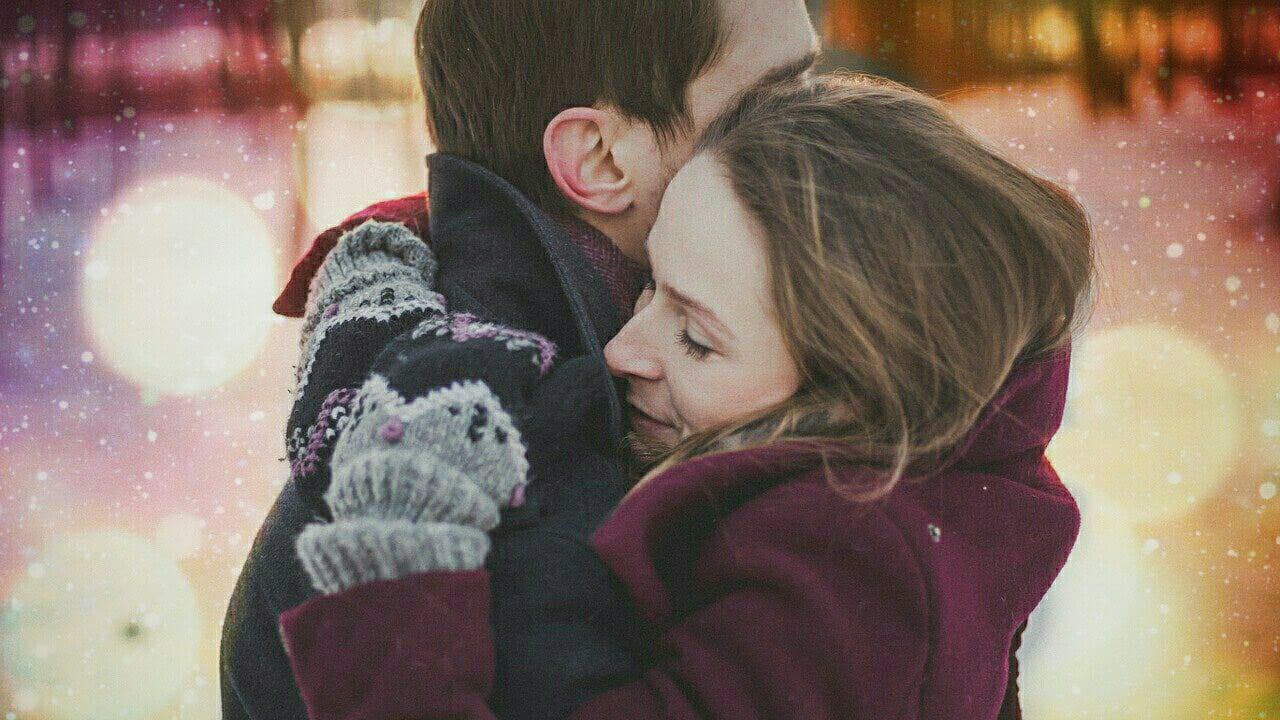Fun Effects on photos in LightX App you can use!
4 min readPublished on: May 14, 2020
Edit Now
There is absolutely nothing wrong with being extra! This applies to photo editing as well, but only till you are conveying the meaning of the photo accurately. We have learnt about how to use color correction techniques, how to blend colors and make custom filters and how to add graphics on photos to make them stand out. Now take a look at how you can add effects on photos with LightX App. The variety of effects present in the LightX store is actually going to surprise you! It has all the trending effects like Light Leak effects, Lens Flare effects, Bokeh effects, Neon effects, Grunge effects and Abstract effects for photos.
Read on to find how you can use these effects for images and how to add effects on photos in LightX App.
Neon effects on photos never goes out of style!
Neon effects and neon shapes are the trend. Neon effects on photos electrify them. With a variety of shape and size options available in LightX App you can choose what type and what color you want for your picture, make sure you pick the right kind of photo and the right kind of blend mode to go with that photo. You know we always have inspiration for you so check this out:

Bokeh effects on photos for dreamy vibes
The Bokeh effect on photos is highly popular thanks to the glowy vibe it creates. Bokeh is basically the eye-poppingly gorgeous effect you get when the out-of-focus parts of your image create a pleasing blur and hence looks like fuzzy shapes. It has the unique quality of making your subject pop by giving a pleasing but non-distracting background. Select the appropriate blend and adjust the opacity accordingly.

Weathered and Antique look
Vintage is another style that never goes out of style. Making your pictures look weathered and antique and a bit old always stays in trend. The grunge effects on photos with LightX App will help you achieve that perfect old weathered look. It adds a rough, grainy texture to your photos which takes them back at least a decade!
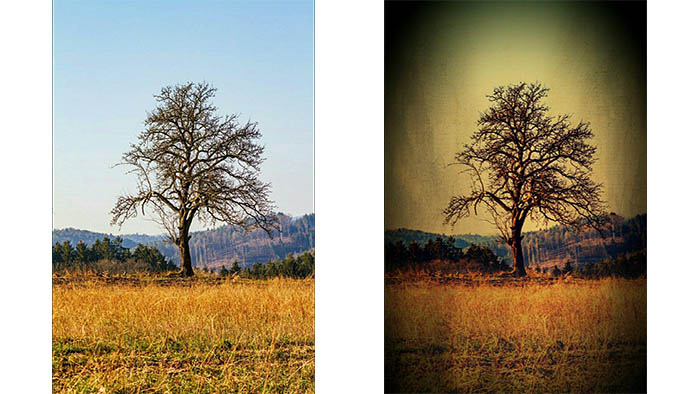
The iconic Lens Flare effect on photos
Like the Bokeh Effect on photos, Lens Flare is also somewhat naturally occuring while clicking pictures. But of course you can add it afterwards with LightX App. Choose from a variety of lens flare effects and place them directly over the light source in your photo. Position it accordingly.

How to add effects on photos with LightX App:
Now that you have all the inspiration and the information you need, why wait? Follow these super easy to add effects on photos:
- Open the image you want to edit or choose from thousands of stock photos on LightX.
- Select ‘Effects’ from the ‘Mixing’ category.
- Select the effect that you think goes perfectly with your photo. This might take more than one trial, so hang in there!
- The effect gets placed over your photo.
- Select the type of ‘Blend’.
- You can ‘Erase’ the effect from the areas you don’t want it on and bring it back with ‘Brush’.
- When you are satisfied with the edit, save the picture in your device in the required dimension and size.
Besides the effects for photos mentioned above, LightX has a store full of many others. Do not forget to check them out and create magic of your own!
Edit Now