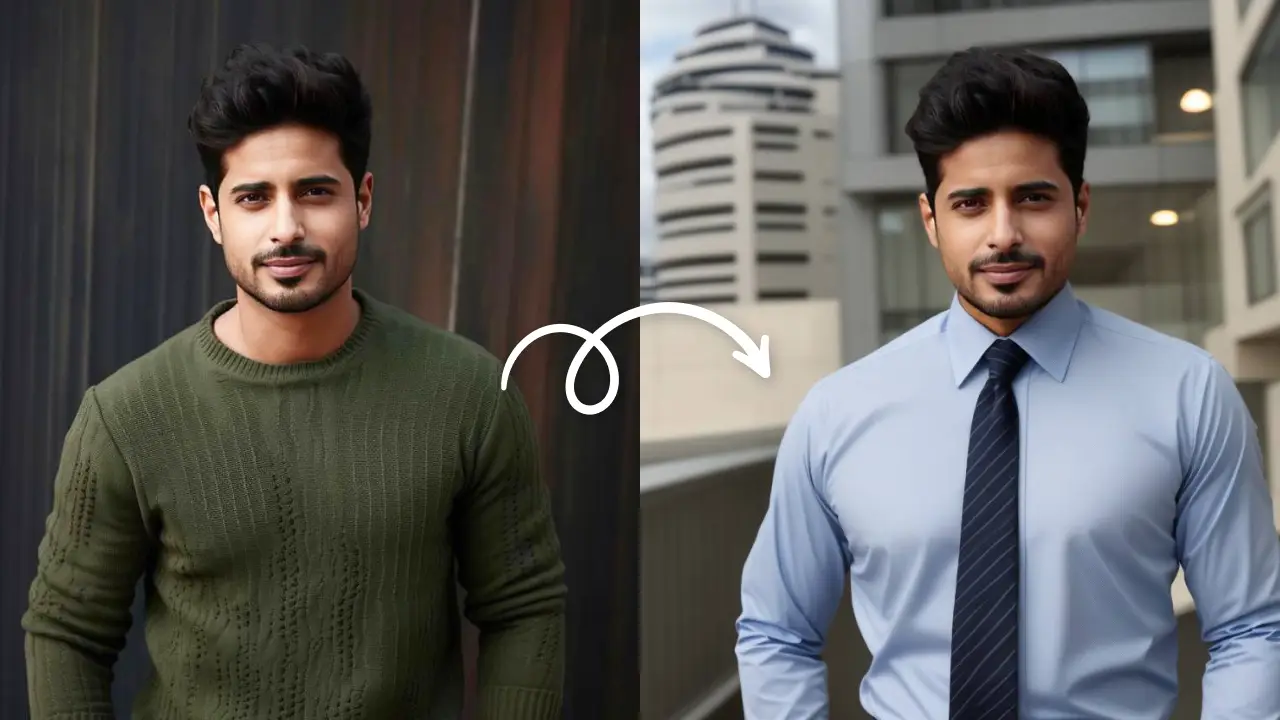Edit Now
A golden hour photo is something we all have dreamt of. The magical time just after sunrise and just before sunset which gives your pictures the absolute glow up. It is a very limited time during the day that you can access this for your golden hour photoshoots. But with LightX photo editor, you don’t need to worry at all. We have all the filters and tips and tricks so that you can have the aesthetic golden hour photos you want.
With LightX, there are three ways to achieve the perfect golden hour pictures. Let’s see what’s in store.
Aesthetic Golden Hour photos with a few adjustments
Do you know that you can absolutely curate the golden hour effect on photos manually by just adjusting the light and color properties of the photo? Just open your photo in LightX mobile photo editor and open the ‘Adjustment’ tool. First up, increase the Exposure slider a little. Next, increase the ‘Saturation’ till a certain point. After this, the absolute magic trick is done by the ‘Warmth’ option. It acts as a golden hour filter for the photos and increases the temperature in the pictures. Apart from the basic adjustments, you can make advanced color corrections to achieve the perfect aesthetic golden hour photo. Select ‘Curves’ from the Pro Tools menu and set the ‘Highlights’. Adjust the RGB line to set the ‘Highlights’ ‘Shadows’ and “Midtones’ of the picture. This is how you can manually set the golden hour effect for your photos.

The golden hour photo filters
LightX mobile editor offers you a whole lot of filters to give you the golden hour photos. Go to the ‘Filters’ menu and select the ‘Retro’ set of filters. The options in these filters give you the exact golden hour photo glow up that you wanted. You can easily adjust and customize each filter in this category to suit your photo. You can even add the scratch or grainy effect in your photos.

Blending and mixing
The sun is never going to set again on your Instagram photos with LightX App’s cool blending and color mixing techniques. Instead of waiting for the sun and lighting and the shadows to be perfect, you can instill those effects easily. With the ‘Color Mix’ options, you can mix warm colors and blend them with your photos for the aesthetic golden hour filter. Further with the ‘Blend’ option, you can overlay fake shadows on your photos, most commonly that of blinds, windows, and palm leaves. They give the appropriate effect of the sunset time. With these tips and techniques, you don’t have to wait for the exact moment to take aesthetic golden hour photos!