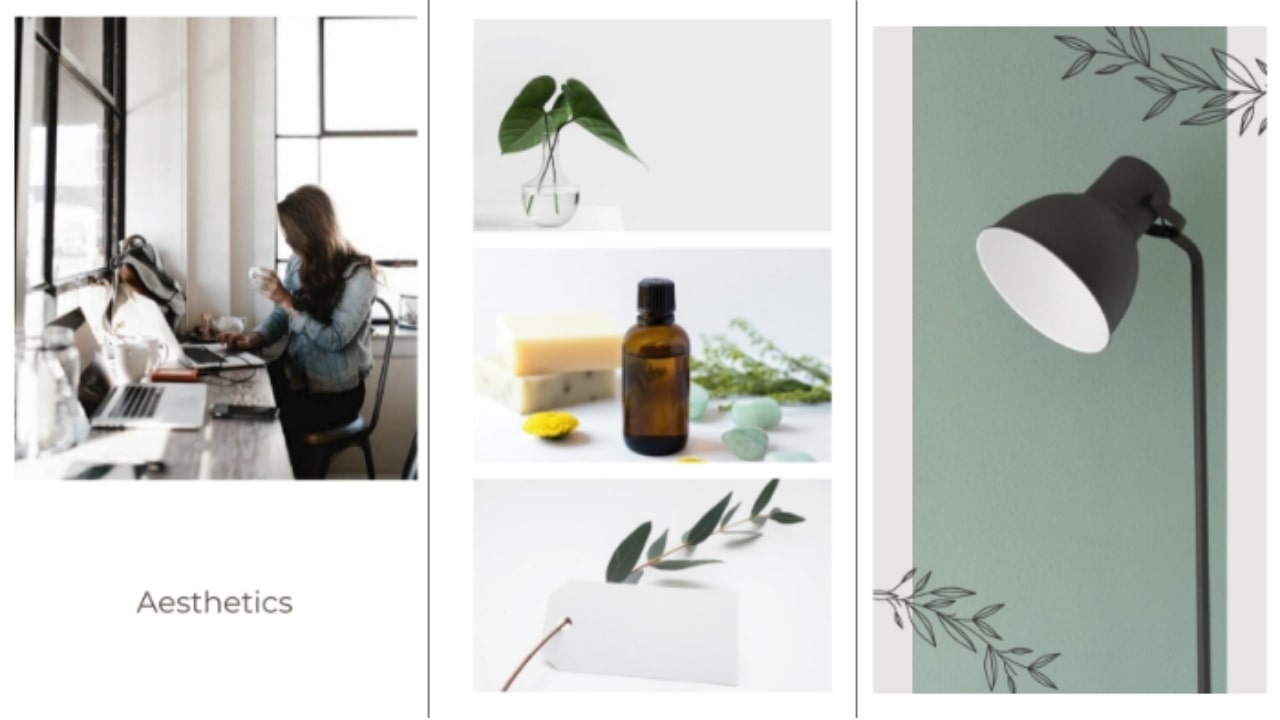New editable design templates in LightX iOS- get started now
3 min readPublished on: Jan 7, 2021
Edit Now
New year, new upgrades. That is our motto of 2021. For all the design buffs out there, LightX iOS introduces all-new editable design templates!! Yes, you heard that right. Now with seamless photo editing, you can make flyers, banners, posters, as well as social media posts and stories!
Social media is the heart of online presence, whether you are a brand or a content creator. Your social media posts must reflect your work and ultimately gain engagement and recognition. This is possible with LightX mobile photo editor because now along with seamless photo editing, you will even get to design your posts professionally.
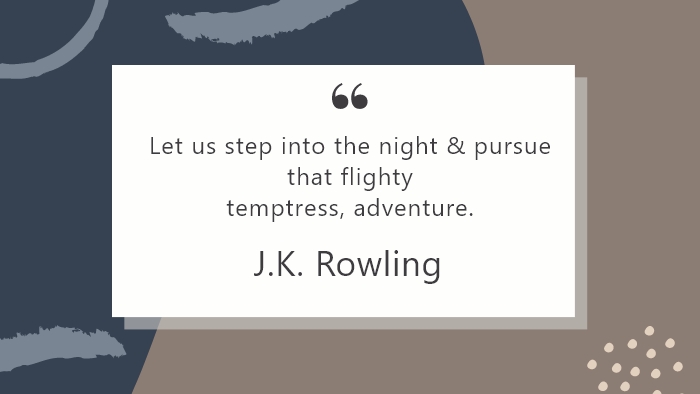
Where can I find the new editable design templates?
The new design templates are available in a different tab. When you open LightX on your iOS device, the Template tab is available beside the Edit tab at the bottom. When you click on it, all the editable design templates will be displayed there.
At the top, you can find templates for various categories like minimal, lifestyle, wedding, sports, and many more. And if you want to want to start from scratch using your own photos and text, you can select any one of the basic templates and start designing.
Can I customize these templates?
The design templates in the LightX mobile photo editor are 100% editable and customizable. You can change the images, the background color, the text, the font, the graphics—everything! There are professional templates to help you grow your social media and even for personal use.

What can I do with design templates?
Now that is a question to which you’d like to answer! With LightX mobile photo editor, you can design anything ranging from social media posts to a wedding invitation and from an event poster to a YouTube banner. Or if you are simply someone who loves a well-maintained social media feed, you can also design your posts with editable design templates.
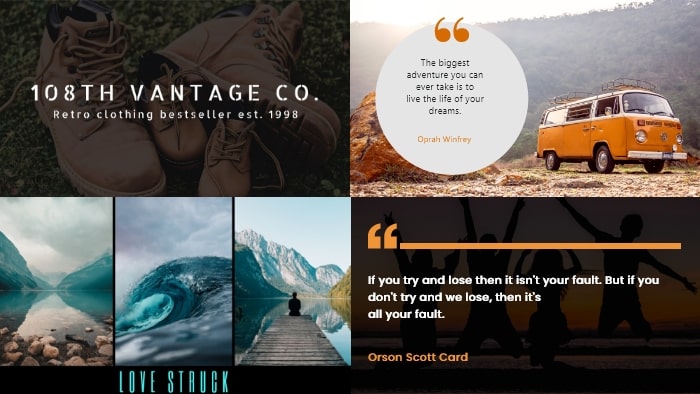
You can optimize your templates according to the social media platform you want to share your creatives to. You can select a custom size, select an aspect ratio, or select a social media size.
So what are you waiting for? Open your LightX app and start designing!
Edit Now