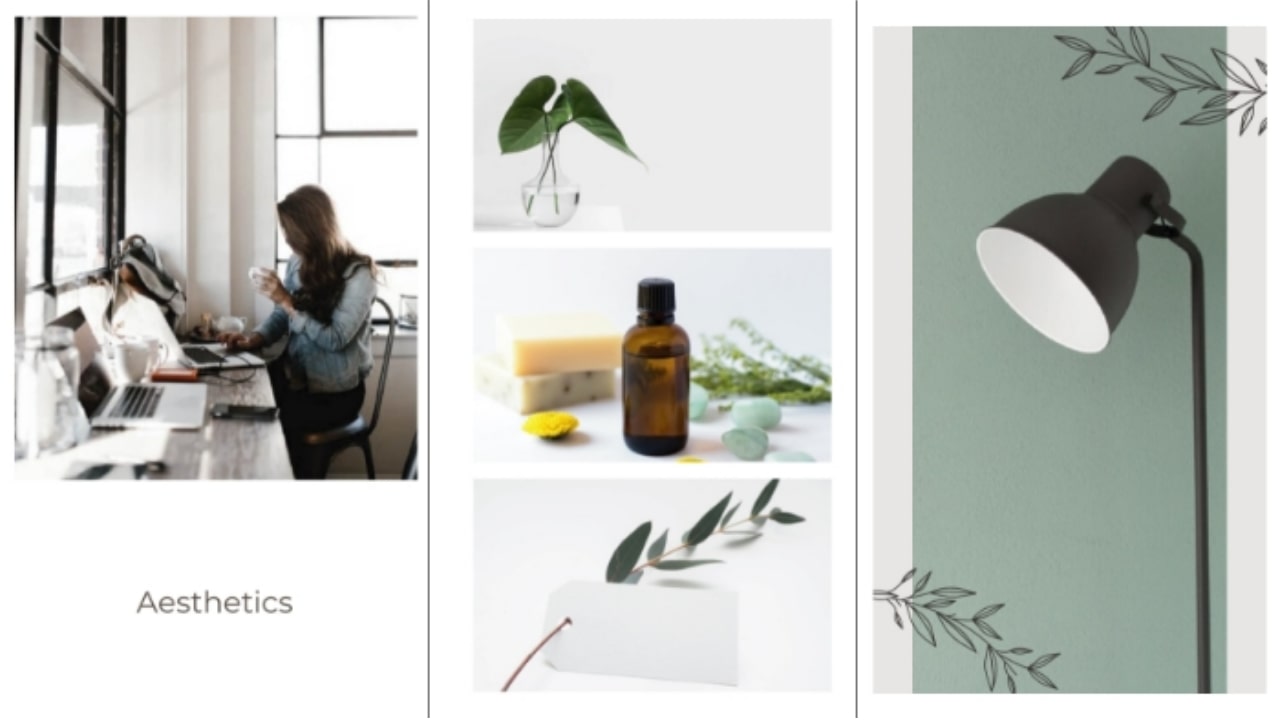Try Christmas Template NowEdit Now
Christmas is a great time to go over your social media and give it a major holiday upgrade. Along with the holiday marketing, it is important that there are festive feels all over. With LightX Christmas templates, fall stickers, snow illustrations, and many more elements, we are ready for the holiday season!
Christmas templates for Instagram posts and stories
LightX customizable and editable templates are all that you need for your holiday social media calendar. Whether it is for wishing your followers or for marketing purposes, you need Christmas templates to make your work easier.
Whether it’s for Instagram posts or Instagram stories, there are templates for all sizes. Have a look:

Quirky Pinterest Pins
Pinterest pins are a great way to promote your brand. But not just anything works on the platform. The pins have to be very aesthetic in order to catch the attention of the audience.
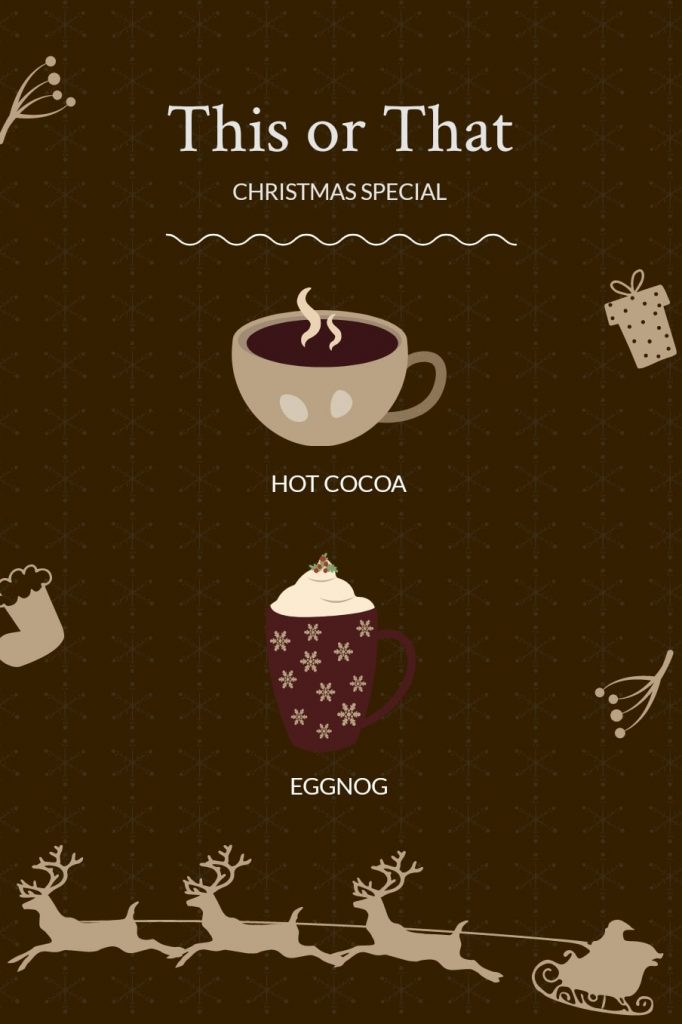
Have decoration tips? Holiday recipes? Photography ideas? We’ve got your back! Use the Pinterest Christmas Templates on LightX and design the most beautiful, eye-catching designs. Not just this. You can easily change colors, font, font styles, and add stickers and illustrations.
Christmas templates for YouTube channel art
Because YouTube is the world’s second-largest search engine, making a strong presence there is a smart idea. There are a lot of ideas that you can toy with, on YouTube like covers, thumbnails, and icons.

With additional text and the inclusion of a festive visual, we made the example above Christmas-themed.
Snowy Facebook feed
No social media platform should be left out of Christmas posting. Be it Facebook cover, banner, posts, stories, or ads, you will find Christmas templates for every size. You can customize these templates and add your brand logo and tagline.

You can use the text templates to display other important information like CTA, deals, discounts, and social media handles.
Put one of your holiday images into a Christmas template on LightX, and then go to Stickers. Stickers are chosen to convey a specific look. Search for Fall, Holidays, Food, Party stickers, and illustrations to add a touch of seasonality to your photo.
Apply the Bokeh, Light Leak, or the Lens Flare effect to create some festive sparkles in the corner, wrap a wreath around your logo, and channel your inner snowperson with some coal and carrots – even if you live in Phoenix, you’ll feel chilled.
Have a wonderful Christmas season!
Try Christmas Template NowEdit Now