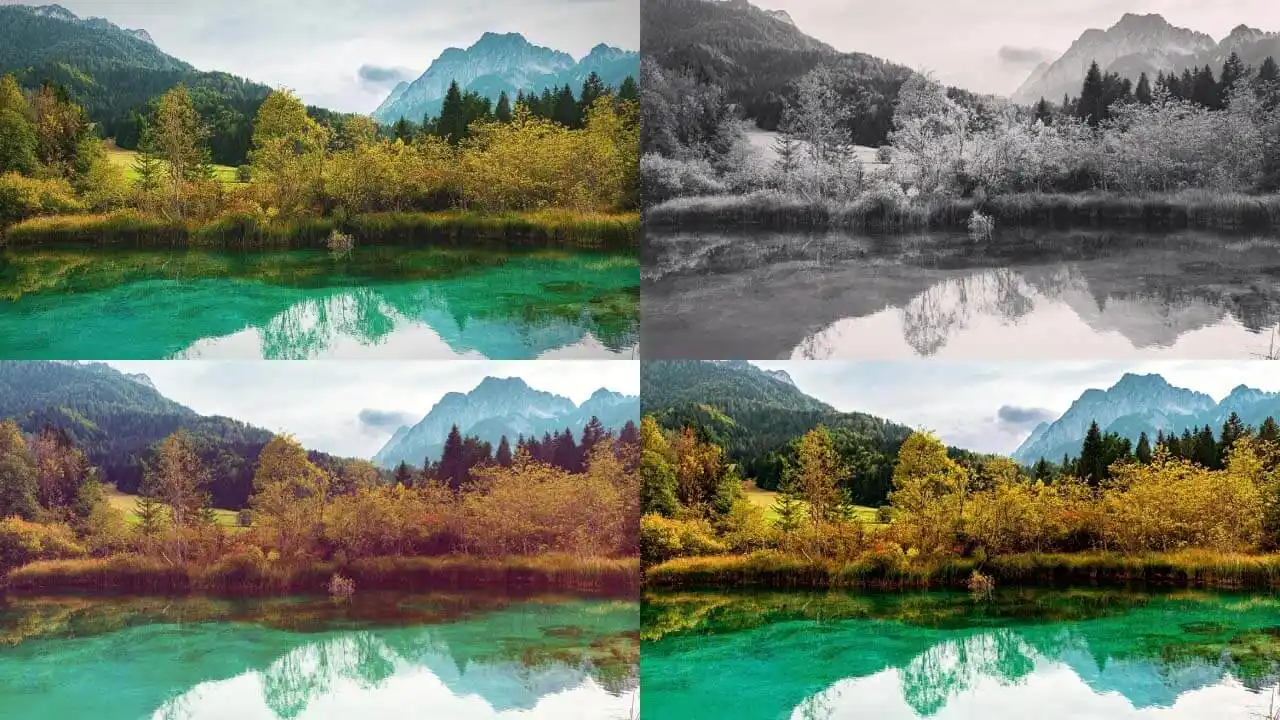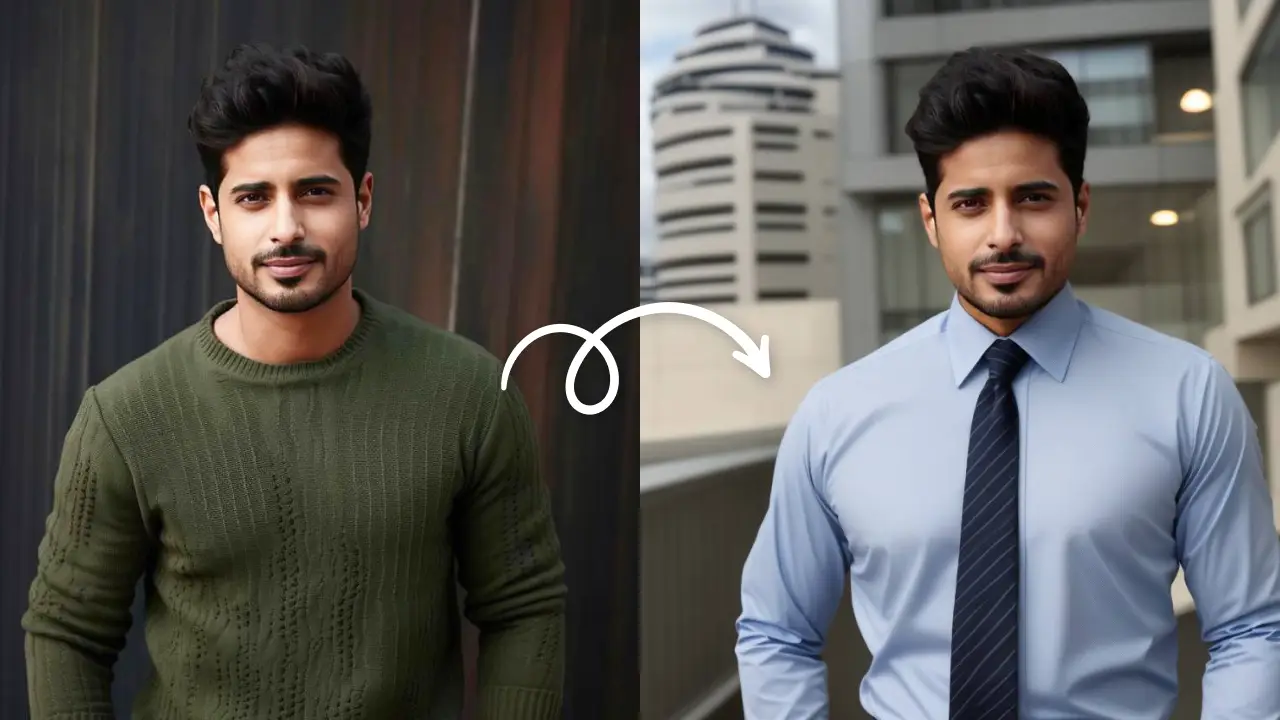Are you searching for Instagram filters that can add the perfect pop to your images? Filters can add magic to your photo, it come with so many options, and you can transform an ordinary photo into a captivating picture that draws attention and increases interaction.
This blog will show the top ten Instagram filters that users adore. You’ll also love the other popular filters trending on social media, like the Disney and AI Retro effects, which go beyond Instagram. We’ll show you how to incorporate them into your images to make them visually stunning.
Are you ready to improve your Instagram photos? Let’s get started!
10 Most Popular Photo Filters
Explore the best Instagram filters for selfies to see how each one adds a different touch to your images. Instagram has a huge variety of filters that are now current favorites for many users. The ten most often used photo filters on Instagram are described below:
1. Clarendon

Highlights getting brighter and shadows getting deeper
One of the most often used Instagram filters, Clarendon is known for its capacity to boost
shadows and brighten highlights. This filter is ideal for outdoor photography as it gives your images a cool, blue feel. Whether you’re shooting a bright city. or a sunny day, Clarendon boosts the contrast and brightness of your pictures, giving them a crisp, bold look that stands out in your feed.
Related post: Best AI photo editors.
2. Juno

Add Warm Tone Effect for Food and Portrait Photography
Instagram users who enjoy the warm tones in their images seem to love Juno. This filter is good for food and portrait photography, this brings out the best in reds, oranges, and yellows.
Juno highlights the natural grace of your food images and adds a little brightness to your photos with a delicate yet evident warmth. Whether you’re taking pictures of a delicious meal or a naturally occurring moment, Juno makes your images look clear and warm.
3. Gingham
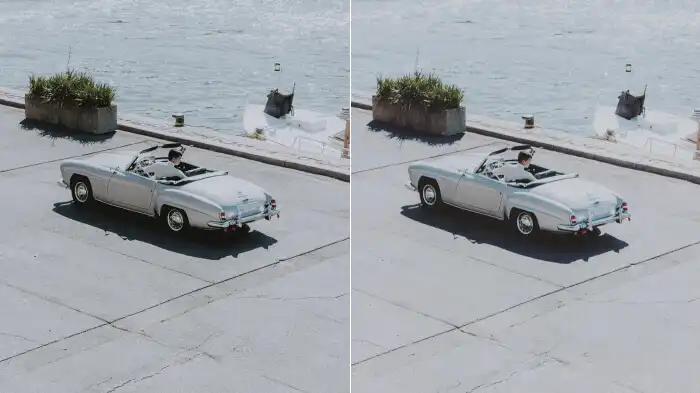
Creating a Kind Vintage Feel
Gingham is the best filter if you’d like to give your images a vintage, retro vibe. Your images will appear softer and more still with the subtle color-fading effect of gingham, which is inspired of vintage film photography.
This filter works excellent for self-portraiture lifestyle photos, and any occasion where you want to convey feelings of nostalgia as it’s perfect for bringing a sense of peace to your images.
Related post: Best anime AI art generators.
4. Lark

Maximising Greens and Blues in Landscape Images
For landscape photography which captures the natural beauty of the surroundings, Lark is one of the best filters. This filter gives a light and breezy effect which fits for natural settings, enhancing blues and greens and simply desaturating reds.
Lark filter gives images the best color which makes them look natural and beautiful, you can capture a calm beach, a forest, a blue sky, and many more.
5. Moon

Magnificent Monochromatic Photography
Moon is a monochrome filter that gives your images a timeless, classic vibe. Moon gives striking black-and-white pictures by enhancing contrast and deepening shadows.
For people who love the classical beauty and simplicity of black-and-white photography time, this filter works well. You can easily take a dramatic street scene or a sad portrait, Moon can help you create interesting moving pictures.
Related post: Best AI image generators.
6. Ludwig

Muted Colors with Increased Brightness
Ludwig is the perfect filter for those who prefer a minimalist aesthetic. This filter gives your images a clean, elegant look by decreasing the hues while improving the dull colors.
Ludwig works particularly well for portraits and architectural photography, where you want the subject to stand out without the distraction of overly vibrant colors. With Ludwig, your photos will have a refined, modern feel that’s perfect for any Instagram feed.
7. Valencia

Adding a Warm, Sun-Kissed Effect
Valencia is all about warmth and light. This filter adds a soft, warm tint to your photos, creating a sun-kissed effect that’s perfect for beach shots, summer scenes, and any image where you want to capture the glow of golden hour.
Valencia enhances the warmth of your photos, giving them a cozy, inviting feel. It’s a great choice for outdoor photography, where the natural light can be amplified to create a dreamy, ethereal quality.
Related post: Best AI art generator.
8. X-Pro II

High Contrast and Intense Vignette
X-Pro II is known for its dramatic effects, featuring high contrast and a strong vignette that adds depth and intensity to any photo. Your images will look great and lively as a result of this filter, which also takes out darker tones in them and increases overall color saturation.
X-Pro II is helpful when creating an appealing, virtually cinematic look when taking pictures of night scenes or metropolitan landscapes.
9. Sierra

Refreshing and Relaxing for Naturalistic Images
Sierra is a filter that softens and slightly brightens your images, making it ideal for capturing the beauty of the natural world. This filter gives your images a little shine. that helps bring out the soft colors and natural light that are common for outdoor settings.
If you want to showcase the peace of the countryside in your landscape images, Sierra is the perfect location. Sierra makes your photos more serene and beautiful, whether you’re shooting a flowerbed, a calm forest, or the crack of dawn.
Related post: Best AI photo filter.
10. Amaro

Dreamy, Ethereal Overexposure
Amaro is a filter that adds a bit of overexposure to your images, making them look more youthful and dreamy. This filter is perfect for creating soft, whimsical images that evoke a sense of fantasy and wonder.
Amaro works well for portraits, lifestyle shots, and any photo where you want to convey a light, airy feeling. With Amaro, your photos will have a soft, glowing look that’s sure to capture the imagination of your followers.
How To Use Instagram Filters
Using Instagram filters is straightforward and can significantly enhance the quality of your posts. Here’s a quick guide on how to use them:
- Open the Instagram app and select the photo or video you want to edit.
- Tap “Next,” and a row of filters will appear at the bottom of the screen.
- Swipe through the filters to preview them on your image.
- Once you find a filter you like, tap it to apply. You can adjust the filter’s intensity by tapping it again and using the slider.
- Use Instagram photo filters and additional editing tools for further adjustments, such as brightness, contrast, and saturation.
- When you’re happy with the result, tap “Next,” add your caption, and share your post with your followers.
Which New Filters Are Trending Among Instagram Users?
With just a few taps, you can transform the appearance of your pictures with Instagram filters. despite many people still adore vintage filters like Juno and Clarendon, they often feel a little restricted.
We can help with that using our AI filters.
! LightX offers new, natural filters on Instagram that solve common problems with old filters and make your photos stand out.
These cool new filters are getting lots of attention because they make your pictures go from just okay to amazing. Let’s explore how these trending filters address common issues and help your Instagram photos shine with natural effects!
Antique Filter
An antique filter adds a nostalgic feel, and retro color to your images by giving them a sepia-toned, vintage look. It adds an evergreen classic feel to regular settings, landscapes, and portraits.
Disney Filter
The Disney filter gives your portrait a storybook touch and transforms them into captivated animated characters. It’s fun and playful, making it perfect for Instagram Stories and close-up shots.
Barbie Filter
The Barbie filter adds a glamorous, polished look to your photos, with flawless skin and bright eyes. Ideal for selfies, makeup shots, and fashion posts, it gives your images a soft, inviting feel.
Retro Filter
The Retro filter adds a grainy, slightly blurred effect, evoking the 80s or 90s. It’s great for adding a warm, nostalgic touch to your photos, perfect for vintage lovers and those seeking a timeless look. This filter adds a touch of authenticity to their Instagram feed using aesthetic Instagram filters.
Create Your Own Instagram Filters
Want to add a few finishing touches to your photos to make them rise? Easily enhance your photographs using LightX’s latest AI technology. You have all the tools you need, whether you want a customized aesthetic that matches your vision or easy access to quality filters.
Premade Filters in Styles That Are Ready to Use

LightX makes it very easy to use pre-made beauty filters on Instagram. All you need to do to add one of these pre-made filters to your photo is select it and press it.
Instant Transformation: Apply well-planned filters with just one tap.
Adaptable Styles: Choose from the stylish modern look or comfortable retro favorites. This feature is perfect if you have a specific look in mind but can’t find the right filter. With text prompts, you can create a filter that perfectly matches what you’re looking for.
Custom Filters: Describe your desired style and a unique filter is created.
Personalized Editing: Type prompts like “sunset colors with a dreamy glow” for tailored results.
Creative Flexibility: Ideal for when you have a specific look in mind but can’t find the right filter.
From Words to Wow: Text Prompts for Insta-Ready Pics

It’s like having your own personal photo editor who listens to your ideas and provides you best Instagram filters for portraits. This feature is perfect if you have a specific look in mind but can’t
find the right filter. With text prompts, you can create a filter that perfectly matches what you’re looking for.
Custom Filters: Describe your desired style and a unique filter is created.
Personalized Editing: Type prompts like “sunset colors with a dreamy glow” for tailored results.
Creative Flexibility: Ideal for when you have a specific look in mind but can’t find the right filter.
Closing Thoughts on Applying Insta-Worthy Filters
Instagram filters are now essential for everyone trying to give their images a unique look.
There’s a suitable selection for any photo you upload, varying from the ever-popular Clarendon and Juno to the trendy AI Antique, Disney, Barbie, and Retro filters.
These filters make it easy to give your images a professional and engaging look, helping you connect with your followers in a fun and visually appealing way.
Whether you’re using the app’s premade filters for a quick transformation or crafting your own unique filter using text prompts, get the tools to make every photo uniquely yours.
It all makes your photos stand out and allow your creativity to be seen. So go ahead and use the best Instagram filters for face to explore the world to capture beautiful pictures. With numerous options at your fingertips, your creativity is the only thing holding you back!
FAQs
1. What are Instagram filters used for?
Instagram filters are used to enhance photos and videos by adjusting colors, lighting, and tones. They can transform ordinary images into visually appealing content, helping users create a specific mood or aesthetic effortlessly.
2. Which filter is best for Instagram?
The best Instagram filter depends on your photo’s style and mood. Clarendon is popular for vibrant colors, while Juno enhances warm tones. For a vintage look, Gingham is ideal. Experiment to find your favorite.
3. How do I choose Instagram filters?
To choose Instagram filters, consider the mood and style you want to convey. Swipe through the filter options to preview each one on your photo. Select the filter that best enhances your image’s colors, lighting, and overall feel.
4. Can I use LightX filters on my laptop as well?
Yes, you can use LightX filters on your laptop. Simply access the LightX web version through your browser, log in to your account, and start editing your photos with the same powerful filters available on the app.
5. What are the trending filters on Instagram right now?
Some of the trending filters on Instagram include the AI Antique filter, Disney filter, Barbie filter, and Retro filter. These filters add unique, stylish effects that are currently popular among users.
6. What are the best filters for a vintage look on Instagram?
The Retro filter and AI Antique filter are perfect for achieving a vintage look, adding elements like grain, sepia tones, and muted colors to your photos.
7. How do I know which filter will look best on my photo?
It’s often a matter of personal preference, but experimenting with different filters can help you find the one that enhances your photo’s colors, mood, and overall feel.
8. Do Instagram Filters use AI?
Yes, many Instagram filters use AI to enhance images. AI-driven filters can automatically adjust lighting, colors, and even facial features, creating more polished and dynamic photos. These filters help users achieve professional-quality edits effortlessly.