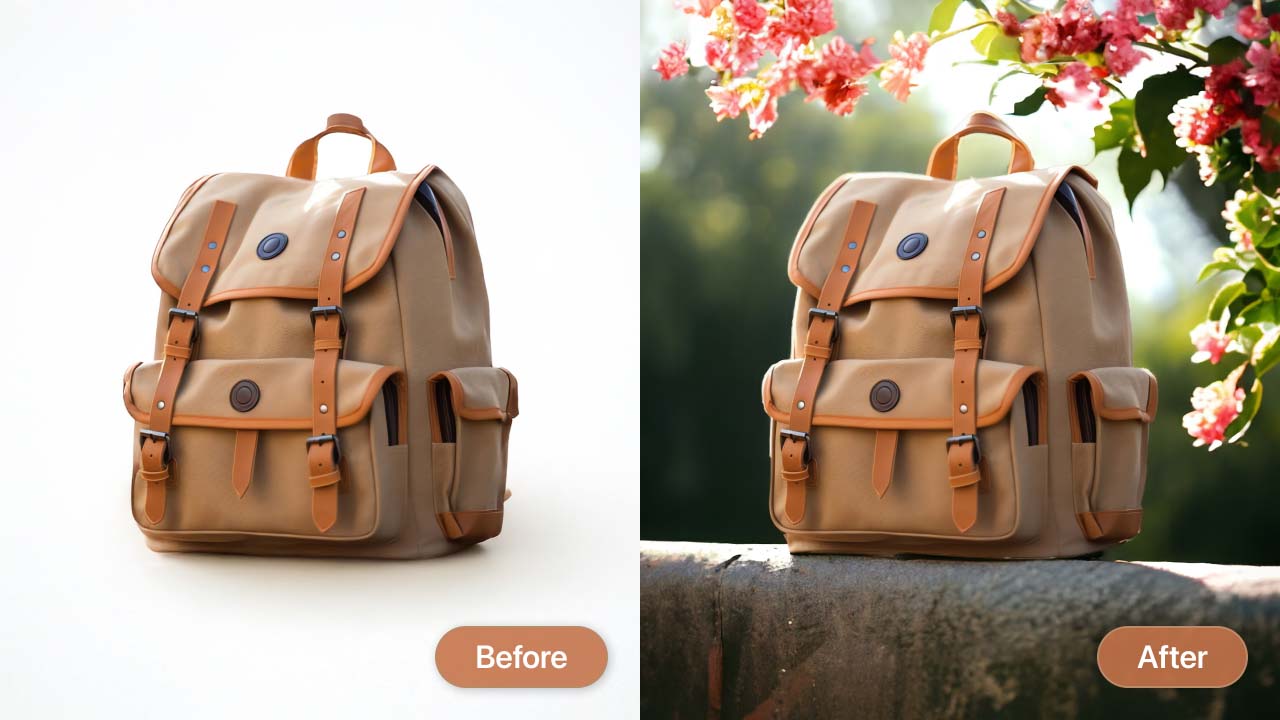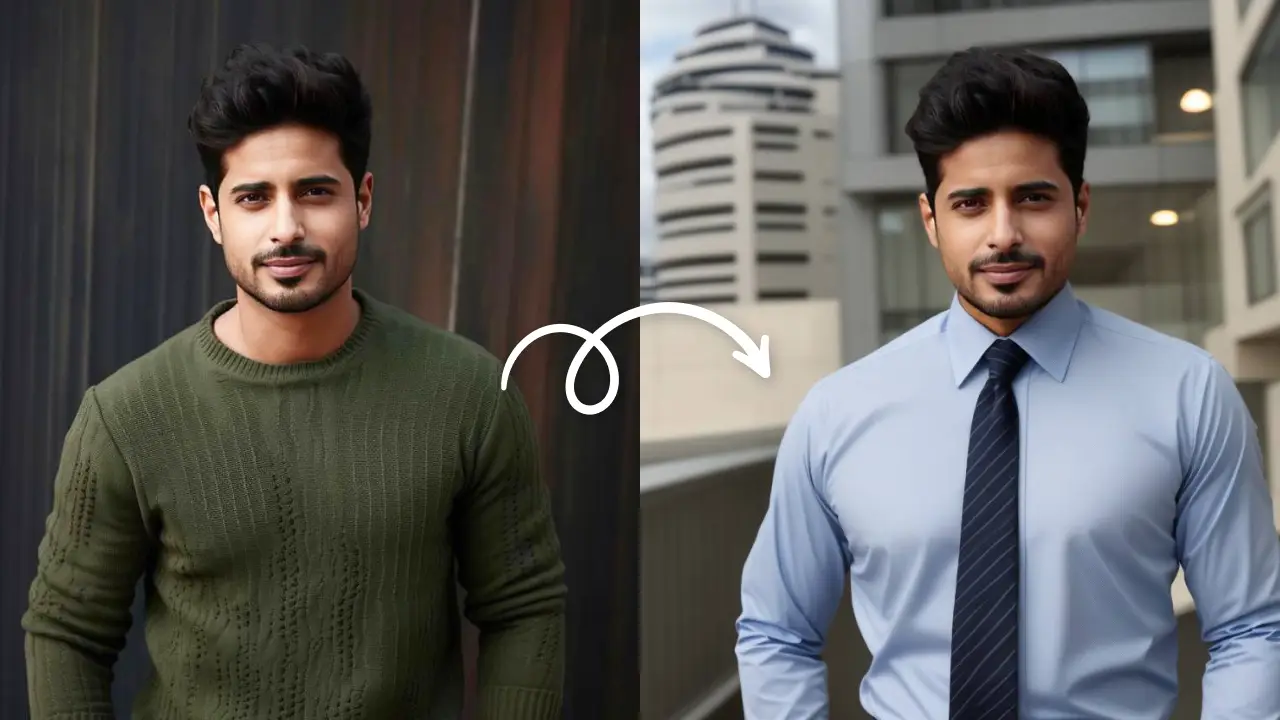It has happened so many times that you click a photo and later on, realize that the outcome could have been better. There is something about the background that seems off? Luckily, LightX mobile editor comes with a tool to change picture background easily. LightX app is the best app to change picture background easily.
How to change picture background?
When you open your picture in the LightX mobile photo editor app, you can use the ‘Backdrop’ tool to select a preferable background. It has hundreds of backdrops to suit your picture.
You can choose from textured backgrounds or patterns. Thinking of jazzing up your picture? LightX App’s Background Changer offers a huge library of theme-based backgrounds, such as holiday themes, seasonal backgrounds, and even more playful themes, like floral backdrops, hearts, abstract, etc. The app also has plain backgrounds if you want to keep it simple. Also, add shimmer to your pictures with the best app to change picture background.
With the unique backgrounds available for every theme, you can make your social media posts stand out from the rest.

Make eye-catching designs
Graphic design requires attention to detail. Your content must stand out and catch the eye of the customer. Having a catchy background and maintaining a consistent social media feed is important. Here, it comes in handy to have a custom background for your posts.
This app to change picture background easily is especially useful for product promotions. If there is a product that you are advertising, your background can serve as the perfect display for it. Change image background to a plain background if you want to remove the clutter. It will make your product stand out.
Changing your background color online was never this simple. You can even upload your own choice of background. Moreover, to make sure your background and the subject complement each other, useLightX App’s Editing Tools for some touch-ups. Adjust the brightness, contrast, hue, and saturation of the picture.

App to change picture background with cut-out
Another way in which you can change image background in LightX App is by cutting out the subject from the original picture and placing it over a new background. If you are looking for an app to change picture background, this is the right place.
Use the LightX App’s ‘Object’ tool and drag over the subject to make it’s cut out. With AI detection technology, the app can easily recognize which area to cut out from the picture. Then, in the next steps, you can place this picture over a new background and voila! Watch as the magic happens and your picture gets a new background!
This app to change to picture background is easy to operate and gives you a variety of options. Whether you are feeling a bit funky, or shimmery or just want to advertise your product, LightX mobile editor app has got you covered!