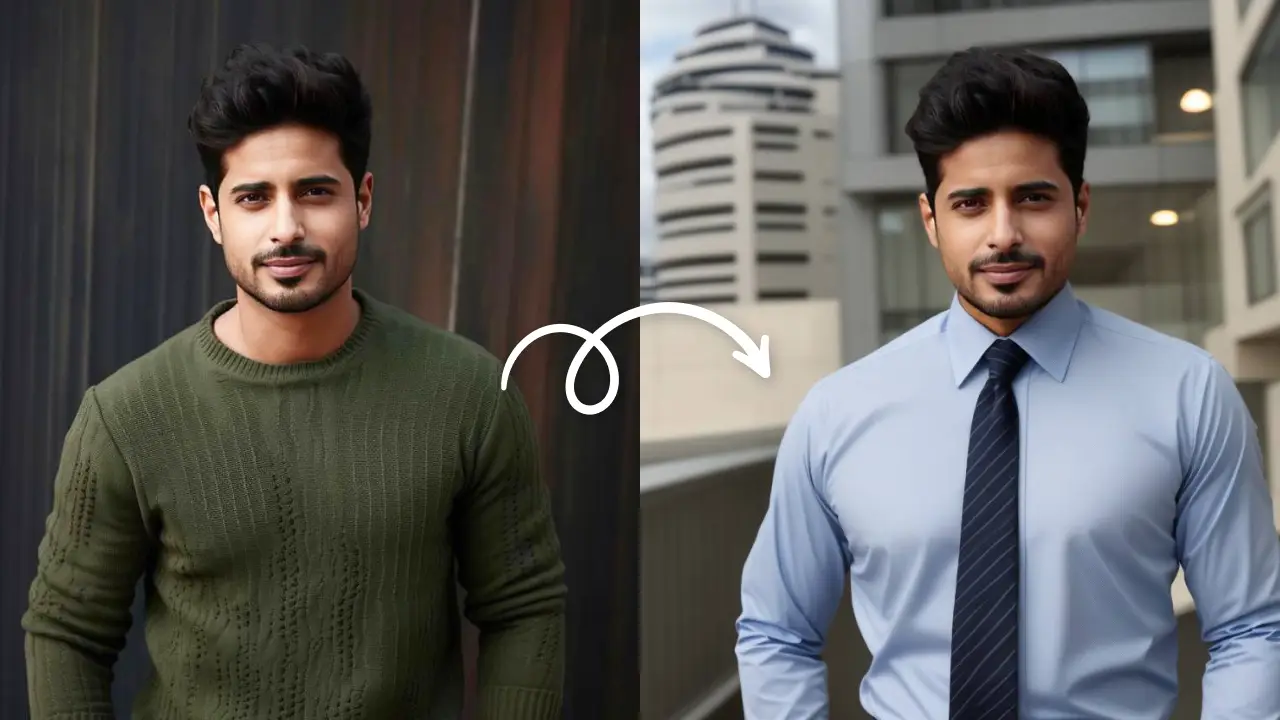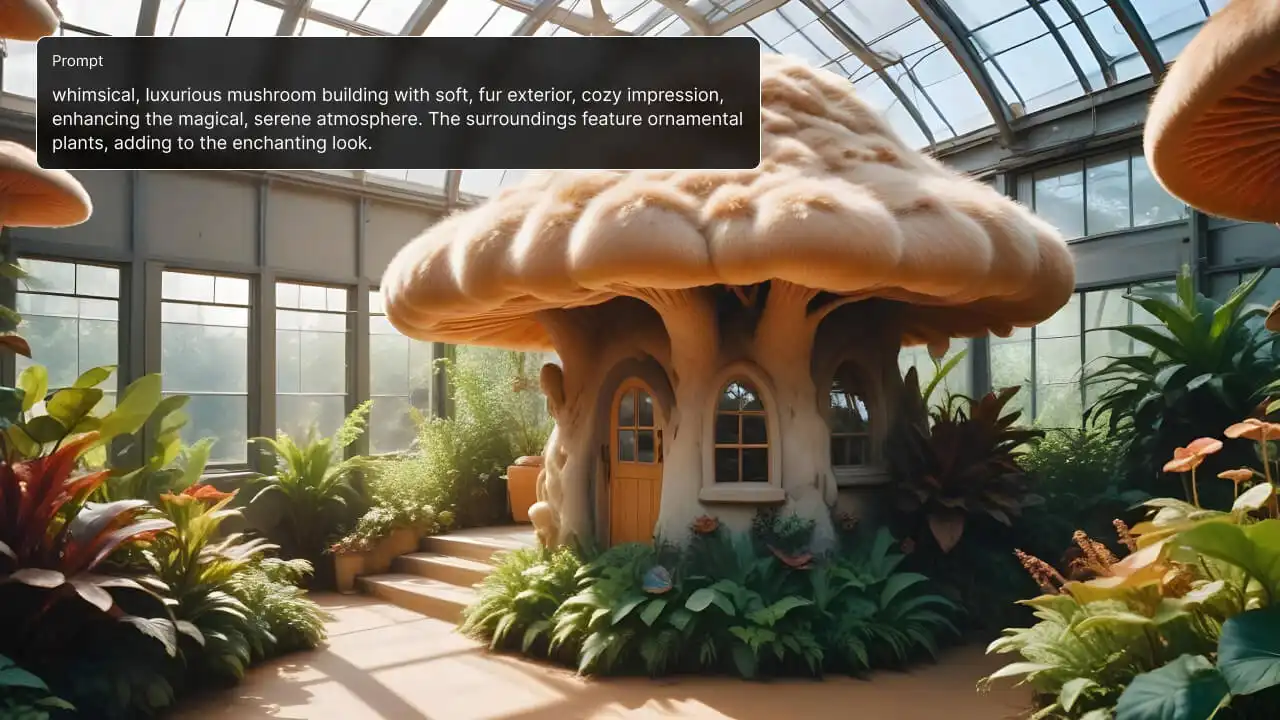Do you ever ask yourself how to become more noticeable in photos within a short time?
The solution is here in the best AI photo filters! Here are some great filters that with just a few clicks you can transform your plain pictures into artistic ones by applying original effects and touches.
It is important to note that the options of enhancing your photograph with the best photo filters are endless as you can enhance colors or create entirely different looks.
25 Best AI Photo Filters Worth Trying
These latest filters can rev up your pictures with every shot appearing as an art masterpiece almost finished of richness and detail See and learn more of the marvels of AI picture filters
AI Anime Filter

You don’t have to ‘transport’ when entering this world – you just slip into that world with each click. brings your photos to life using the AI anime filter by rebuilding them in a more active way. Create beautiful clones of your favorite animesque persons and places in bright colors with some cool effects. This filter will help you create your favorite animated characters, especially for fans and artists. Bring some unique style of living in each frame as if watching the television series of the highest rank. Welcome to the world of dreams and fairy tales.
AI Antique Filter

This filter gives a retro feel to the pictures; it is possible to use antique filter AI which can bring you back in the past and make you go through what was experienced in the past. AI image filter produces a Victorian theme with different historical pictures, it contributes towards a traditional and sorrowful tone. AI antique filter transforms simple images into valuable and appropriate for the retro and historical ethnic memories. Appreciate the romance of the past in every picture.
AI Barbie Filter

The easiest way to experience a wonderful and fascinating world is to turn on the AI Barbie filter. This filter brings the image a feel of pink, sparkle, and fantasy This filter just makes all the images look like they are right out of the Barbie dream world. It changes regular pictures into shiny faces of dolls and that is quite magical to attract others and those who like to sprinkle some fairy dust. As you normally don’t but let’s work it out and show your true Barbie.
Related post: Best AI background generators.
AI Cartoon Filter

Cartoonize your world with a single click! Bring a playful twist to your photos with the AI cartoon filter. This filter turns your images into the best version, cartoon-style illustrations, bursting with color and personality. It’s perfect for fun and gives you the excellent results that stand out. You can post it on social media or generate it for personal enjoyment, see yourself into different cartoon characters
AI Clown Filter

Include clown magic to your photos and make it the center of attraction at any party! Introduce laughter to your photos with the help of an AI clown filter and some magic. This epoxy conduct infuses the photos with bright.”
This fun filter increases the contrast and saturated colors, enlarges features and brings joyous mood for creating humorous images. This epoxy filter is great for levity because it makes images lighter, brighter, and with a comic twist. Loosen up the youth to be a clown at a party, event or for the fun of a joke, then it works. Turn your photos into the social benevolence.
AI Comic Filter

Take a moment and turn it into a classic funny scene, and avail the comic filter for converting your photos into a comic! The effect applied by this filter is rather simple and provides the images with the aspects of drawing a comic book, such as distinct lines, bright colors and effective shade. AI comic filter best serves storytelling and numerous other projects; it adds a superhero experience to the mundane life. Remember to get as many shots of the action and adventure as possible.
Related post: Best anime AI art generators.
AI Cyberpunk Filter

Before and after going through the AI Cyberpunk filter with the vision on the right looking futuristic with neon lights.
You can immerse yourself in the cyberpunk future with the help of the AI cyberpunk filter that adds neon lights, hi-tech instruments, a rough‑urban image to your photographs.
Great for fans of sci-fi and for anyone who wants a sleek and more aggressive look, it turns your pictures into a cyberpunk art. It gives you the feeling of going to the future with every shot.
AI Disney Filter

With the AI Disney filter, you may recapture the nostalgia of your favorite Disney movies. This enchanting filter adds a touch of fairy-tale charm to your photos, with bright colors and whimsical effects.
Ideal for fans of all ages, it turns ordinary moments into magical memories. Bring a bit of Disney magic to your everyday life.
AI Gothic Filter

Focus on the gothic aesthetics of beauty, and convert your photos into looking even more dark and dramatic with the help of the AI gothic filter.
If want something eye-popping and gives a ‘spooky’ aura to photographs, use this filter for better rich texturing, intense black shadow, and an eerie background.
A touch of classy and mystery that will be suitable for gothic designs, Halloween, or anything that pertains to arts. Yes, accept the fact that beauty exists even in between the darkness.
Related post: Best AI headshot generators.
AI Manga Filter

It isn’t just alive with static; it pulses with Manga drama in every click. AI manga filter enhances your image by drawing bolder lines and intense shading with emphasis on facial and body expressions. ideal for fans and artists, it enhances your preferred comic style to the next level of reality. Never miss the essence and passion that is depicted in manga in every picture that you take.
AI Retro Filter

Visit the past age of photography with this AI Retro filter that gives your images the touch of the olden days. This filter provides your pictures with the golden period of photography as it provides a warm tone and vintage texture.
Ideal to use when the goal is to make your resolution shots look older it brings a vintage feel to your pictures. Seem to bring back all that has to do with growing up in the yesteryears over and over every time the shutter is clicked.
AI Vintage Filter

AI Vintage filter gives your images a very soft look and adds gentle colors with a light evergreen old look. It’s great for making pictures look great, especially for weddings, parties, or any memories from the past. Each photo will look like it’s from a different time.
Related post: Best AI photo editors.
AI Webtoon Filter
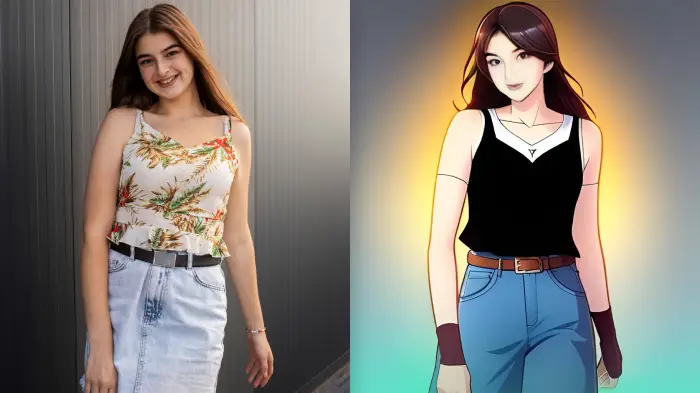
With AI Webtoon filter now it’s very easy and fun to generate your regular image into new magic. This filter takes care of each tiny detail and adds bold details to the images which makes it stand out and unique, it’s a fun way to generate as it’s a single click. It’s perfect and Insta worthy which makes it good for social media posting or telling creative stories. Every generated Image feels like it’s taken from the webtoon world
AI Art Filter

Transform your snapshots into a piece of art with the touch of the AI art filter. This filter captures and applies artistic effects with famous artwork paintings, and incorporates roughness, strokes, and intense hues. Ideal for artistic uses and artists, it turns ordinary pictures into art masterpieces, and now, let your art out with every snap.
Abstract Art Filter

Rather, the Abstract Art Filter is best used for showcasing visually eye-catching and different images.
This filter endeavors to create an abstract artistry to it thus bringing out the shapes and artistically mixing the colours and texture. Especially suitable for any kind of creativity and creative endeavors, it turns your photos into postmodern artworks. Make every shot a beautiful abstraction.
Related post: Best AI outfit generators.
AI Pop Art Filter

Use the AI Pop Art filter to make a photo more bright and funny in a few seconds. This filter turns your pics into pop-art imagery with exaggerated saturated colors and distinct lines. Perfect for making the content you post stand out, it adds a sense of fun and nostalgia to your photos. Savor the essence of pop art as you click through the website today.
AI Painting Filter

Get your photos painted with finesse as you apply the AI painting filter. This filter includes brushwork and various colourful paintings to make the picture resemble a painting of classic or modern style. Ideal for artistic photos, the ad turns your photos into art suitable for a gallery or display. In every frame of a video focus on painting’s main message.
AI Watercolor Filter

Try out the AI watercolor filter and include the essence of the mild elegance of watercolor in your pictures.
The operation of this filter tries to recreate the effects of water coloring – bland, gentle, and with colors that are washed over a surface in the way a brush is dipped in water.
Ideal for art and calm concepts, it makes your photos look like lovely watercolor paintings. As you shoot your scenes, make sure to aim to put the beauty of an art piece done by watercolor into your photos.
AI Sketch Filter
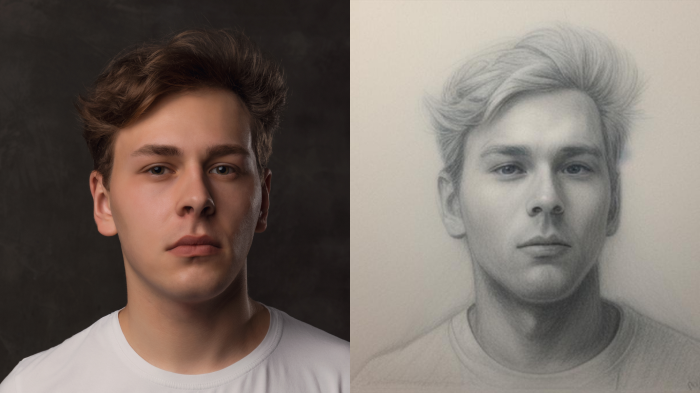
You can convert your images into a design with an AI Sketch Filter.
Implemented in the same way as the previous one, this filter draws fine lines in your images and adds shading and texture to make them look like hand-drawn artwork.
Ideal for use in arts and crafts, it adds an artistic touch to your photos turning them into sketches. Perform an ‘almost’ live-action interpretation of the drawing in every instance.
AI Autumn Filter

Give your pictures the true colors of the fall season by using the AI autumn filter.
This filter adds depth and warmth to the landscapes of the area and gives out the entire picturesque spirit of fall. Perfect for outdoors and anything to do with nature, it gives an extra glaze of the autumn feeling to every picture.
Make sure every picture you take reflects fall’s charm.
Related post: Best AI image generators.
AI Winter Filter

Discover the animated worlds inspired by the AI winter filter.
This filter gives your picture blue shades, a frozen look like ice, and a hint of snow that is so appropriate for a winter scene. Perfect for those holidays and/or outdoors it gives a coating of snow to your photos.
Let winter and all its snow and stillness be seen in each of the photos.
AI Rain Filter

Make artificial rain on your photo and make your pictures more romantic and interesting with the help of AI Rain Filter.
It can be used to make those instant rain with water droplets and a melancholic mood, good for creating those emotionally charged moving pictures. Perfect for arts and drama-related themes, it brings rain beauty into your photos.
One must try to achieve the feeling of a rainy day in every single picture.
AI Rainbow Filter

It is colorful and evokes happiness, all you need to add it to your pictures with the AI Rainbow Filter.
With this filter, you apply bright rainbow effects and good to create positive and cheerful atmosphere in the picture.
Best for merry occasions and any other anecdotal moments, it will brighten up your photos to happy scenes. Appreciate the beauty of the rainbow in as many photos as you can.
AI Spooky Filter

Make a devilish and hideous effect with the help of the AI spooky filter.
Adding AI filters to pictures shows that they turn beautiful images to have dark colors, look like ghosts, and make them have a scary appearance suitable for Halloween and horror segments.
Best for producing chilling photos, it converts your images into scary beautiful works. Take joy out of the creepy and the unexplained in every frame.
AI Love Filter

Use a filter that makes your photos look as if they’ve been created with love: warm love filter.
This filter enhances your pictures with soft warm colors and various hearts overlay, so you can easily find the spirit of love in the picture.
Elegantly designed especially for couples, weddings, and romantic occasions; it turns your photos into memorable ones. Love and Beauty must be captured in each photo.
How to Use AI Photo Filters on an Existing Photo
For people who want their photos to look great within seconds, here is an interesting app you get.
So where do you go from here to grab that mirror image of the real world you’ve always wanted? Not to worry,
LightX has got you covered! It offers you an excellent AI filter for image; you have a wide selection of excellent premade styles for touching up your pictures in a few clicks. Further, text prompts can again be used in a more novel way to create your distinct filters.
It is incredibly simple and enjoyable—your pictures will be far from being ordinary from now on!
Using AI Photo Filter, you can apply the effects to any photo you have captured with the help of LightX. You can use it on your laptop, PC, and phone. Just choose your device and start modifying it!
Steps to Use AI Photo Filters on an Image with LightX on a Laptop or PC
Step 1: Open the LightX website in a supported browser. Navigate to the ‘AI Editor’ and select the ‘AI Filter.’
Step 2: Upload or drag and drop your image onto the page.
Step 3: Choose from various options of AI filters or write your personal prompt to make your own filter.
Step 4: Click the download icon to export your edited photo in the chosen size and resolution. Once the picture is brought to your device, it is free to share on social media or even to take a hardcopy.
AI Filters for Social Media Accounts of Influencers, Bloggers or any other bran
As you know, in the blogosphere and the world of influencers, filters for photographs with the help of artificial intelligence are currently very trendy.
LightX also has the option to retouch your photos and add some fun AI filters for photos to them. Think about transforming yourself into characters such as Elsa, Ariel, Simba, and so on.
These are the best Instagram photo filters for your profile that look as amazing as they support a trendy campaign.
It is fun to share these magical photos with family and friends.
From sharing photos on the IG page or just wishing to work with great and attractive posts on social media, top photo filters are a tool for making great content on the internet.
Therefore, here are the final thoughts on using different photo filters:
AI filters allow the user to easily and quickly turn a photograph into something that is out of the ordinary.
There is a filter for those who like their pictures to have a retro look like something drawn in a comic book and a filter for those who want their pictures to end up looking like a scene from a fairytale.
These filters assist you in giving your photographs classy looks and stylish effects with ease.
They allow you to freely express yourself and come up with unique photos.
You can start using AI photo filters and see how they can transform your normal photos to more creative ones. Interacting with it would be fun and exciting as the photos that are produced are awesome.
FAQs
1 . What is the most common photo filter?
One of the most frequently used filters is known as the ‘AI Vintage Filter” which automatically retouches the photo and makes it appear in a sepia tone. The highlight of this filter is that it makes images look classic immediately with just one click.
2. Can I use LightX photo filter on different devices?
Of course, LightX has Web interface accessibility for laptops, PCs, and phones. The AI filters on photos can be used via any laptop or PC through compatible browsers and without the necessity to download anything. Otherwise, you can utilize them on your phone through the application available for Android and iPhone.
3. Will my picture look natural if I use the AI Disney filter?
The filter obtained with the AI Disney makes your picture look more like a fairy tale, even if not all the details on your pictures seem natural; the pictures will look like cartoons and the Disney characters.
4. Is AI photo filter safe?
However, AI photo filters are completely safe to use as they involve no complications in the procedure. They just put some effects on your pictures without ever using your personal information. Your images remain safe, and you can mess around with creative editing solutions without putting a foot wrong.
5. Can I use AI photo filters to create images for commercial use?
Of course, using AI photo filters you can create images for commercial purposes. Nevertheless, to be on the safer side, please read the terms of services of the particular tool to avoid a violation of the rules.
6. Which is the No. 1 image filter app?
LightX is one of the most popular image filter applications nowadays with a number of powerful filters that are based on artificial intelligence. LightX comes with numerous creative filters and editing tools making it one of the most recommended programs for any person looking to make changes on their images in a very convenient and easy method.
7. What are AI filters?
AI filters are advanced tools that use artificial intelligence to automatically enhance photos. They adjust lighting, colors, and even facial features, creating professional-quality images with minimal effort, and making photo editing quicker and more intuitive.
8. Is there a free AI filter?
Yes, there are free AI filters available, and LightX offers a variety of them. With LightX, you can also receive daily free AI credits to use these filters and enhance your photos at no cost.
9. What is the best AI filter?
The “best” AI filter can vary depending on your needs, but many users highly recommend LightX’s AI filters for their ability to enhance photos with natural-looking adjustments. LightX offers a range of AI-powered filters that can automatically optimize lighting, colors, and facial features, making your photos look polished and professional.