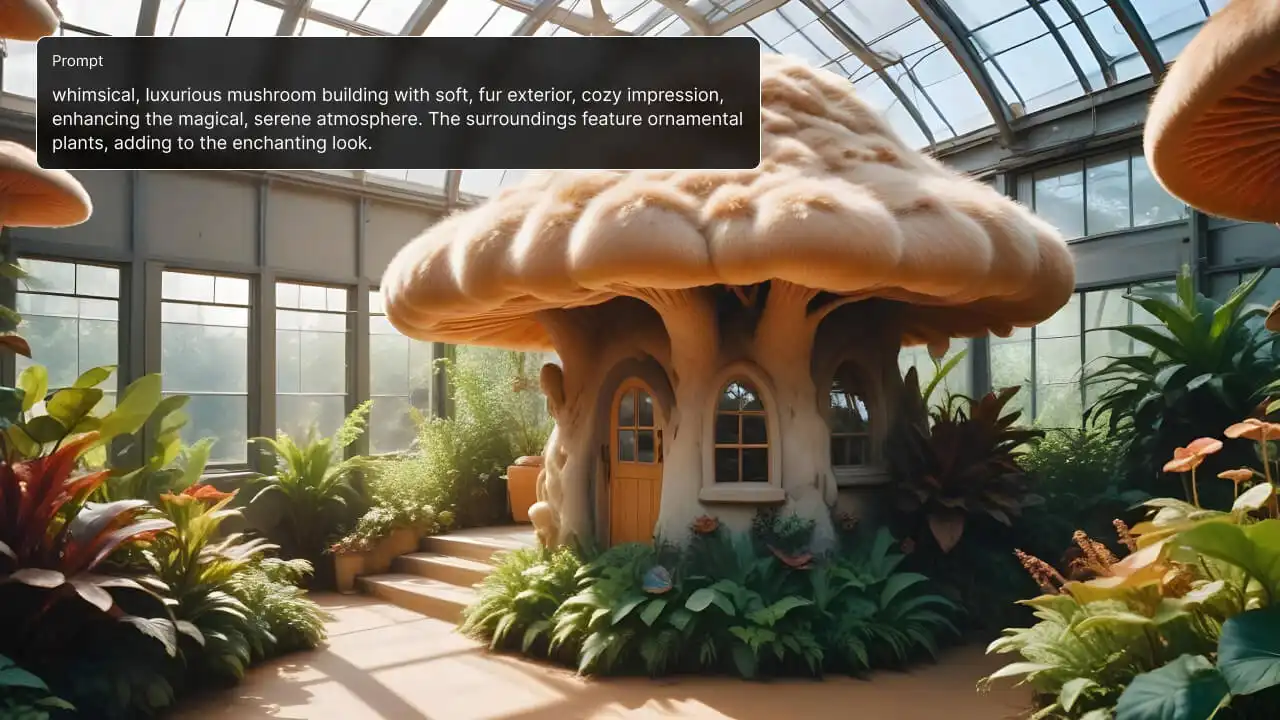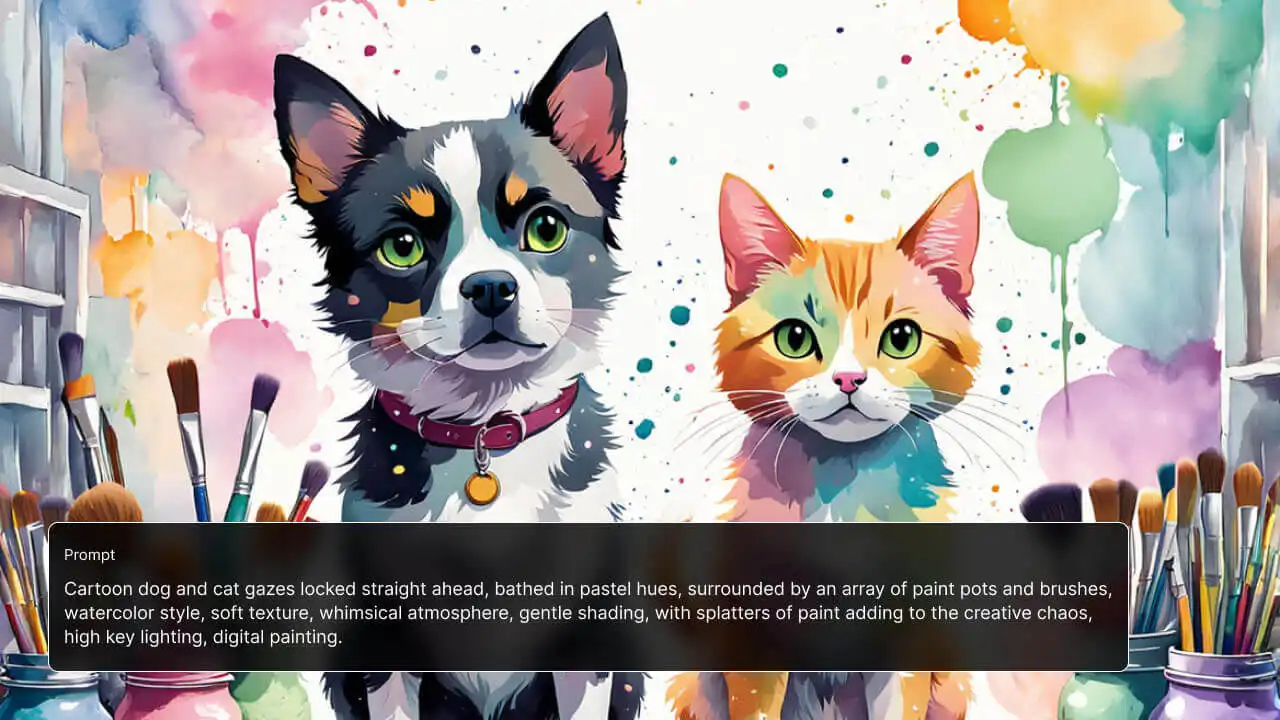When it comes to image generation, artificial intelligence has undoubtedly brought about a revolution.
2025 presents a wide array of the best AI image generators to choose from. They are here, transforming image creation for you in unimaginable ways. It has become so much easier to produce high-quality, personalized visuals quickly and effortlessly. You can make all your creative ideas real in just a few clicks.
According to AI Secrets, 34 million images are created daily!
This gives you all the more reason to start using these tools today for image generation.
In this blog post, we are bringing a thoughtfully curated list of the top AI-powered image generators. We will also be diving deeper into image generators, exploring all that is there about them.
So, without further ado, let’s begin.
10 best AI image generators of 2025
AI-driven image generators blend technology and creativity remarkably. All it takes is just a few clicks, and these tools will bring your creative ideas to life.

So, let’s explore the best AI image-generation tools of 2025 in detail.
DALL·E 3
DALL·E 3 is a part of the renowned GPT family. It is a state-of-the-art AI generator for images by OpenAI.
DALL·E 3 presents a sophisticated technology that lets you make custom images from text prompts. As a result, you get exceptionally detailed, high-quality, and realistic images in mere seconds.
When you are seeking images for your marketing, design, or artistic project, know that DALL·E 3 is the one you can opt for.
It also supports advanced features like inpainting and outpainting. This versatility proves to be of great use for professionals.
In order to use DALL·E 3, requires an understanding of prompt engineering. However, once you have mastered it, you can create diverse, creative content with ease.
| Related post: Best AI photo editors.
Magic Hour
AI Image Generator lets you create stunning visuals from text in seconds. It emphasizes producing realistic and high-definition images that fit perfectly for social media, websites, and creative projects.
The tool turns simple prompts into professional-grade outputs, perfect for marketers, developers, and everyday creators who want to scale their content with high-quality visuals at ease.
With its fast rendering process and built-in API integration, the tool fits seamlessly into your workflow, making it easy to generate professional visuals at scale.
MimicPC
MimicPC’s Realistic AI Image Generator, powered by FLUX 1.1 Pro, creates stunningly lifelike visuals from text inputs. It excels at producing high-definition portraits, scenic landscapes, and product images, perfect for e-commerce, graphic design, and marketing projects. The tool processes intricate prompts accurately, delivering professional-grade results for creators across industries.
Designed for simplicity, it generates high-quality images in seconds—just input a prompt, click generate, and download visuals instantly for use in websites, social media, or promotional materials, saving both time and resources. Its versatility shines in applications like e-commerce product photography, advertising campaigns, social media graphics, and concept art, meeting diverse creative needs with ease. MimicPC emphasizes realism and user accessibility, enabling everyone from professionals to beginners to craft exceptional visuals.
Additionally, MimicPC provides a suite of AI tools for image and video generation, offering robust solutions for a wide range of creative tasks
Craiyon
Craiyon, previously known as DALL-E Mini, is one easy AI photo generator. It provides you with free access to basic image-generation capabilities.
Craiyon utilizes a simplified AI model for the purpose of generating images. It is an accessible alternative in comparison to other more advanced generators.
Its web-based interface is extremely simple, requiring minimal setup or configuration. This ease allows you to get started quickly.
You can use Craiyon to generate images for engaging memes, social media, and educational content.
Related post: Best AI art generators.
Deep AI
Deep AI brings a simple AI tool to generate images from text prompts.
Its straightforward interface has got you all covered. Even without any technical skills, you can utilize it to generate images.
Speaking of content diversity, Deep AI happens to perform moderately. This means that it works well for simple creative projects. You can use it to create conceptual visuals, as well.
All in all, Deep AI ensures a fast and reliable execution and output.
DreamStudio
DreamStudio image generator employs cutting-edge AI algorithms. These algorithms empower you to create detailed, visually appealing, personalized images from text prompts.
The intuitive, streamlined interface that it possesses ensures accessibility for users of all skill levels. Anyone and everyone will find it easy to use.
With DreamStudio, you get to enjoy ample creative flexibility, which caters to your multiple artistic needs. You can experiment with all your image-generation ideas without any hassle.
The platform ensures efficiency with minimal delay.
Related post: Best anime AI art generators.
Canva AI
AI-driven image generator by Canva comes integrated within its popular graphic design platform. This lets you access its image generation alongside other design tools.
It presents a highly intuitive and user-friendly interface that is perfect for both beginners and professionals.
You can use Canva AI to create images for diverse applications. Be it marketing materials, social media posts, slide presentations, or any else.
The deep integration with Canva’s suite has your back. Instantly generate images and incorporate them into your designs.
Generative AI Getty Images
Generative AI by Getty Images is designed for professional use. It’s your go-to tool for media, marketing, and advertising imaging needs.
The AI employs Getty’s vast image library, helping you create flawless, unique visuals.
You get legally compliant AI-made images with minimal effort. Further, safely use them in your professional content.
It’s ideal for businesses seeking reliable, consistent imagery with ease.
This allows users to create bolder designs with confidence. The feature is available within projects, and comes with incredible prompt creativity features to design stunning images and graphics.
Visme’s AI Image Generator
With Visme’s AI image generator you can broaden your creativity to design realistic or fantastic images, and graphics that stand out!
Users can explore the infinite possibilities of Vismes’s AI image generator using prompts – the better the prompt the better the images. Enhance the outlook of the new design projects, or create irresistible images for the new designs within Visme’s dashboard.
Visme harnesses the power of AI to help expand your creativity and bring great designs to life with its image generator seamlessly. You can also design illustrations, icons or objects for a highly targeted niche. It’s easy and hassle-free!
Freepik
The Freepik AI Image Generator is a cutting-edge visual creation tool capable of creating images of photo-realistic quality in seconds.
Using a host of AI models, including Mystic, Google Imagen, and Flux, to achieve quality results, users can fashion specific images for their professional projects, instructing the tool via prompt or using a reference image.
Building an image from the ground up, the tool enables you to make bespoke content fit for purpose instead of wasting valuable time searching for a specific stock image.
The results are of stunning quality, creating immersive, lifelike images ideal for professional projects like a viral ad campaign. Equally so is its ability to create digital art that can captivate the viewer’s imagination.
Getting started is as straightforward as creating an account on the Freepik platform. You can use the tool for free with limited credits or sign up to a paid plan to get more out of the tool and the rest of the platform.
Here is a table comparing our best AI image generators picks across various essential parameters to help you decide on one better.
| Parameter | DALL·E 3 | Midjourney | Craiyon | Deep AI | DreamStudio | Canva AI | Generative AI Getty Images | Visme | Magic Hour |
| Best For | Professionals (design, marketing) | Artists, designers, creative communities | Casual users, beginners in AI | Hobbyists, educators, small businesses | Content creators, designers, artists | Marketers, social media managers, designers | Businesses, marketing, or advertising professionals | Professionals with no design skills | Marketers, developers, everyday creatives |
| Accessibility | Integrated into Bing Image Creator, accessible via a web browser | Primarily accessible through Discord | Accessible through a web browser | Accessible through a web browser | Accessible through a web browser | Integrated within the Canva design platform, but requires a Canva Pro subscription for access. | Accessible through a web browser | Cloud based platform accessible via web browser on Desktop | Accessible through a web browser |
| Ease of Use | Complex | Moderate | Very Easy | Easy | Easy | Very Easy | Easy | Easy | Very Easy |
| Speed | Fast | Fast | Moderate | Fast | Fast | Fast | Fast | Fast | Fast |
| Key Features | Inpainting, outpainting, high detail, safety filters | Artistic styles, community-driven, unique outputs | Easy access, good for basic ideas | Text-to-image generation | Creative flexibility, text-to-image, various styles | Integrates with design tools, user-friendly | High-quality, commercially licensable images | Photo Editing Features, AI Design Generator, Background Remover, AI Designer, AI Writer, AI Image Generator | Text-to-image, various styles, high-quality |
| Customization | Advanced | Advanced | Limited | Basic | Moderate | Moderate | Limited | Advanced | Moderate |
| Image Quality | High | Moderate | Basic | Moderate | High | Moderate | High | High | High |
| Popular Use Cases | Concept art, product design, marketing materials | Illustrations, concept art, creative exploration | Memes, social media | Academic, mockups, presentations, basic illustrations | Content creation, illustrations, design-focused projects | Social media graphics, presentations, marketing materials | Marketing, advertising, high-quality visuals | Full suit of marketing material including digital and print material | Marketing materials, high-quality visuals, social media |
In case you just want to find visually similar images, you can use a reverse image search tool. All you need to do is upload an image and explore the results. It may boost your inspiration process or help you find similar assets to use in creating a new image.
Now that you’re familiar with the top tools, it’s time to explore further.
Wondering what?
We’ll begin with the basics. Let’s start by understanding what an AI-based image generator is.
Related post: Best AI outfit generators.
What are AI image generators
An AI-powered image generator is a tool that is often based on deep learning models. Its advanced algorithms enable you to create images from text prompts or other inputs.
These generators are being trained on extensive datasets of images and text. This lets them comprehend the details needed to create your desired original images. The result closely resembles your imagination!
Using an AI-automated image generator, you can generate a wide range of diverse visuals. Whether you want realistic photos or abstract art, most of them excel at doing it all based on your input.
You see, think of it as having a digital artist at your fingertips.
For example, imagine and generate “a sunset in a futuristic city.” The AI generator will deliver your asked image instantly and precisely.
What can you do with AI-powered image generators? A lot!
- Make original artwork
- Create mockups of products
- Craft images for social media content
- Design storyboards or concept art
- Develop envisioned characters or environments
- Use an AI tool to generate a professional image
- Make images to use in educational materials
- Generate images for marketing materials
- Create game assets
- Experiment with varied art styles
- Discover diverse creative ideas
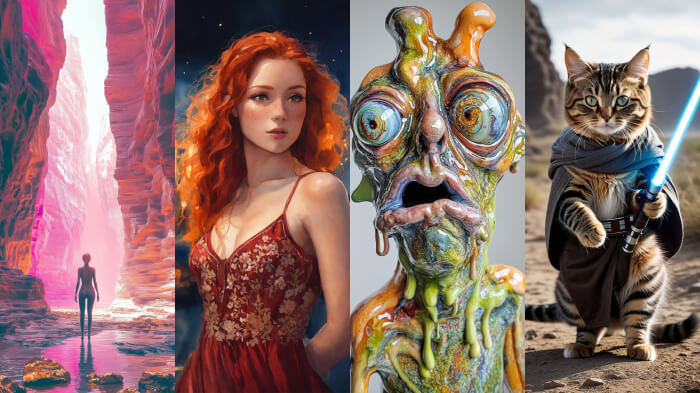
You’ll be surprised to know that AI image generation is now widely used in various fields. Be it marketing, design, entertainment, or education. It puts forth a fast and efficient way to create customized visuals. Your entire creative process becomes truly easy, affordable, exciting, and whatnot!
Now, is all this interesting information making you wonder how exactly do image generators work?
Allow us to break this information down for you.
Related post: Best AI photo filters.
How does an AI tool to generate images work
When it comes to techniques, AI picture generators mostly use Generative Adversarial Networks (GANs) and Diffusion models.
They use deep learning to translate your ideas into visual representations.
Let’s put it simply:
- Data training: A generator is trained on extensive datasets of images and text. Through this data, they learn to recognize patterns, styles, and other details.
- Input processing: You then provide a text prompt. This could be anything—a serene beach at sunset or a futuristic cityscape. Some image generators also accept additional inputs. This includes providing reference images or style preferences.
- Input analysis: Once you have provided your input, the AI algorithms interpret it using their training. They understand and visualize the desired subject, style, mood, and other attributes.
- Image generation: Finally, the AI creates an image based on its understanding of your provided text prompt. It draws elements from its training data to match your description as much as possible.
- Refinement: Some generators offer additional features like refining or editing the generated image. This lets you fine-tune the result to better meet your needs.
And here you have covered all the fundamentals.
So, the next big step is deciding which AI photo generator would suit your needs.
How to decide on the best AI image generator for your needs
Choosing the right AI generator for images involves several key considerations.
Here’s a simple guide to help you decide:
First, determine your needs
To begin, you need to first understand what you want from an image generator. Is it high-quality pictures, realistic images, artistic styles, or something in between?
Next, check accessibility
Secondly, check if the generator is available via a web browser or needs special software.
Consider the features offered
Now, assess the features offered by the tool. Some tools provide advanced options like style customization. On the other hand, some tools focus on ease of use. So, you need to prioritize based on your requirements.
Evaluate the image quality delivered
Check the quality of the AI-generated images of a tool. This includes resolution, detail, and overall visual appeal.
Ease of use matters
Understand which tool matches your level of expertise. Some generators have user-friendly interfaces. While some may need more technical know-how.
Customization options are important
Determine if the generator provides the flexibility of detailed customization. This could be essential if you need specific styles or modifications.
Integration with other software can be crucial
Consider how well the tool integrates with other software you use.
Assess speed and performance
Determine how quickly the generator produces images. Further, ensure to see if it meets your performance needs.
Cost and licensing are also essential
Look into the pricing structure and licensing terms of the generator. Some tools offer free versions with limitations. Some ask for subscriptions or one-time payments.
Read community reviews and recommendations
At last, read reviews and seek recommendations from other users in the community. This can provide you with insights into the strengths and weaknesses of a generator. You’ll be able to make a more informed decision.
These aspects will guide you in selecting the best AI tools to generate images for your needs and creative goals.
Further, in this case, some tips to maximize the potential of your chosen AI generator will come in handy.
Let’s take a look.
Smart tips for using tools to generate AI images
Just a few simple tips can make a significant difference in helping you achieve the best AI-generated images.
By following these simple strategies that we are going to reveal ahead, you can enhance the effectiveness of your outputs.
So, here we go:
Write effective text prompts
- Be specific: Describe objects, actions, and settings clearly.
- Make use of keywords: Add relevant short keywords to guide the AI.
- Include details: Add specifics like colors and lighting.
- Insert negative prompts: If the tool allows, specify what to avoid in the image.
- Iterate: Refine your text prompt based on the generated image.
Explore various styles and techniques
- Experiment freely: Play around with different prompts to find unique results.
- Apply styles: Add suitable art styles for unique visuals.
- Make edits: Enhance your generated AI image as needed with additional editing tools.
Use AI to drive inspiration
- Start with AI: Craft initial concepts and build upon them with AI.
- Discover perspectives: Try various prompts to view the same subject differently.
- Combine AI with your own creativity: Use AI as a tool to complement your artistic skills.
By following these tips, you can create standout visuals.
And, when it comes to stand-out visuals, there is one more, all-easy AI-based image generator worth trying.
An all-in-one easy AI image generation tool by LightX
LightX’s AI tool for image generation promises you utter ease of use. Its intuitive and user-friendly interface lets you dive right in, even if you came to know about AI image generation just today.
Utilizing its advanced AI algorithms, it lets you generate custom AI images from text prompts flawlessly.
But, that’s not all! You get to enjoy the AI that generates images from images or sketches, as well. You are all covered with LightX.
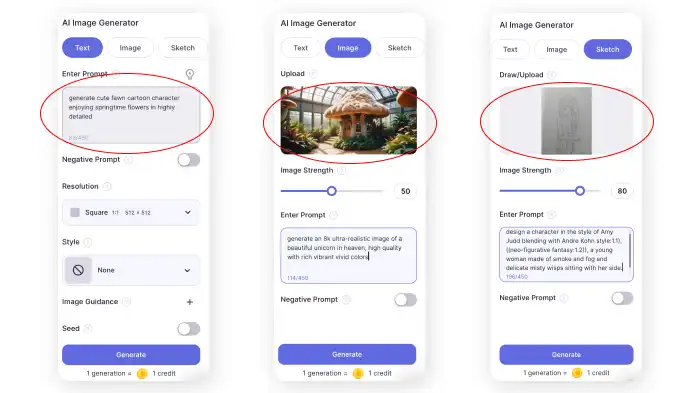
If you wish to be more specific and eliminate unwanted elements from showing up in the image, you can enter a negative prompt. This helps you filter out everything you don’t want in the image. You end up with exactly what you need—nothing more, nothing less.
You can also select a preset style as the base for your image. Choose your preferred resolution for image generation.
Need extra control? Provide image guidance through a reference image for edge detection, depth mapping, and pose replication. You even have the option to enable or disable the Seed feature for a desired output.
Once your image is ready, you can integrate it with LightX’s suite of photo editing tools and edit.
There’s so much to enjoy, all at a great price, speed, and ease of usage.
Bringing it all together…
An AI tool to generate images opens up a vast array of creative horizons. It transforms image generation for you with ease and precision.
Explore tools like DALL·E 3, Midjourney, DreamStudio, Canva AI, and LightX. Each offers unique features for your needs.
Elevate your projects and bring your ideas to life effortlessly.
Start creating stunning visuals today!
Frequently Asked Questions
1. Is there an AI that can generate images?
AI can definitely create images! There are tools like DALL·E 3, Midjourney, and Canva AI that are pretty popular for this. Another great option is LightX’s AI Image Generator, which makes it super easy to create visuals with AI.
2. Can AI generate images from text?
With tools like DALL·E 3, Midjourney, and Craiyon, you can type in a description, and the AI will generate an image based on that. If you want something more straightforward and quick to use, LightX’s AI image generator might be the way to go.
3. What is the best AI tool to create images from text?
DALL·E 3 and Midjourney are two of the best when it comes to quality images from text prompts. But if you’re after something easier and still want great results, LightX’s AI tool is perfect for that.
4. What is the most accurate AI photo generator?
DALL·E 3 is often considered one of the most accurate for producing detailed images. LightX’s AI tool is another solid choice. It’s perfect if you’re looking for something accurate but really easy to use.
5. Which AI can generate the most realistic images?
For super realistic images, DALL·E 3 and Getty Images’ Generative AI are worth trying. But, if you want something that’s more accessible giving realistic results, LightX’s AI image generator does a pretty good job.
6. What AI photo generator is everyone using?
Most people are using tools like Midjourney, DALL·E 3, and LightX for AI image generation. They’re all really popular right now.
7. Which AI can generate images from an image?
There are quite a few AI tools that generate an image from another image! DALL·E 3, Canva AI, DreamStudio, and LightX are some that you can try.
8. Which AI is best for generating images?
DALL·E 3 is often seen as the best for creating AI images because of how detailed and high-quality the results are. But if you’re looking for something simpler with great results, go for LightX’s AI image generator.