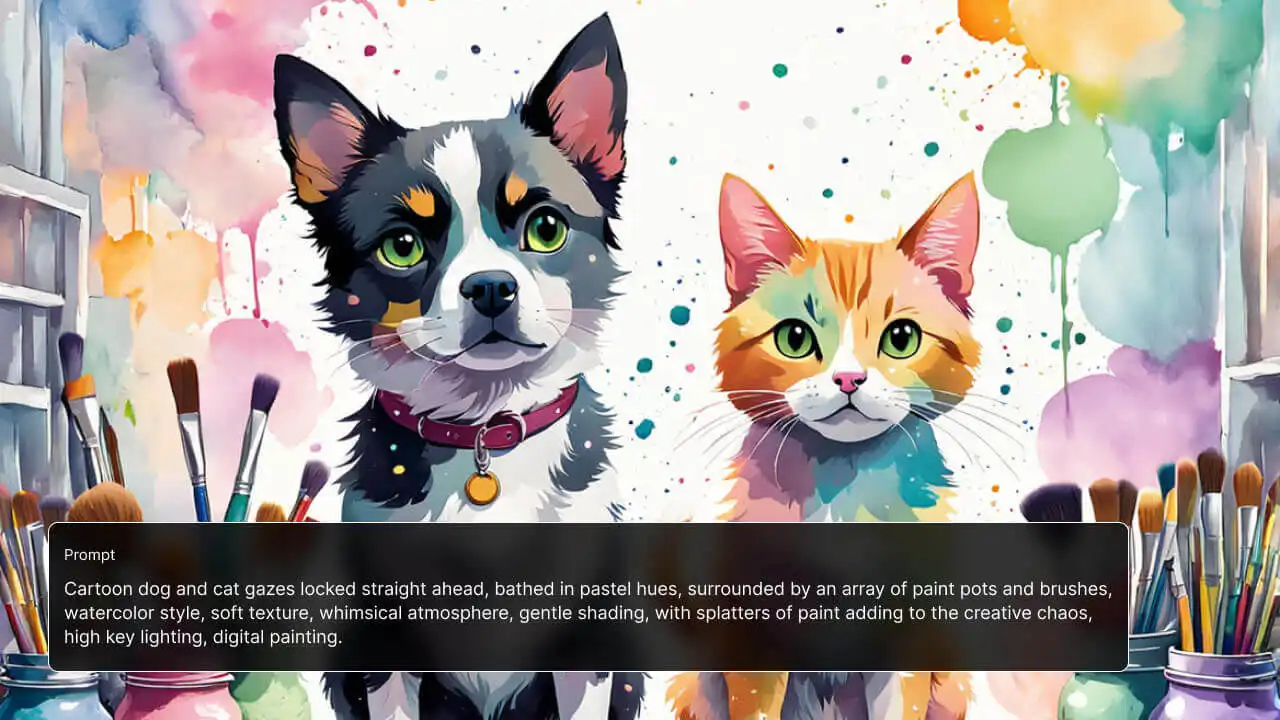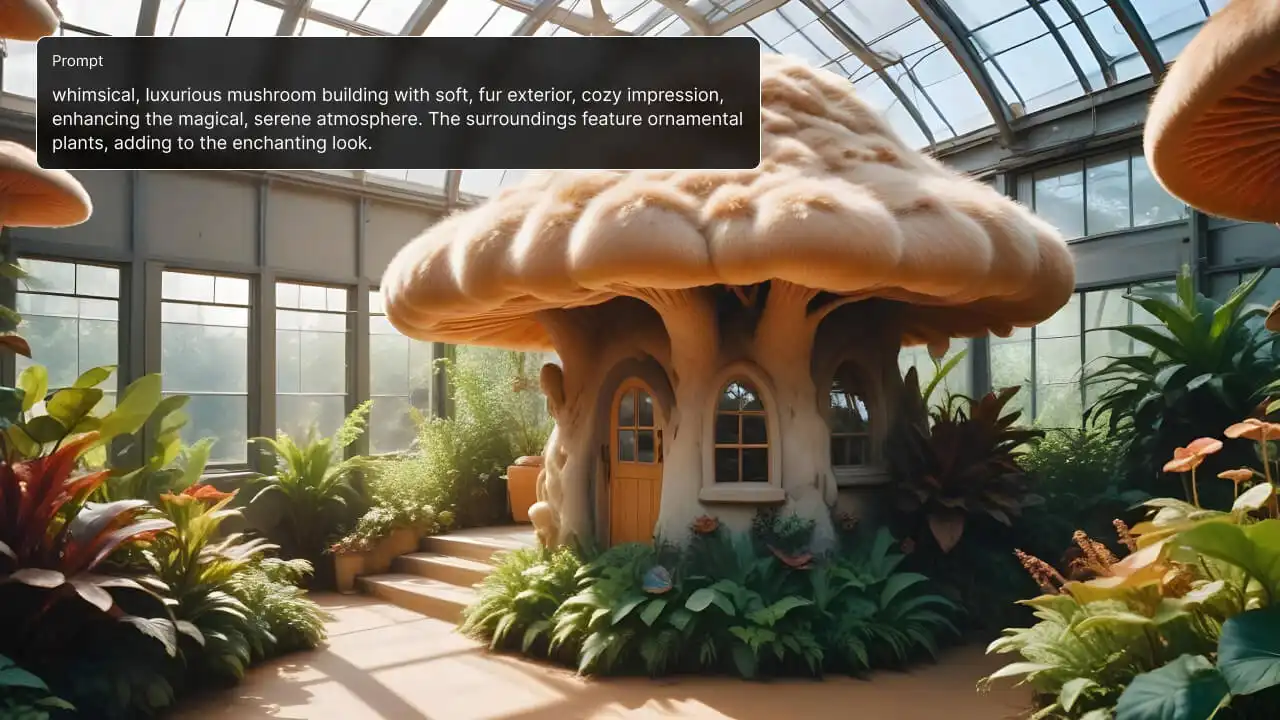Everyone is an artist, but not all artists can paint.
Thanks to the rise of AI art makers, anyone can now create art from their imagination.
There are several best AI art generators that are continuously improving, making creating art easy and more defined.
Before I dive into the details, here’s a quick overview of what you can expect in this blog:
Understanding AI Art Generators
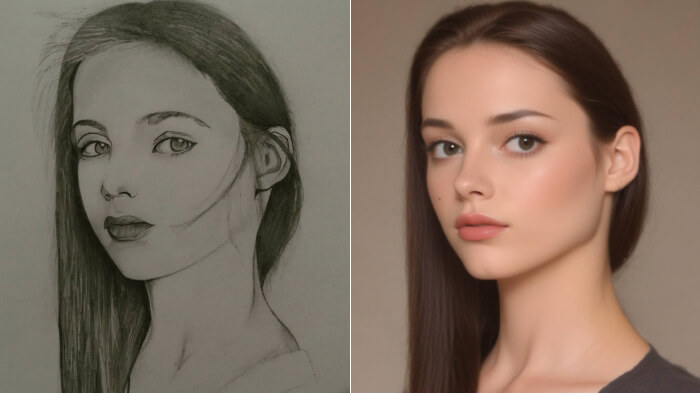
AI art generators are tools that create artwork purely based on your input. (mostly text descriptions of the concept).
But nowadays, these tools also allow you to input images and sketches. In addition to generating static images, you can explore tools like AI animation platforms, which transform creative concepts into captivating motion graphics. For example, if you are generating anime art, you can upload a reference anime image and then add a text prompt to generate a new image with similar compositions to the reference image.
But do you know how these innovative tools actually create art?
How Does AI Make Art?
I won’t bore you with big words and technical terms that might confuse you. Simply put:
You give AI a text description, and it uses algorithms to figure out what you want. Based on your description, it creates all the elements you mentioned and tops it off with its own ideas and styles with your text description to create a new piece of art based on your request.
That’s why every AI art generator tool asks you to write detailed descriptions—so you can create exactly what you want without too much of the AI’s own interference.
Some AI art tools are so good that they can create lifelike or photorealistic images.
Let’s dive into the 10 best AI art generators today in 2025 that you’d love.
Top 10 AI Image Generators for 2025: Latest Release Versions
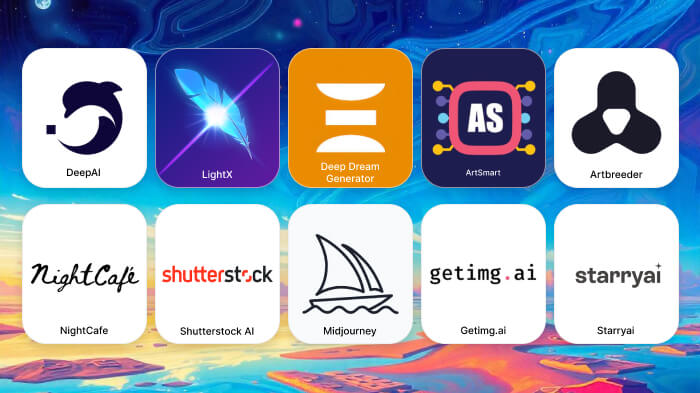
1) LightX
While all the above-mentioned tools are primarily available on websites, LightX stands out as a best artificial intelligence art generator, accessible as a mobile app as well. In March 2025, LightX enhanced its Art generator with several new features:
- Image-to-Image Transformation: A great AI art generator from photo, you can use a reference image to generate a new artwork, borrowing parts of the image or its style.
- Sketch-to-Image Conversion: This cool feature lets you upload or draw a rough sketch and transform it into a precise image, giving you complete control over the structure of your image generation.
- Image Guidance- To provide users with all the Stable Diffusion Parameters in a user-friendly way, LightX offers great control over the generated images. You can adjust various aspects such as depth, pose, and seeds to create images of similar styles, which many other tools don’t offer.”
2) GetIMG
Known for its ability to generate original images at scale, modify photos, and create custom AI models. GetIMG significantly enhanced its AI art generation tools In 2025:
- Multiple Image References: It now allows up to three simultaneous image references in paid plans, enabling richer, more complex art creations.
- Prompt Enhancement Features:Significantly Improved the your ability to fine-tune prompts, leading to more accurate outputs.
- Customizable Aspect Ratios: Allows you to better tailor their images in flexible sizes and aspect ratios.
Related post: Best AI images generators.
3) ArtSmart
Praised for its ease of use and control over outputs, ArtSmart’s last update that was in June 2023 included:
- PosePerfect and PoseCopycat: Allows you to mimic a pose from an existing picture, aiding artists who want to create specific scenes or characters.
4) Deep Dream Generator
If you want to transform your photographs into dream-like images Deep Dream Generator is your go to tool. Its latest update focuses on enhancing its AI art capabilities, particularly through the integration of new artistic filters and styles. The several options you get are:
Styles Layering: You can layer multiple artistic styles onto a single image.
Fine-grain controls: A more detailed control setting allows you to adjust the intensity and blending of effects to achieve the desired artistic output.
Related post: Best AI photo filters.
5) Artbreeder
Known for ‘breeding’ images to create ‘art,’ Artbreeder’s recent updates have significantly expanded its capabilities, offering unprecedented control over image generation. If you have reference images, you can now create new images by using attributes from your new image or blending parts of your reference images.
Related post: Best AI Photo editors.
6) NightCafe
Notable for its community-driven approach, NightCafe introduced a unique credit system in their latest update in April 2025. This system enhances art generation by allowing participation in frequent challenges or purchasing credits, which enables more frequent and complex creations.
7) Midjourney
Who hasn’t heard of this tool? This amazing tool has always been renowned for its photorealistic image generation, though it primarily catered to users who could intricately guide the AI. However, with the most recent update in February 2025, it has made significant improvements:
- Enhanced the accuracy and detail of image generation.
- Broadened the types of prompts the AI can handle.
- Rolled out a sweet deal: a free credits system for anyone signing up as a new user.
Now, pretty much anyone can jump into Midjourney and start creating, which is seriously expanding its user base and beefing up its market presence.
Related post: Best AI outfit generators.
8) Shutterstock AI Image Generator
Known for being a global provider of stock photography, stock footage, Shutterstock announced its integration of DALL-E 2 technology in June 2022. This collaboration with OpenAI allowed Shutterstock to leverage the DALL-E 2 model to enhance its capabilities in generating creative, high-quality artwork using prompts.
9) DeepAI
A simple-to-use AI art generator from text, DeepAI hasn’t seen many updates in 2025. However, it remains popular because many of its tools are available for free, especially for basic uses. This accessibility has made it a favorite among beginners and experts alike. If you’re just starting out, you should definitely give this tool a try. Additionally, DeepAI is community-centric, so you’ll find plenty of support as you explore AI.
Related post: Best Anime AI art generators.
10) StarryAI
StarryAI is another AI art creator that’s accessible via a mobile app. The app is designed to be intuitive and easy to use, and is popular for its Dual Model Approach: StarryAI utilizes two advanced AI models that let you generate artworks in both abstract and photorealistic styles. It also provides a community platform for users seeking inspiration for their artwork.
Related post: Best AI background generators.
AI Art Generators at a Glance: Quick Comparison Table
To help you quickly assess the best AI art generators available, we’ve compiled a handy comparison table.
| AI Art Generator | Best For | Pros | Cons | Pricing | Compatibility | Outsider Rating |
| GetIMG | Bulk image creation | Fast image generation, user-friendly | Complex for beginners | Free, Paid plans from $12/month | Website | 4.5/5 |
| ArtSmart | Marketing materials, design inspiration | User-friendly, high-quality images | No free version | $19-$39/month | Website | 4.3/5 |
| Deep Dream Generator | Transforming photos into famous painting | Powerful style transfer, high resolution | Premium account for best features | Free, premium options available | Website | 4.2/5 |
| Artbreeder | Generative art, character design | Deep image customization | Learning curve | Free, subscription available | Website | 4.2/5 |
| NightCafe | Seeking art inspiration from community | Wide algorithm range, user-friendly | Limited free use | Credit-based system | Website, | 4.4/5 |
| Midjourney | Professional artists, high-resolution art | Photorealistic outputs, community | Subscription-based | Subscription required | Website | 4.7/5 |
| Shutterstock AI | Creating commercial and digital art | Access to Shutterstock library | Requires credits for high-res | Uses Shutterstock credits | Website | 4.5/5 |
| DeepAI | Casual use, quick projects | Simple to use | Limited features on free plan | Free, pay-as-you-go | Website | 4.0/5 |
| LightX | Mobile editing, user friendly stable diffusion parameters | AI tools for all art creations | Too many tools causes confusion | Free daily credits, Subscription starting at $4.99/month | Web, Android, iOS | 4.6/5 |
| StarryAI | Mobile users, quick and casual art creation | Accessible on mobile | Limited styles on free plan | Free with daily credits | Website, Android, iOS | 4.3/5 |
Selecting the Right AI Art Generator for Your Needs
Each AI art tool stated above is trained differently. The results you get from each tool, even with using the same prompt, will vary in creativity. So, the best way to find the right one for you is by experimenting with a variety of them—you never know which tool’s creative style will click with you.
But… there are a few basic factors you should consider when using these AI art tool/ or any tool to ensure the best experience and results.
Your Skill Level:
If you’re just starting out, always make sure you choose tools with a simple user interface. I would recommend LightX, NightCafe Creator, and DeepArt.io. Their features are right there and very straightforward.
But if you’ve already tried these and are ready to explore some advanced features, then Stable Diffusion XL and Runway ML can help you experiment with complex ideas. The features will explode your mind.
Customization Features (cherry on the cake):
Some tools are straightforward: you input, and you get output. But since AI is not always perfectly accurate, you may need some special features to enhance the generated image further.
For example, DALL-E 3 and LightX offer inpainting for precise edits. You can also expand generated images, and so on.
Cost:
I know… cost is a big factor when choosing the right AI art tool. Especially when you’re just starting out, it doesn’t make sense to spend money on tools you may or may not end up liking.
Here’s a little hack: many AI tools provide free credits when you sign up, offer free trials, or are completely free for basic features. So, definitely give those a try first. Experiment with a few, and once you find one that clicks with you, then consider paying for the features you really love!
Community and Support:
This is probably the most underrated and overlooked feature. Having access to an active community or good customer support can be incredibly helpful, especially if you’re new to AI art.
Tools like MidJourney and NightCafe Creator have vibrant communities where users share their work and offer prompting guides. It really makes a difference in improving your prompting skills, and over time, you’ll see noticeable improvements in the quality of your art.
Maximizing Efficiency with Every AI Art Generator
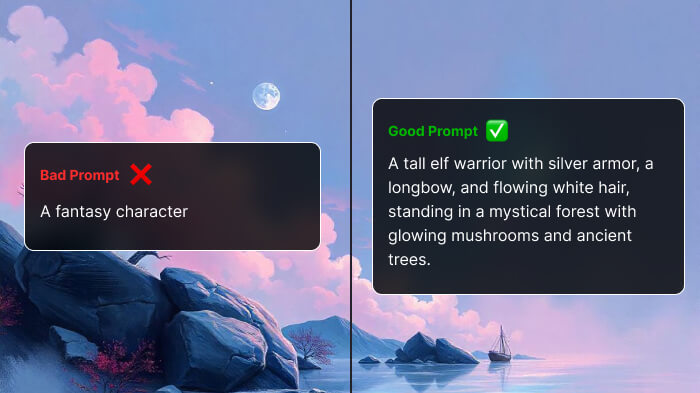
Honestly, working with AI art tools isn’t as difficult as it might seem at first.
Once you understand how they operate—like figuring out the best prompts to use or how to tweak the settings—it becomes quite straightforward.
A few key tips to keep in mind:
- Write detailed prompts if you want specific results. The more details you include in your prompt, the less room there will be for the AI to inject its own creativity, allowing you to get exactly what you envision.
- Save successful prompts. You can reuse them with tweaks, ensuring consistent quality in your generated images.
- Combine tools for optimal results. For example, you can use one tool to generate images and go to another for other edits. Some tools take images as inputs too, so that can be helpful.
Overall, it’s more about experimenting and having fun with it. You’ll quickly find your groove!
LightX: The Emergence of Free and Accessible AI Art Generation
In recent months, LightX has quickly become a go-to option for anyone looking to dive into AI art without spending a fortune.
The team behind LightX aims to ensure that advanced AI art features, which usually come with a hefty price tag and are difficult to work with, are now available to everyone.
They’ve packed the platform with features typically found only in high-end tools—such as text-to-image generation, image-to-image transformation, sketch-to-image creation, and even video capabilities—all while ensuring it remains user-friendly and cost-effective.
With advanced parameter settings and a wide range of creative options, LightX aims to democratize AI art, offering powerful tools that anyone can use without needing expert knowledge or a big budget.
As LightX continues to make AI art accessible and affordable, it’s clear that the future of creative technology is here and ready for everyone to explore. With its powerful yet user-friendly features, LightX is setting a new standard in the world of AI art generation.
Conclusion
As the saying goes these days, “The creativity comes from you, but the AI is your brush.”
All you need is to understand some basics and try out some of these options; you’ll find the perfect fit for you.
So, dive in and experiment with all the best AI art generators!
FAQs
1. Are there any ethical considerations when using AI art generators?
Yes, when using AI art, it’s important to respect other people’s work and not use the art in misleading ways.
2. Can AI art generators replace human artists?
No, AI art tools are like helpers for human artists, not replacements. They can make art in new ways but an AI generated art can’t replace the special touch and feelings that human artists bring to their work.
3. Are AI art generators suitable for professional use?
Yes, many AI art tools are great for professional work. Tools like Runway ML Gen-2 and Jasper Art are made for creating high-quality art and marketing. Make sure to review the licensing and commercial use terms of the tool.
4. How accurate are AI-generated images compared to human-created art?
AI art can be very accurate, especially for realistic pictures. But it might not always match the creativity and detail of art made by people. AI is getting better but still has some limits.
5. What is the most famous AI art?
“Edmond de Belamy” is one of the most famous AI artworks. It sold for $432,500 at Christie’s in 2018 and mixes traditional portrait styles with modern AI.
6. Does AI art use real photos?
AI art can use real photos, especially when changing styles on existing photos. Some AI tools make images from scratch without using real photos.
7. How does AI benefit art?
AI helps art by bringing new ideas, making it easier for more people to create, saving time, allowing lots of changes, and working with artists to make new things. It’s like a creative partner that helps explore and improve art.