Who knew that creating an art would be possible without ever picking up a brush?
But, today, when art has met artificial intelligence, this union has made it possible.
Yes, that’s right, you can now make an artwork with AI!
Now, you must be wondering, how to make AI art?
Of course, you would need an AI art generator.
But, you know, there is more to it than just that. The text prompt you give is what the result depends on. A good prompt means a good result.
In this blog post, we are going to tell you the steps for creating your custom AI art, how you can write an effective prompt, and so much more.
So, let’s get started.
What is AI art?
So, first and foremost, understanding what AI art is.
As it implies, an AI art is an artwork that is being created using best AI for art creation tools powered by artificial intelligence through a text prompt.
Such a tool uses machine learning models, which are trained on vast datasets of arts, photography, and many other visual elements to help you generate unique images or edit them.
Now, get this, there isn’t just one kind of art, NO!
You can input a prompt to generate abstract art, fantasy art, anime art, pixel art, and so much more.
This support of AI makes the possibilities of generating art endless.
Now, the basics are not completely covered yet. Let us tell you how does an AI art generator works.
How does an AI art generator work?
If you look at it, the way an AI art generator works and you can use AI to make art is actually very interesting.
Allow us to break it down for you:
1. User input: What happens first is you provide your input, which is a text prompt. You can also provide a reference image if the tool lets you as the input.
2. Input processing: The AI now analyzes your provided input for contexts, patterns, etc.
3. Art generation: In this next step, AI uses machine learning models like Generative Adversarial Networks (GANs) or diffusion models to generate your art image or even turn images into 3D models.
4. Customization: Some tools do allow you to adjust various parameters so that you can have the final output as you like.
5. Output: Finally, you get your AI-generated art.
See? Told you it’s interesting!
Now, let us go through the steps for generating an AI art using an AI art generator.
How to make AI art?
You can generate AI art using LightX’s AI art generator.
It allows you to generate your artwork in 3 different ways:
Let’s learn about all the 3 ways in detail ahead:
1. Text to image
The text to image generation is perfect when you have an artwork idea in mind that you’d like to bring to life.
The steps to generate are as follows:
1. Visit LightX’s website. On the home page, hover over the “AI Tools” menu and select the “AI Image Generator.”
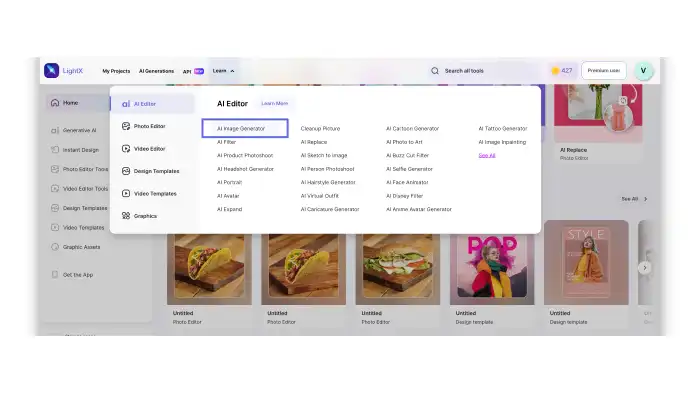
2. Now, on the AI Image Generator’s web page, you get a prompt box right at the top banner, where you can enter your text prompt. Click “Generate” to move ahead.
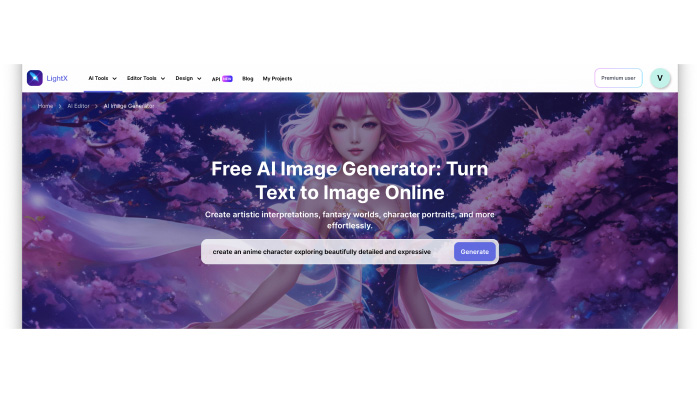
3. You will be taken directly to the default text-to-image generation screen.
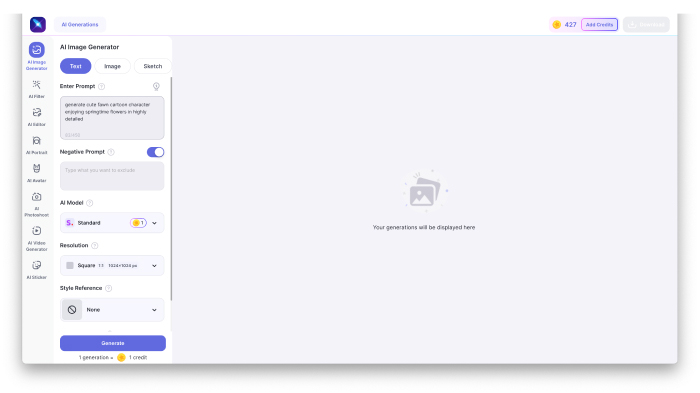
4. Here, you can refine your prompt further if you like. You can also enable and include a negative prompt.
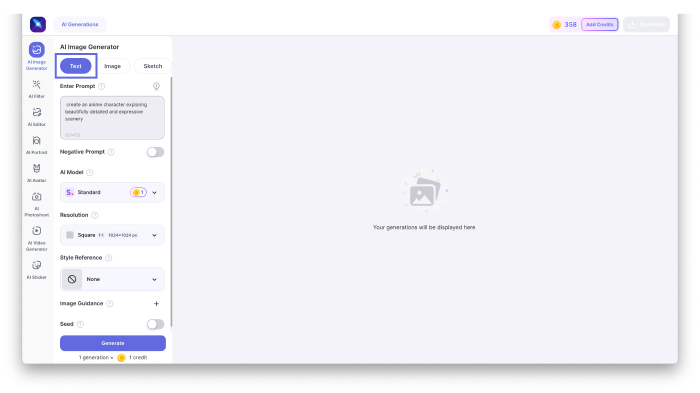
5. You can choose an AI image generation model from SDXL Lightning, SDXL, or Flux 1.1 Pro.
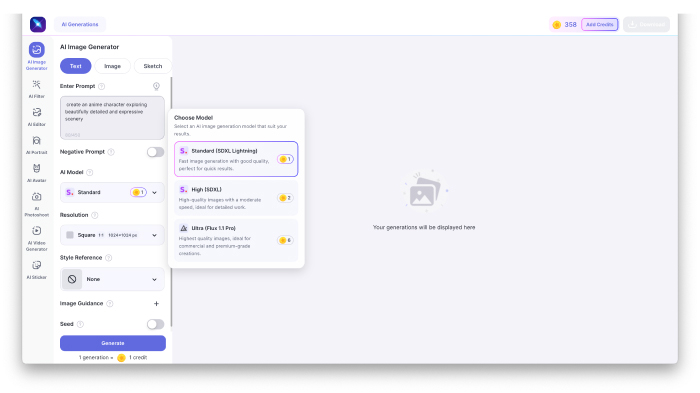
6. You can select your preferred resolution, provide a style reference and image guidance, and enable or disable seed.
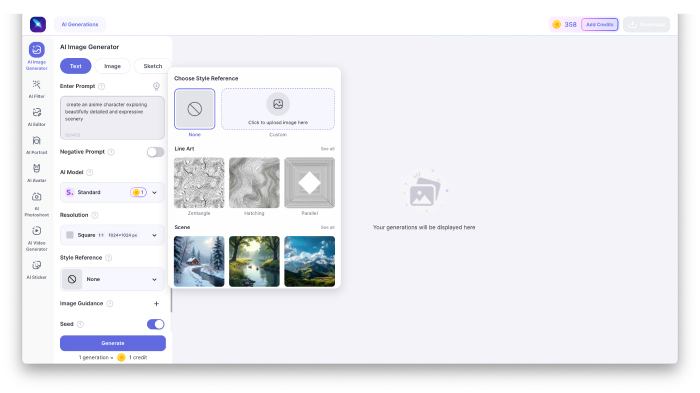
7. Once you are done providing your prompt and setting all the parameters to your liking, click “Generate.”
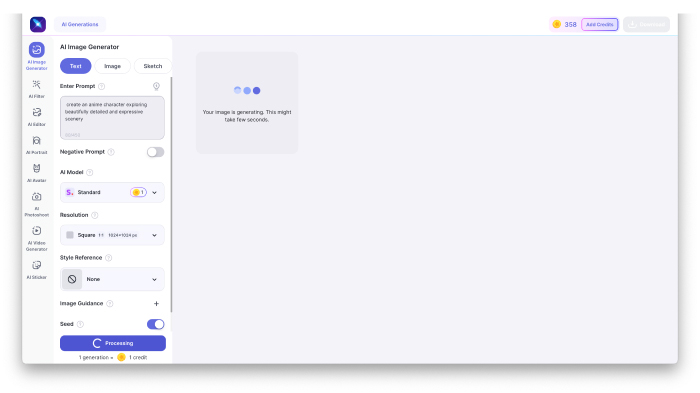
8. Preview your artwork once it is ready. Click “Generate More” for variations. Or, you can edit the prompt and other settings, as well, if needed.
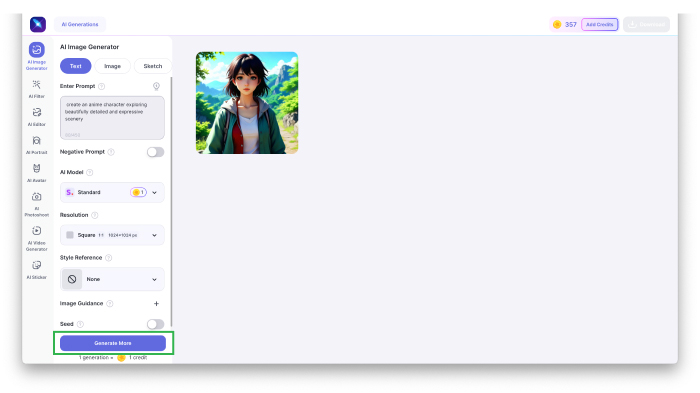
9. Hover over the image, and you’ll get the options to upscale the artwork or edit it for free using LightX’s photo editing suite. If you are happy with the result and wish to save it to your device, click the download icon.
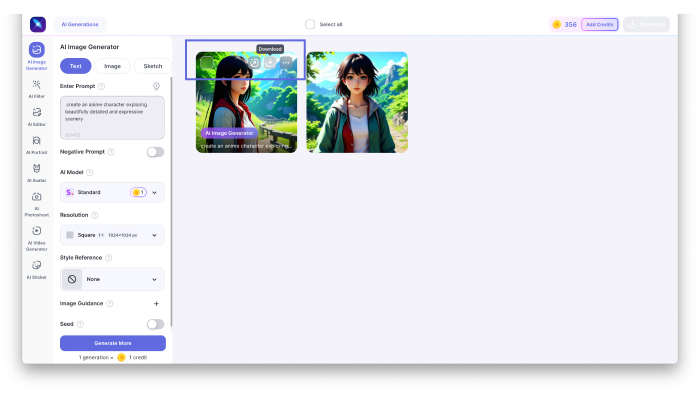
2. Image to image
Get AI to make art from another image! Go for this image to image generation if you want to reimagine an existing image as a beautiful artwork.
The steps to generate are as follows:
1. Right next to the text-to-image generation, you will find the option to generate an art image from an image. Click it to begin.
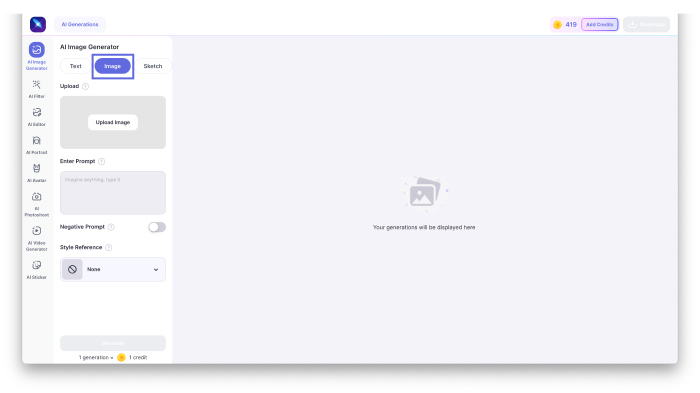
2. Now, upload the image that you want to transform into a beautiful artwork.
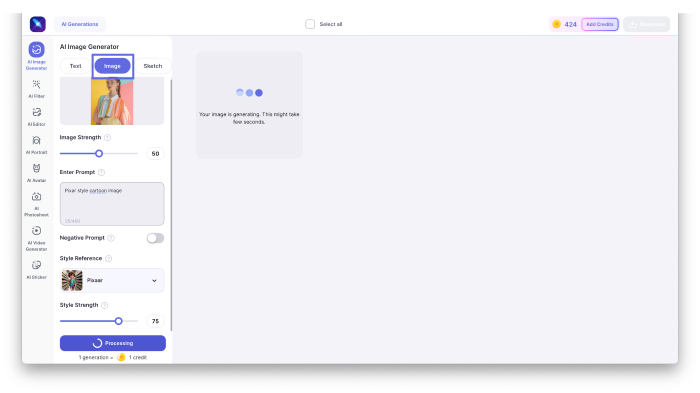
3. Then, adjust the image generation strength and enter a text prompt describing the art you want. You can also enable and include a negative prompt and a style reference, if needed. Finally, click “Generate.”
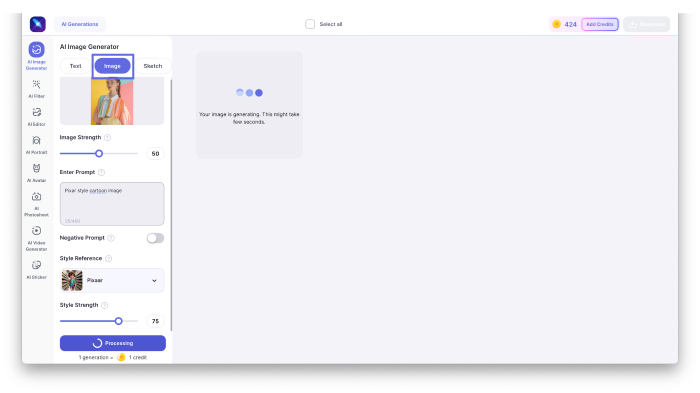
4. Preview your artwork once it is ready. Click “Generate” again to create variations. Or, refine your prompt and other settings, if required.
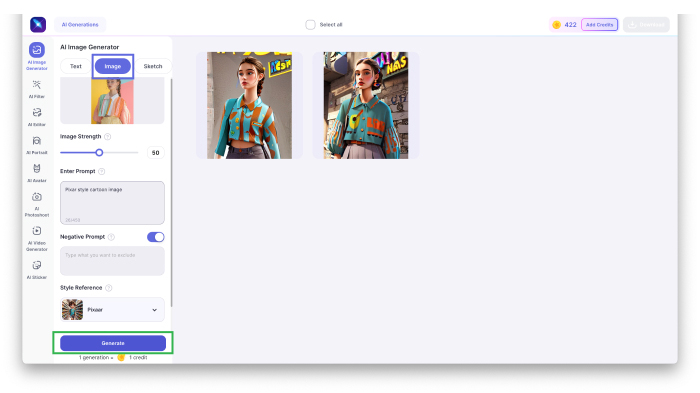
5. Hover over the artwork and choose the options to upscale it or edit it for free with LightX’s photo editing suite. If you wish to proceed with the same result, click the download icon to save it.
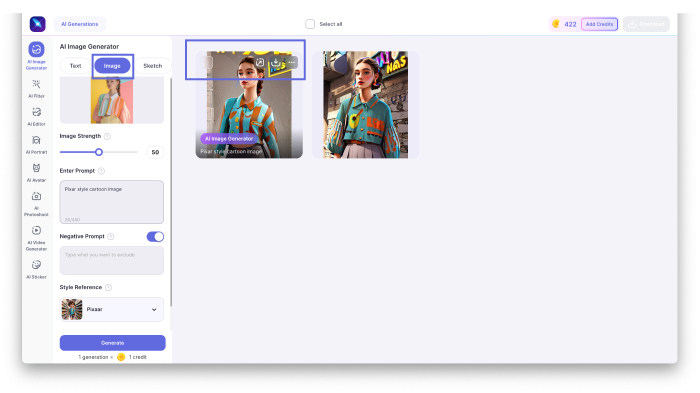
3. Sketch to image
Got a sketch or a drawing idea that you wish to turn into a striking artwork? Go for the sketch to image generation.
The steps to generate are as follows:
1. Next to the image to image generation, you can select the sketch to image generation option.
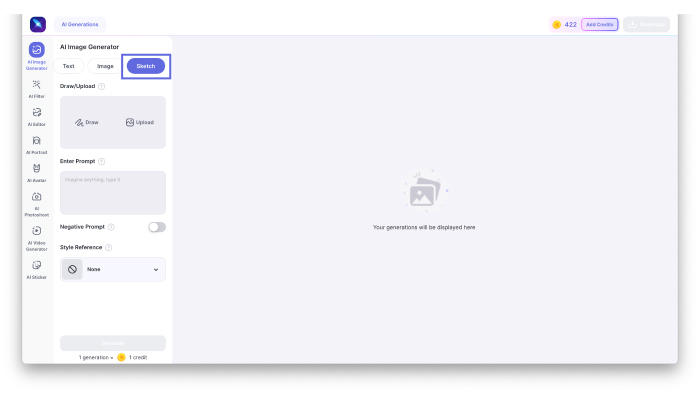
2. Upload an image of the sketch that you want to turn into an art or draw, then and there, on the canvas.
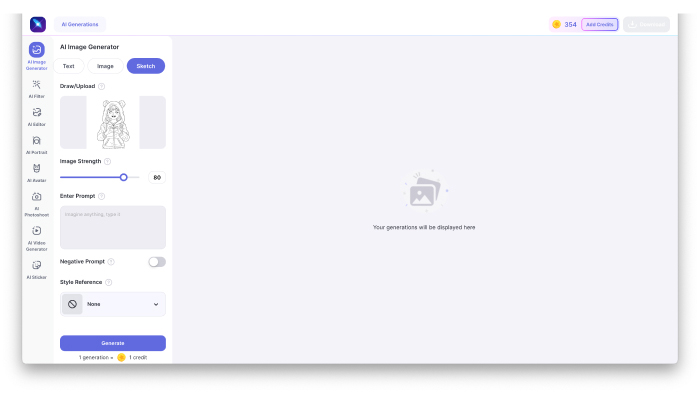
3. Now, adjust the image generation strength and write a text prompt describing the art you want. Enable and add a negative prompt and style reference, as well, if you want. At last, click “Generate.”
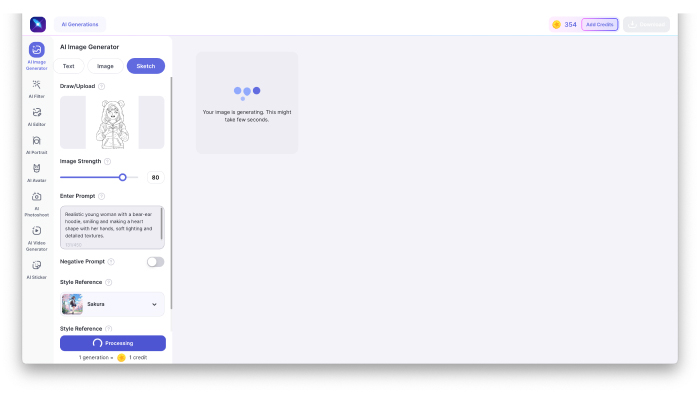
4. Preview your art, generated from the sketch. Click “Generate More” to explore variations.
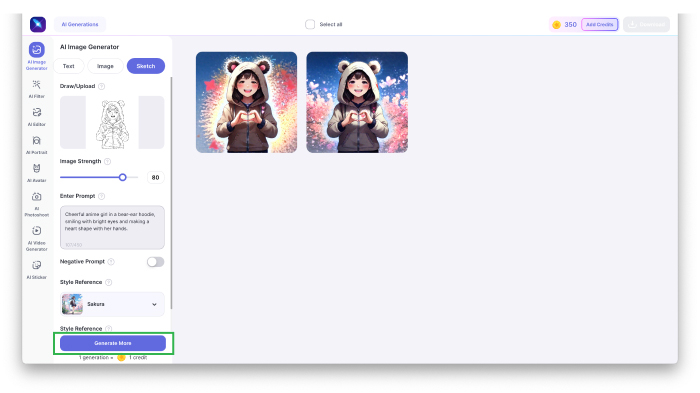
5. Hover over the artwork image to upscale it or edit it in LightX’s photo editing suite. If you wish to save it directly, click the download icon.
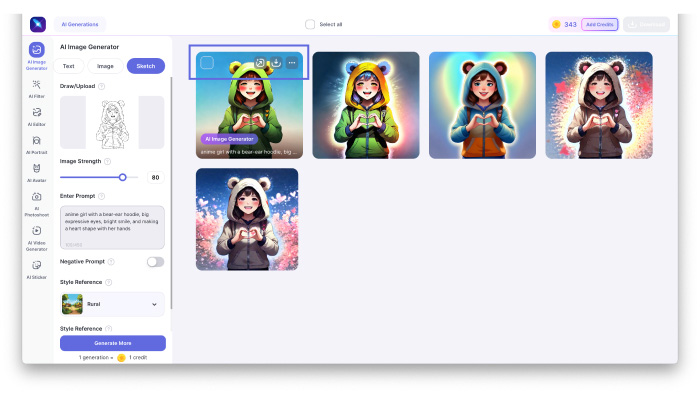
And you are done—easy peasy! You now know how to make AI art.
Related post: Best AI art generators.
Next, tell us, did you notice what was that one thing that was common in all the methods?
It was a text prompt!
Providing a good text prompt is so important for the desired, flawless results.
Let us tell you how you can write an effective prompt that gives you the best result.
How to write a good text prompt for a great artwork output?
Writing a good text is pretty easy to figure out.
Wondering how?
Let us explain:
1. Be specific, but not too restricted
The first thing to remember is to be specific with the details you are providing. Give clear instructions about what you exactly want.
But, at the same time, try not to be too restricted. This will do nothing but overcomplicate your prompt and suppress the scope of the creativity.
For example:
❌ “a dog.”
✅ “a golden retriever who is sitting in a park on a sunny day.”
2. Use simple and descriptive language
When you use a simple language and adjectives to describe your idea, it helps the AI understand the atmosphere, colors, and mood a lot better.
For example:
❌ “a calm ocean.”
✅ “a calm ocean with a sunset over it and hues of pink, purple, and orange blending into the water.”
3. Mention the art style
When you ask AI to make art, you can mention the desired art style within your text prompt only. Or, select it separately if the tool gives that option.
This lets AI generate an art that matches your vision, your imagination, more closely.
For example:
❌ ”An oil painting.”
✅ “A realistic oil painting of a beautiful city skyline at the night.”
4. Include other details or elements
You know what is equally important?
Including the additional details of theme, emotion, lighting, mood, or any extra element if you want.
After all, you wouldn’t want your oh-so-perfect idea in your mind to fail when it comes to life.
So, make sure that you do not miss out on the additional details.
❌ “A mountain landscape with sunlight and a lake.”
✅ “A peaceful mountain view at sunrise with golden light reflecting off of a calm lake.”
5. Refine your text prompt
You can always refine your text prompt for a better result.
See, start with a basic idea first. Then, review the result. Tweak the prompt to get a result that is closer to your vision or imagination.
Adjusting even a few details can deliver an improved output.
6. Do not overload your prompt
Yes, details are very helpful. But, overloading your text prompt with too many of them can confuse the AI.
The key is to keep it short and simple for the best results.
Related post: Best AI background prompts.
And you are good to go now!
Take these points into consideration while writing your text prompt, and believe us, nothing can then stop you from getting the perfect artwork that you have always wanted.
Now, if you are looking for some visual inspiration to get started, we have some striking examples ahead.
You’ll be amazed to see what AI can do when it comes to artwork.
Let’s discover!
Top 10 examples of AI-generated art
Presenting our top 10 AI-generated artwork examples, along with the prompts used to generate them for you to seek some inspiration from.
1. AI landscape
Prompt: “A vast desert under a twilight sky, with dunes shaped by the wind and a lone traveler in the distance.”

2. AI fantasy scene
Prompt: “A fierce dragon perched atop a cliff, overlooking a medieval kingdom under a starry sky.”

3. AI futuristic city
Prompt: “A neon-lit cityscape at night, with flying cars, holographic billboards, and people walking through the rain.”

4. AI person
Prompt: “A young woman in a flowing red dress, standing on a cliff overlooking the ocean at sunset.”

5. AI anime art
Prompt: “An anime-themed photo of a high school student standing on a rooftop at sunset, with wind blowing through her hair and cherry blossoms in the air.”

Related post: Best anime AI art generators.
6. AI pattern
Prompt: “A repeating geometric pattern of triangles in shades of blue and gold, with soft gradients and sharp lines.”

7. AI pixel art
Prompt: A cozy 8-bit village surrounded by mountains, with tiny houses and a glowing pixelated sun.”

8. AI vintage painting
Prompt: “A vintage-style painting of a bustling market square, with cobblestone streets, horse-drawn carts, and people in historical clothing.”

9. Digital pop art
Prompt: “A retro soda bottle with bright, contrasting colors and bold halftone patterns.”

10. AI political cartoon
Prompt: “A satirical political cartoon showing a government official with strings in his hand showing control in a meeting set-up.”

How lovely all these artworks are, aren’t they?
We surely feel like staring at each one of them all night long!
But, anyways, moving ahead, now that you have learned how to write a good text prompt, sought some inspiration, and know how to create AI art, too, what are you waiting for?
Get started with creating your AI artworks right away!
Final words
In the end, all that we would like to say is that this fusion of AI and art has opened up so many doors of possibilities.
All your ideas, visions, and imaginations can now come to life in front of your very eyes.
You can generate anything and everything using a suitable AI art generator. Make AI artwork in an anime, fantastical, cyberpunk, historical, and so many styles.
We mean, your great artwork is just a prompt away! Try today!
Related post: Best AI image generators.
Frequently asked questions
1. How to turn yourself into AI art?
You can turn yourself into an AI art using LightX’s wide range of AI filters. Just upload your photo and choose from many unique art filters or create your own using a text prompt.
2. Is AI art legal?
AI art is generally legal to create, edit, or sell. However, it is always the best to check the terms of use beforehand.
3. Which app is everyone using for AI art?
Many people are using the LightX app to do AI art generation on their iOS or Android devices.



